During the “reinventing productivity with AI” event on Thursday, Microsoft announced a new AI-powered Copilot for its Microsoft 365 apps. Microsoft 365 Copilot will be integrated directly into all of the company’s productivity apps, such as Word, Excel, PowerPoint, Outlook, Teams, and more. Copilot will look and behave the same way across every app.
Microsoft 365 Copilot system, explained
“Today marks the next major step in the evolution of how we interact with computing, which will fundamentally change the way we work and unlock a new wave of productivity growth,” explained Satya Nadella, Microsoft Chairman and CEO, in a blog post. “With our new copilot for work, we’re giving people more agency and making technology more accessible through the most universal interface — natural language.”
Copilot provides something different for every Microsoft 365 app. In Word, Copilot can provide a first draft of whatever you’re working on so you can get straight to editing and iterating rather than starting from scratch. In PowerPoint, you can offer up a simple prompt and Copilot will quickly put together a presentation that includes relevant content from previous projects.
Copilot can also help you clear your inbox in Outlook, summarize discussion points in Teams, and create professional-looking data visualizations in Excel instantaneously.
Microsoft is also launching a new feature called Business Chat, powered by the large language model, Microsoft’s app, and your company’s data to provide answers to questions your coworkers and even your boss might not be able to provide. As per one example Microsoft shared, you could ask Business Chat to update your team on the new product strategy, and it will pull from meetings, emails, and chats to generate a timely and relevant status update.
Microsoft 365 Copilot will be available in all of the company’s productivity apps “in the months ahead.” Microsoft will also share details about pricing and licensing soon.

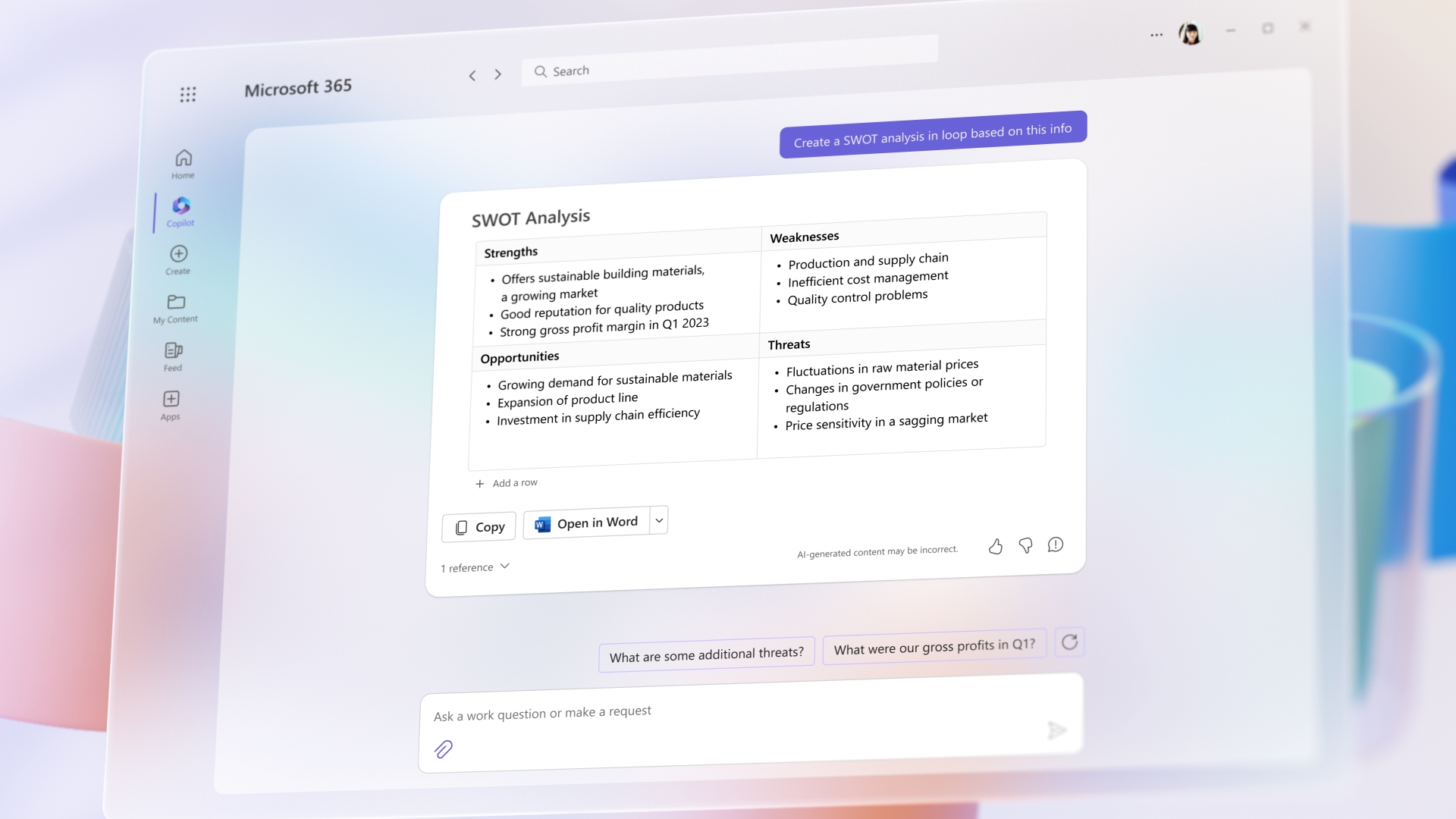


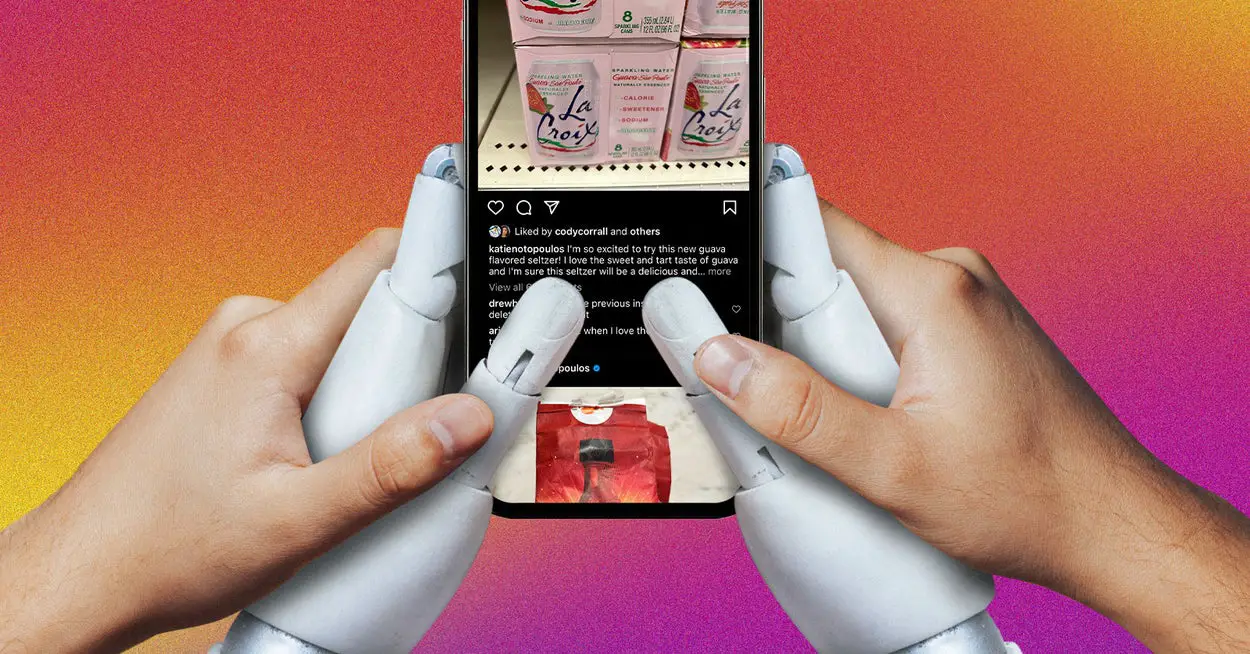






Leave a Reply