Microsoft has been hard at work integrating Bing Chat into the Edge browser, but there’s another new feature that isn’t as obvious: a hidden split-screen mode.
The latest stable versions of Microsoft Edge have an experimental feature flag for “Microsoft Edge Split Screen.” It adds a split button to the main toolbar, which displays a grid of your tabs when clicked. Selecting a tab will move the current tab to the side of your screen, while the selected one takes up the other half.
You can adjust the size of each side by dragging the middle bar, and tabs split into two halves have a blue underline on the tab bar. The address bar is also split in half, though that part seems to be buggy for me — that’s to be expected with features still in the testing phase.

There’s not much to be excited about here if you already use Windows or a Linux desktop with the ability to snap windows to a split or grid layout — you can already drag tabs into their own windows, snap one to each side, and move tabs between them as needed. However, there is one unique ability here. The menu that appears when hovering over a split tab (or the right-click menu on a page) has an option to open links from one side of the page on the other side. That could be useful if you’re skimming a page for the right link, but don’t want to keep going back and forth, or opening lots of new tabs.
You can try out the feature by opening edge://flags/#edge-split-screen (copy and paste that link, clicking won’t work), clicking ‘Enabled’ in the highlighted dropdown menu, and restarting the browser when asked. It’s not clear when, or if, Microsoft will roll this out to everyone.
Via: Thurrott
Source link



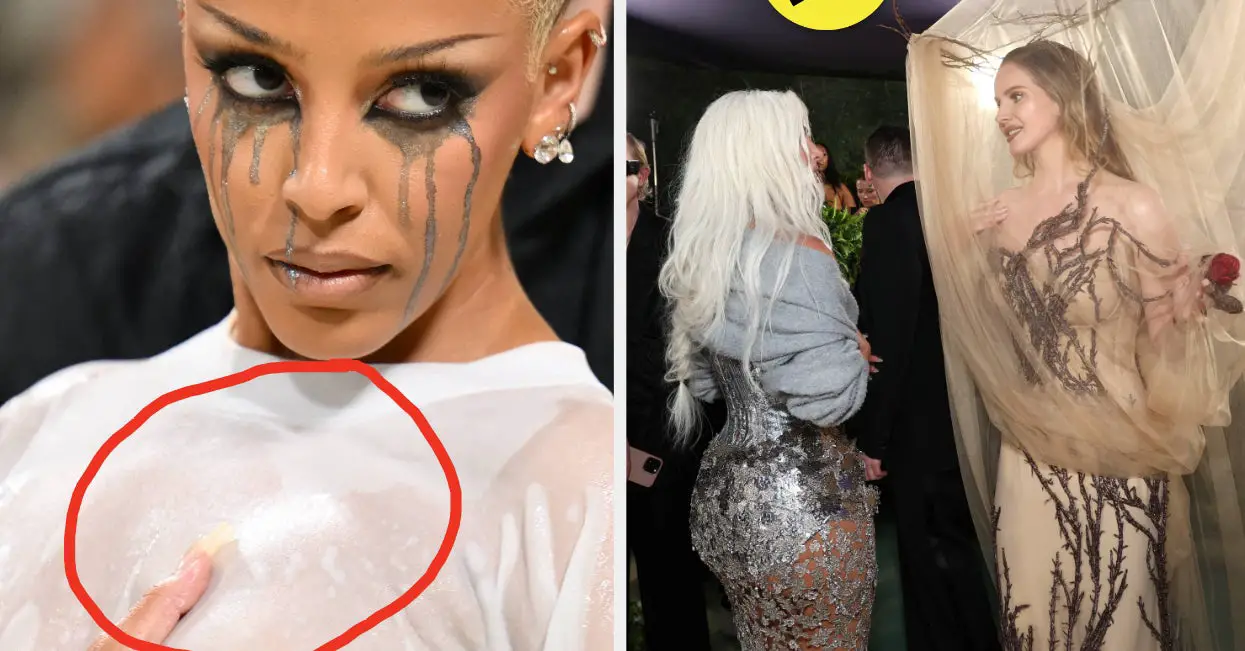






Leave a Reply