Verdict
The Nintendo Switch is a very versatile console, offering up both portable and docked play. While the Switch OLED offers a better screen and the new Steam Deck features more powerful internals, the standard Switch is still a great middle-ground for those who want to indulge in Nintendo titles without breaking the bank.
Pros
- Gaming whenever, wherever you want
- Bright and colourful screen
- Versatile Joy-Con controllers
- Some truly incredible games
Cons
- Overpriced accessories
- Expensive games
Availability
- UKRRP: £259.99
- USARRP: $299
- EuropeRRP: €299.99
- CanadaRRP: CA$399
- AustraliaRRP: AU$469.95
- 2-in-1 Console
- Battery lasts 6.5 hours in handheld mode
- Detachable Joy-Con Controllers
Introduction
The Nintendo Switch may have launched back in 2017, but that hasn’t stopped it from still being one of the most popular consoles on the market to this day thanks to its fantastic versatility and a wide array of games.
The Nintendo Switch features a massive games library, including recent exclusives such as Nintendo Switch Sports, Kirby’s Return to Dream Land Deluxe, Bayonetta 3 and Fire Emblem Warriors: Three Hopes, with The Legend of Zelda: Breath of the Wild 2 on the horizon.
Nintendo also uses its Switch Online service, to provide subscribers with access to classic games from the NES, SNES, N64, Sega Mega Drive, Game Boy and Game Boy Advance.
Two Switch variations have arrived since its launch, with the Switch Lite and Switch OLED. The former is more affordable but forgoes the ability to connect to a TV, with the latter boasting an OLED screen for a higher price.
It’s clear that Nintendo has done a lot to keep the Nintendo Switch alluring to gamers six years after its initial release, but we thought it was high time to revisit the console and see how it stacks up to the latest options on the market.
Design
- No Ethernet port on the dock
- Kickstand is too flimsy and narrow to be reliably used
- Size and shape is easy to pick up and use, even for smaller children
- Bluetooth is now supported
The Nintendo Switch is a small gaming tablet, with thick bezels and a plastic base. When slotting the Joy-Cons controllers onto either side of the Switch, I think it feels good to use and hold, and is more than sturdy enough to handle any tumbles or falls to the floor, making it more accessible for smaller children.
I do think children may have a better time reaching all the buttons with the Nintendo Switch Lite thanks to its smaller size, but I don’t think the standard Switch is too large to be used by younger kids, or people with smaller hands.

The kickstand is very narrow and flimsy, and I’ve struggled to use it on the go. While it can stand up on a steady table when positioned correctly, I found that it constantly falls over while being used on a train or any surface that isn’t completely still, which limits its use case.
Nintendo has fixed the issue with the Switch OLED if this is a big concern for you, with the stand widened to support the entire rear of the portable console.
It’s also worth pointing out that since the USB-C charging port on the Switch is located at the bottom of the device, you cannot charge it while it’s standing up. An SD card can be slotted into the bottom of the Switch underneath the kickstand, allowing you to expand the storage easily if you find yourself running out of space for new game installs.
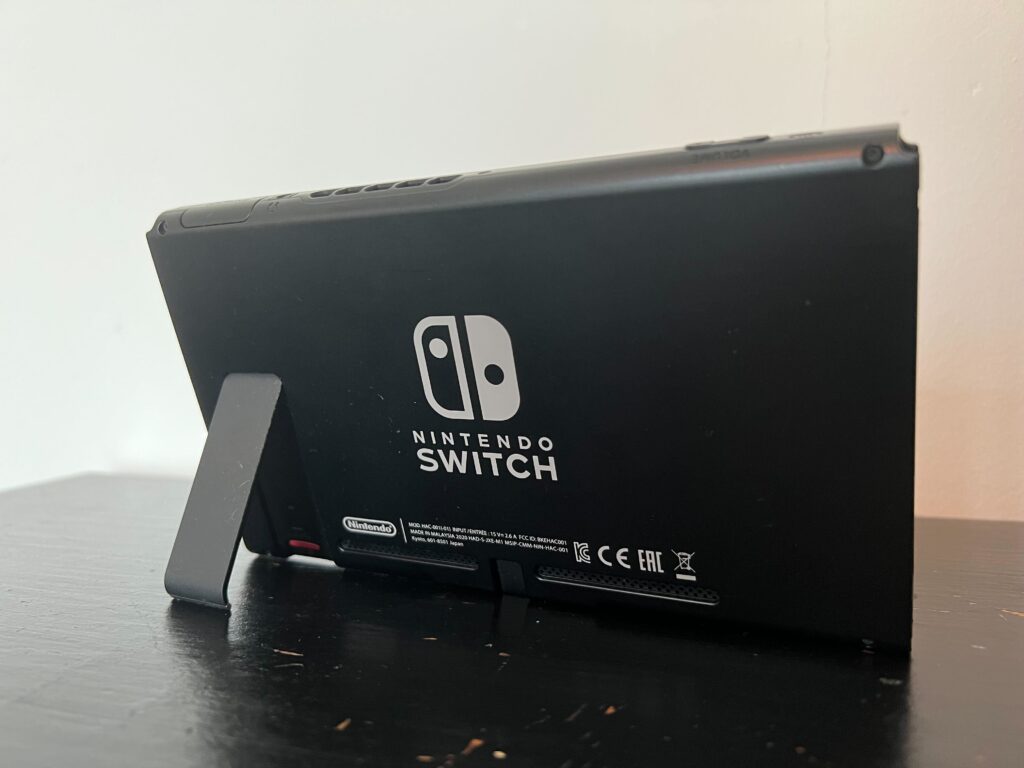
Nintendo also updated the Switch in 2021 to have Bluetooth support. I have used the Switch with both Bluetooth earbuds as well as wired headsets via the 3.5mm audio jack and found the audio quality and performance to be consistent in both cases, which makes it a lot easier for people to game on the go without losing out on audio.
The Switch can be placed easily into the bundled dock where it connects to your TV and charges via a USB-C port. It has sockets for the USB-C power adaptor and an HDMI cable alongside three USB-A ports – two on the side, and one behind the flap at the back.

One of the biggest issues with the dock is the lack of an Ethernet port, which will limit any players who do not have a strong internet connection. Nintendo did fix this issue with the Switch OLED dock, meaning that it may be worth investing in the premium Switch if you know that your wireless internet connection is not up to snuff.
The dock sports a matte black plastic design that is small enough to store in a TV cabinet or on a desk. It feels a little cheap, but serves its purpose well. There’s no chip built into the dock to boost performance in home console mode, but it will see the resolution boosted up to 1080p instead of being restricted by the 720p resolution of the Switch’s screen.
Screen
- 6.2-inch touchscreen capped at 720p in handheld mode
- Switch OLED has better technology and a larger screen
- Capable of portable and docked play
The vanilla Switch packs a 6.2-inch screen, making it a tad smaller than the 7-inch screen on the Switch OLED. For a handheld console, I think this size is reasonable, as any larger may make it too cumbersome to take on the go. However, the increased screen size on the Switch OLED was achieved by thinning down the bezels, making the Switch a little less alluring in comparison.

The screen is capped at a 720p resolution, but since the screen size is so small, the gaps in between individual pixels isn’t immediately noticeable.
When in docked mode, the resolution cap is raised to 1080p. I personally think that this is more of a drawback, as it means that anyone who owns a 4K monitor or TV won’t be able to reap any of those benefits. On a larger screen, the lower resolution is also a lot more noticeable, especially when compared to a PS5 or Xbox Series X.
The introduction of an OLED screen on the Nintendo Switch OLED has also highlighted the limitations of the standard Switch. The Switch’s LCD panel looks dull compared to the Switch OLED, with a lower contrast level and less accurate colours.

Controllers
- Joy-Con controllers are detachable with a great battery life
- Can be used as a pair or used individually during local multiplayer
- Some games make use of motion controls and HD Rumble
The Joy-Con controllers continue to be a fantastic aspect of the Switch all these years on and personally put the Switch higher up my wishlist than the Switch Lite. These controllers feature all the buttons you would expect, but with the added benefit of Nintendo’s HD Rumble haptic feedback, as well as an accelerometer and a gyroscope. They also include an NFC reader for Amiibo and an infrared depth-tracking sensor.
Nintendo has a healthy mix of games that offer optional support for motion controls. Mario Kart 8 Deluxe feels fantastic to play with motion controls, with a lot more precision than the Wii remotes from back in the day. Games like Super Mario Odyssey also utilise these controls within the gameplay mechanics, allowing you to swing your controllers forward to move your character, which can add another level of immersion.

The main drawback of the Joy-Con controllers is their small size. It took me some time to get used to holding one Joy-Con controller while playing Mario Kart, with the right controller having an awkwardly positioned analogue stick. However, this did become less cumbersome over time and it means that younger children or people with small hands will have no issues reaching all the relevant buttons.
If you’re looking for a more conventional controller shape, like the DualSense Edge or Xbox Elite Controller 2, you can slot the Joy-Con controllers into the bundled Joy-Con grip. Again, this is a tad small, but it makes using the controllers feel a lot more streamlined and may be better suited to those who have been gaming with conventional controllers for a long time. There are extra accessories you can buy if you want a larger controller, like the Switch Pro, but I see that as an optional accessory rather than a must-have.

The other benefit of the Joy-Con controllers is that they can be used individually, which makes multiplayer games a breeze. Simply slide them out of the Switch and attach the bundled wrist-strap modules and you’re ready to play with friends anytime. I love this design feature as it means that you won’t need to invest in another controller from the get-go, and anyone else with a Switch can easily pair their controllers with your console if you want to game with more than two people.
The Joy-Con controllers do unfortunately suffer from a phenomenon called “Joy-Con Drift”. This occurs when the analogue stick starts to drift in one direction, causing your on-screen characters to walk off in the wrong direction. I have owned my Switch for several years and have not yet encountered this issue, but it is a little offputting to know that it is a widespread problem.

Battery life
- Battery life now differs depending on the model being used
- The Lite and new iterations of the standard console now last much longer
- Original Switch and Switch V2 model battery tests found below
Since the launch of the Nintendo Switch, the company claims that models purchased after 2019 have improved battery life, with these consoles being dubbed the Nintendo Switch V2. The original console had a battery life between three and six hours, depending on the game, while the Switch V2 can last between four and nine hours.
I have tested out both the original model and the V2 model to see how the battery compares. According to my tests, the original Switch decreases in battery by 38% per hour at 100% brightness and with Wi-Fi enabled and can get up to 45% after one hour of charging.
I found that when Airplane mode is enabled at 50% brightness, the Switch decreases by 32% after one hour of play, with the same 45% battery increase after one hour of charge.

This is important when compared to the Switch V2, since anyone looking to buy a Switch now will be getting it packaged with an improved battery. I tested the Switch with a number of games to see how each title impacts the battery life, with variations on the brightness too.
It took around five and a half hours to completely drain the Switch when playing Kirby’s Return to Dream Land Deluxe at full brightness, with the battery depleting by around 18% after one hour of gameplay. Animal Crossing: New Horizons managed to last a little longer, with the battery depleting by 16% after one hour at full brightness with Wi-Fi enabled.
Turning down the brightness did improve battery life, but not by a large margin. Kirby’s Return to Dream Land Deluxe depleted the battery by 15% after an hour of gameplay at 50% brightness, with New Horizon taking it down by 14%.

Even with the improved battery, I would recommend using a battery pack or taking a charger with you when playing the Switch on the go. Unless you’re always on a full battery, you’re likely to run out of juice after a few hours, which may not be enough for a long train or plane journey.
If you’re interested in picking up a charging brick, we recommend the Anker PowerCore+ 20100, or the smaller PowerCore 10000. You can also check out our Best Portable Chargers to see what else is on the market.
UI and Social
- The user interface has been largely unchanged since launch
- Screenshots and videos can be shared directly to social networks
- Nintendo Switch Online subscription was introduced in 2017
The touchscreen on the Nintendo Switch makes navigating the console a breeze. Personally, I prefer to use the Switch in handheld mode when downloading new apps or browsing the eShop since using my fingers is more responsive and satisfying than the Joy-Con controllers. Switching between users is very easy – the Switch supports up to eight – and you are prompted to pick which profile you want to use when starting a game or going into the eShop.
Screenshots and videos can be taken easily by pressing the screenshot button on the left Joy-Con controller. You can send media from the Switch directly to social media or to your phone via a QR code, with the option of connecting it to a laptop or desktop via the USB-C port, too. Personally, I’ve found sharing media from the Switch to be a lot simpler than sending media from the PS5, with the menu options and navigation being much cleaner.

Unlike the PS5 and Xbox Series X, the Switch does not have support for media apps Netflix, Disney Plus or even YouTube, diluting the experience to purely gaming. Due to the smaller screen and overall battery life, I have no issues with keeping this as a dedicated gaming device, although some may prefer the multipurpose uses of some other handheld systems like the Steam Deck.
Nintendo also introduced a video game subscription service, Nintendo Switch Online, which works in a similar vein to Xbox Game Pass and PlayStation Plus Premium. This membership is relatively inexpensive at $19.99/£17.99/€19.99 a year, with users also having the option to subscribe to Nintendo Switch Online Expansion pack, which costs $79.99/£59.99/€69/99 a year.

Both these memberships give players access to online play as well as a library of NES and SNES games. The Expansion Pack membership goes a little further, offering access to Sega Genesis, N64, Game Boy and Game Boy Advance titles as well as the DLC packs to both Mario Kart 8 Deluxe and Animal Crossing: New Horizons. These can be found as singular plans or family plans, with the base Nintendo Switch Online membership also being available on a monthly basis.
Games
- Large collection of Nintendo first-party titles
- Decent selection of third-party games
- Less expansive library than Sony and Microsoft consoles
Nintendo has rarely offered the same level of third-party support as Microsoft and Sony, with many of the Switch’s standout titles being developed by Nintendo itself. Thankfully, many of the Switch’s games are very high in quality, with the launch titles for the console being iconic games that many still play to this day, like Breath of the Wild and Mario Odyssey.
Nintendo has been updating some of its most popular franchises via the Switch, with new Fire Emblem, Kirby, Pokémon, Mario, Zelda and Bayonetta games being released over the past few years. There are also a plethora of third-party titles available on the Switch, like Hades, Hollow Knight and Portal Companion Selection.

Gamers can indulge in other tiles, like Resident Evil Village and Hitman 3, via the cloud. However, since the dock does not feature an Ethernet port gamers will have to ensure that they have a reliable wireless internet connection to make playing these games enjoyable.
It’s a growing concern that the Switch is having to rely on the cloud to play modern third-party games, highlighting the Switch’s outdated components. If you want to play the next Witcher, Call of Duty or Resident Evil game, you’re better off looking at a more powerful console.
But in my opinion, the Switch has a massive library of games that are still relevant to this day, with Nintendo Switch Online members also getting access to games from previous Nintendo and Sega consoles.

You will need to be a fan of Nintendo’s own games in order to get your money’s worth here though, although there’s a wide variety of franchises including Super Mario, Zelda, Metroid, Pokemon, Kirby, Mario Kart and plenty more.
Latest deals
Should you buy it?
Portable play and Nintendo titles appeal to you:
The main benefit of the Switch is that it can be taken on the go in portable mode before being docked and used as a traditional console. There are a plethora of games available, with most of the standout titles being developed by Nintendo itself.
You’re interested in other game franchises:
Despite the latest deal between Nintendo and Microsoft in regards to Call of Duty, the Switch will never have the same games library as other consoles on the market, even when you include the Nintendo Switch Online membership. If you like big blockbusters like The Last of Us and God of War, the Switch won’t be much use to you.
Final Thoughts
The Nintendo Switch is more dated than other consoles on the market and does not pack the same amount of performance power that new portable consoles, like the Steam Deck, can offer.
However, it is still an excellent device and Nintendo has proven that it will keep updating its games library with some of its most popular franchises like Mario, Zelda and Pokémon.
If you’re a fan of portable gaming and enjoy Nintendo titles, I still think that the Nintendo Switch is worth investing in all these years later, even if its outdated specs are starting to show their age.
How we test
In order to test the Nintendo Switch, we played a number of games and compared its performance to rival consoles such as the Steam Deck.
We’ve also made sure to check the latest firmware updates and design alterations to make sure this review is up to date for modern day buyers.
Played multiple games to test performance
You might like…
FAQs
Is the Nintendo Switch worth buying now?
We think it’s still worth a buy, as it has a huge library of games and is still one of the better portable options. However, it’s worth considering the Switch OLED which has a better screen, while it’s possible Nintendo could launch a successor in the next couple of years.
Is Nintendo discontinuing the Switch?
No, the Nintendo Switch is still available to buy and will be so for the foreseeable future.
Can Nintendo Switch play on TV?
Yes, the Nintendo Switch can be used as both a portable, and a home console that connects up to your TV via a HDMI cable and dock.
Full specs
UK RRP
USA RRP
EU RRP
CA RRP
AUD RRP
CPU
Manufacturer
Screen Size
Storage Capacity
Battery
Battery Hours
Size (Dimensions)
Weight
ASIN
Release Date
Resolution
Refresh Rate
Ports
GPU
Connectivity
Display Technology
Touch Screen
Convertible?
Nintendo Switch
£259.99
$299
€299.99
CA$399
AU$469.95
NVIDIA Custom Tegra processor
Nintendo
6.2 inches
32GB
4310 mAh
9
9.4 x 0.55 x 4 INCHES
399 G
B07W4CK8KR
2017
1280 x 720
60 Hz
3.5mm and USB-C
NVIDIA Custom Tegra processor
Wi-Fi and Bluetooth 4.1
LCD
Yes
Yes



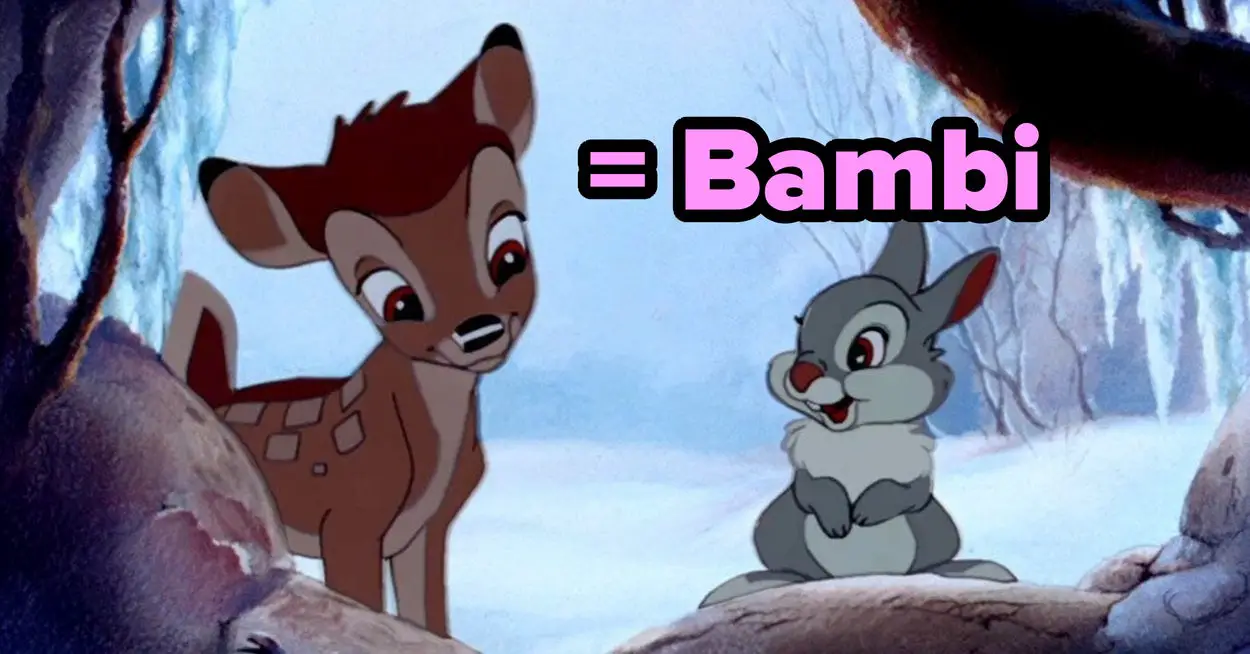


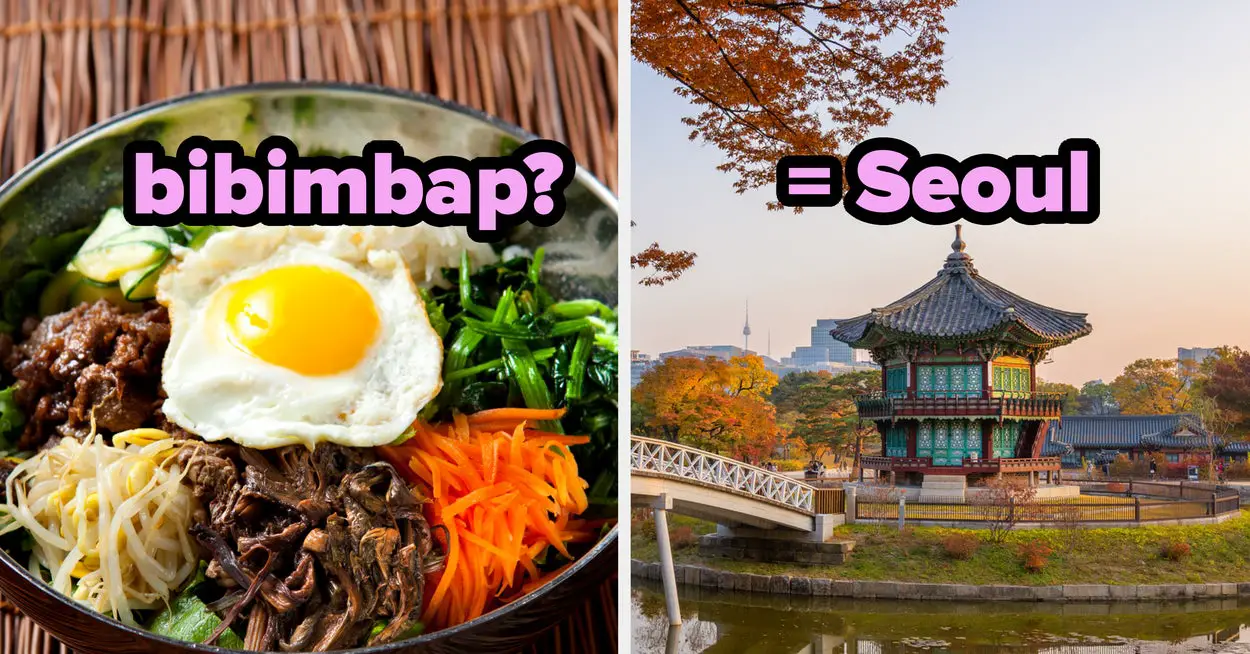



Leave a Reply