Whether you’re working from home or dialing in from the office, having a solid webcam is key and we’ve tested the best of them.
Nowadays, most laptops and tablets come with built-in webcams – it’s even possible to do some video conferencing via your phone if you so wish – but for the best experience possible, it’s worth investing in a dedicated webcam that can give your picture and audio quality a serious boost.
Part of the problem is that too many built-in webcams are capped at a 720p resolution which doesn’t exactly push the boat out when it comes to making you look your best on camera. By comparison, there are tons of 1080p webcams on the market and even a handful of 4K options that can help you to stand out on your next video call.
Because everyone has their own unique budget to work with, we’ve made sure that the included products on this list represent a solid spectrum of price options, so you’re sure to find something that works for you.
If you’re looking to upgrade more than just your webcam, you can also check out our round-ups of the best monitors as well as the best wireless keyboards. For all things webcams, just keep on reading.
Best webcams at a glance
How we test
We use every webcam we test as our main device for video conferencing throughout the review period, while also running its proprietary software through its paces.
We’ll also check the device’s compatibility with more widely available software for professionals and content creator, as well as testing all the features.
Anker PowerConf C300
Best value webcam
Pros
- Easy to set up
- Very smart software
- Excellent tracking
The Anker PowerConf C300, for our money, is the best value webcam money can buy today.
During testing, we found its image to be sharp, with excellent colour balance and solid exposure, especially with HDR on. The fact this is a 1080p video lends itself to offering a noticeable difference compared to more standard 720p webcams, such as those typically found in laptops.
There’s also a handy Solo-Frame function which automatically tracks the movements of a user, keeping you front and centre – we found this feature to work well, and wasn’t at all distracting. We also found the built-in microphone to sound good too, with it cutting out background noise to offer a clear pickup.
Connectivity is taken care of via USB-C , which is remarkably simple to set up. This webcam is also simple to position given that you get both a flexible stand for placing it on a desk, and a built-in screw mount if you want to attach it to a tripod. Attachment with the hinged foot proved to be secure, especially compared to similarly priced rivals.
There is additional software with the PowerConf C300 that unlocks its potential for customisation and allows you to adjust the resolution and set things such as brightness, sharpness, and contrast. There’s a lot to unpack with its respective settings, but it’s definitely handy to have.
Reviewer: David Ludlow
Full review: Anker PowerConf C300 review
Insta360 Link
Best 4K webcam
Pros
- Excellent video quality
- Seamless tracking
- Autofocus can jump between subjects and products quickly
- Audio quality is decent for a webcam
Cons
- Overhead and DeskView Mode don’t live up to their promise
- HDR mode is a dud
- Very expensive
It might not be the cheapest option on this list (by a country mile) with an RRP of £318.99, but if you can spare the expense then you’ll easily find the most premium webcam experience on the Insta360 Link.
With the ability to record in 4K resolution, the Insta360 Link stands well above the competition when it comes to offering superior clarity and detail in your video capture. It also works tremendously well in low-light, although it is worth pointing out that the device can run rather hot in operation.
Its design looks as if it’s a DJI Pocket 2 chopped in half, which is clever given the Insta360 Link can move freely on its base to track the movements of its user. As for assembly, there’s certainly convenient with a tripod thread adapter for connecting to a stand, as well as a sturdy clip for placing it atop a monitor or laptop screen. When it comes to connectivity, that’s dealt with via a sole USB-C port.
This webcam is also laden with features, with several different modes to offer a few different viewing angles. For instance, Whiteboard Mode allows the webcam to zoom in on the contents of a whiteboard for use with online learning, while DeskView mode provides a birds-eye view of a desk so others will be able to see any documents you’re working on your desk. In practice, we found this more to point at our lap as opposed to the desk, but nonetheless, the feature is a handy option. Most strikingly however is the True Focus function that can quickly shift the autofocus away from your face to any object that’s plonked in front of it.
The software is split into three clear sections – Gimbal Control, Image Settings and More Settings – and should be easy for practically anyone to use. In Gimbal Control you can use a virtual joystick to move the Link around, while Image Settings allows you to fine tune settings such as brightness, saturation and more. The non-descript ‘More Settings’ is where the best options lie though, with toggles for HDR, gesture controls and the webcam’s Streamer Mode.
Reviewer: Thomas Deehan
Full review: Insta360 Link review
Creative Live! Cam Sync 1080p
Best budget webcam
Pros
- Plug and play
- Easy to position
- Security cover
- Sharp video
Cons
- No adjustment tools
- Doesn’t cope with sunlight well
The Creative Live! Cam Sync 1080p is our top pick as the best budget webcam out there today, especially given you’re getting oodles of features for the small fee you’re spending.
For the price, the video quality proved to be very good, with a sharper image from the Live! Cam Sync’s 1080p sensor than those found in laptops, which are only 720p implements. This is noticeable when comparing the two side by side, as we did during testing, where Creative’s affordable candidate offers a much better colour balance than the built-in webcam on a MacBook Pro. Furthermore, the 77-degree FOV means you’ll be able to just fit a pair of people into frame, or more if you want to push the camera back. The built-in microphone also proved more than clear enough for usage over video chat.
Its design is rather plain and simple, with a wide plastic body that has the lens protruding out, and handily, Creative has bundled a few mounting options with the Live! Cam Sync, too. There’s a clip you can use on the back to hang this webcam off the top of the monitor, although it isn’t the most stable option. There’s also a tripod mount base, which proves especially useful if you want to fit more than two people into frame.
Connectivity is easy with it being a simple job of plugging it in. Unfortunately, there isn’t any additional software present for this model though, so the only way of making sure it’s all working is to plug it in and give it a test – you may need to make sure any of the bits of calling software you use are configured correctly.
Reviewer: David Ludlow
Full review: Creative Live! Cam Sync 1080p review
FAQs
If you’re looking for the very best image quality available, then a 4K webcam is definitely worth considering. They may cost a fair bit more than a more standard 1080p option, but if you want to check one out, we think the Insta360 Link is a credible choice.
We’d say to go for a 1080p webcam, given the large boost in resolution and therefore picture quality that they offer. In addition, if you’re using a laptop, these typically have 720p webcams inside, so going for one wouldn’t represent that much of an upgrade.
Linking back to the question above, a dedicated webcam will generally be better than a laptop camera, given the higher resolutions they typically offer for more detailed and better quality images, as well as (in some cases) the additional features with an additional suite of software.
Source link




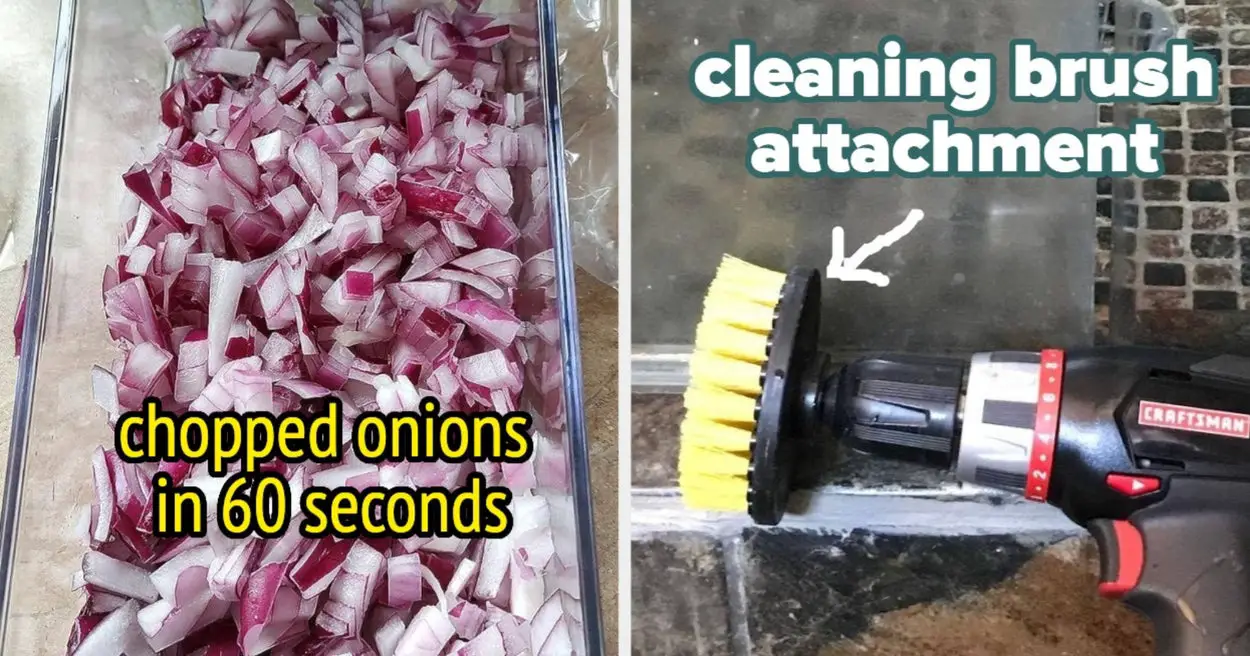
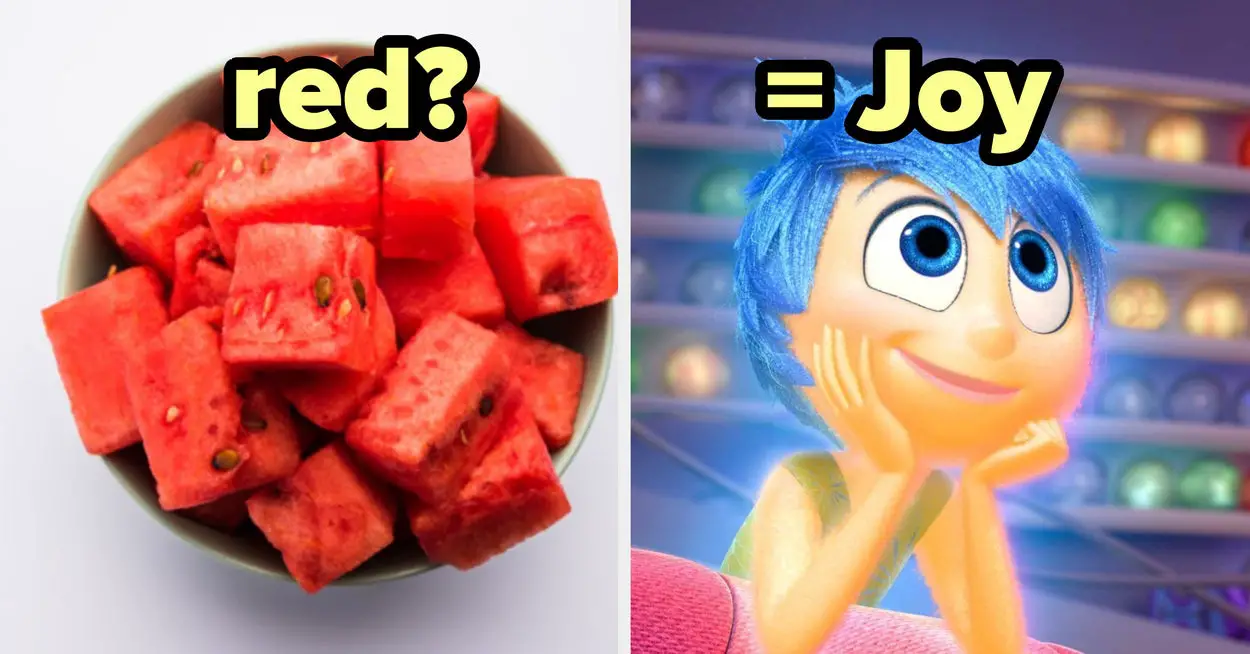




Leave a Reply