Unlike Amazon Alexa and Google Home, you won’t find many Apple HomeKit hubs. In fact, you’re largely left deciding between HomePod mini and Apple TV 4K — both of which work incredibly well as HomeKit hubs but serve radically different purposes.
If you’re trying to figure out if HomePod mini or Apple TV 4K would be a better HomeKit hub, here’s everything you need to know.
Pricing
The HomePod mini costs $99 and is available in a variety of colors (Space Gray, Blue, Yellow, White, and Orange). Apple TV 4K comes in two different formats. The Wi-Fi model with 64GB of storage is $129, while the Wi-Fi + Ethernet model includes 128GB of storage and costs $149.
Features

Apple TV 4K is radically different from the HomePod mini. Apple TV 4K is designed to give you easy access to your favorite streaming platforms, such as Netflix, Hulu, Apple TV+, and YouTube TV. You’ll even find apps for Apple Arcade and Apple Music, making it a great addition to a home theater.
HomePod mini, meanwhile, is a traditional smart speaker. That means it’s designed to take commands — such as launching your favorite playlist or checking the weather — and is largely built to give you easy access to your smart home. In fact, using it to “control your smart home” is one of the main selling points advertised on the official HomePod store page.
HomePod mini won’t let you stream shows to TVs or access Apple Arcade, but it can sync with the rest of your home theater to serve as a makeshift audio system.
Other considerations

Since Apple TV 4K can be hooked up to an ethernet port, it can respond faster than HomePod mini. However, unless you’re a power user, there’s a good chance you won’t notice much of a difference.
It’s also important to note that the HomePod mini can be placed anywhere in your house, whereas the Apple TV 4K should be tethered to a display. That’s not an issue if your living room or home theater is a central location in your home — but if it’s down in a basement, you might not get as much functionality out of it as you wish.
While it’s true that you don’t technically need to link Apple TV 4K to a monitor if you’re just using it as a HomeKit hub, you’re missing out on tons of additional functionality. Also, note that a screen is required for the initial setup phase.
By comparison, the HomePod mini can be placed in your kitchen, living room, dining room, or home office and function exactly as intended. This makes it easy to find a central location that allows your whole family to give voice commands to Siri.
You’ll also need to carry out a few additional steps to get Apple TV 4K working as a HomeKit hub. While HomePod mini will automatically become a hub, you’ll need to manually add Apple TV 4K to your Home app before it can start serving as a hub.
However, those few extra steps might be worth it. When connected to a display, Apple TV 4K allows you access to Homekit cameras, scenes, and more. Access to cameras is a big selling point, as it’s impossible to access camera feeds on HomePod mini since it lacks a display.
HomePod mini is a better HomeKit hub for most households

At the end of the day, it’s hard to go wrong using either Apple TV 4K or HomePod mini as a HomeKit hub. Both work incredibly well with the platform, and both serve slightly different purposes. However, if you’re looking for a device that was tailor-made for HomeKit and built to serve as a hub, you can’t go wrong with the HomePod mini.
Not only is it affordable, but it’s much easier to find a central location for the device. Most families will benefit from having their HomeKit hub in a highly trafficked area. And since HomePod mini works flawlessly regardless of where it’s placed, it has a leg up on the Apple TV 4K.
Apple TV 4K is no slouch, however, and power users will love that it offers a wired connection for a faster response time. Access to live video feeds and other visual content is another big draw — so consider giving it a closer look if you don’t mind its price tag.
Editors’ Recommendations
Source link


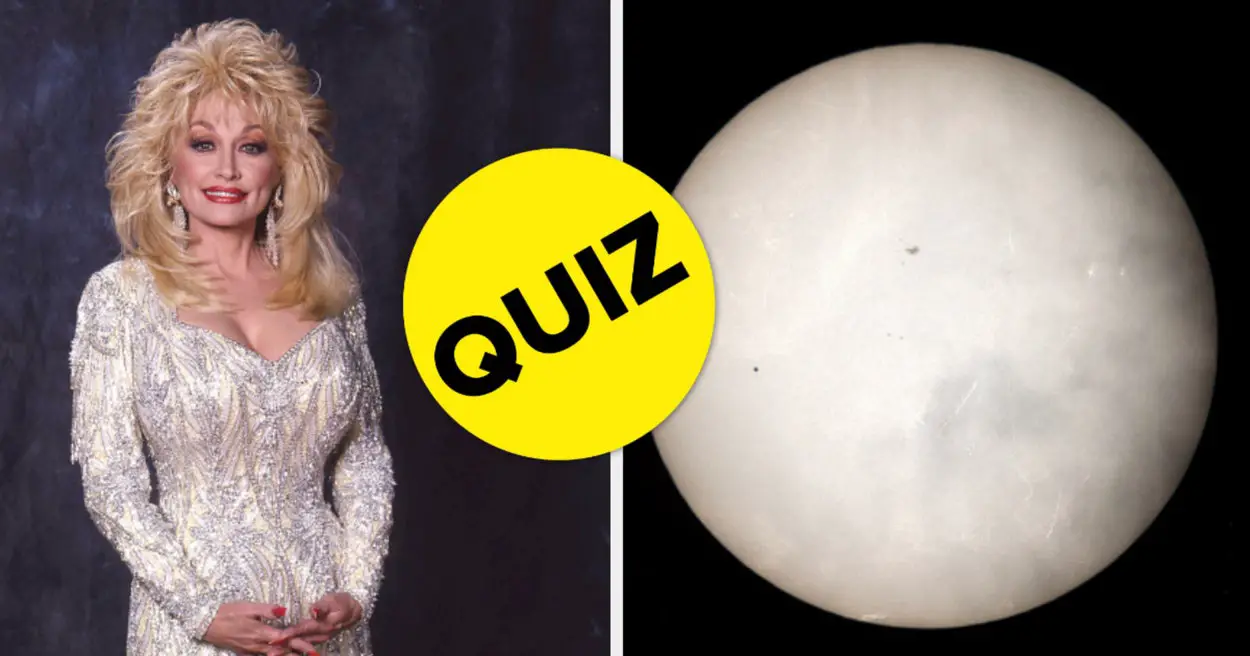


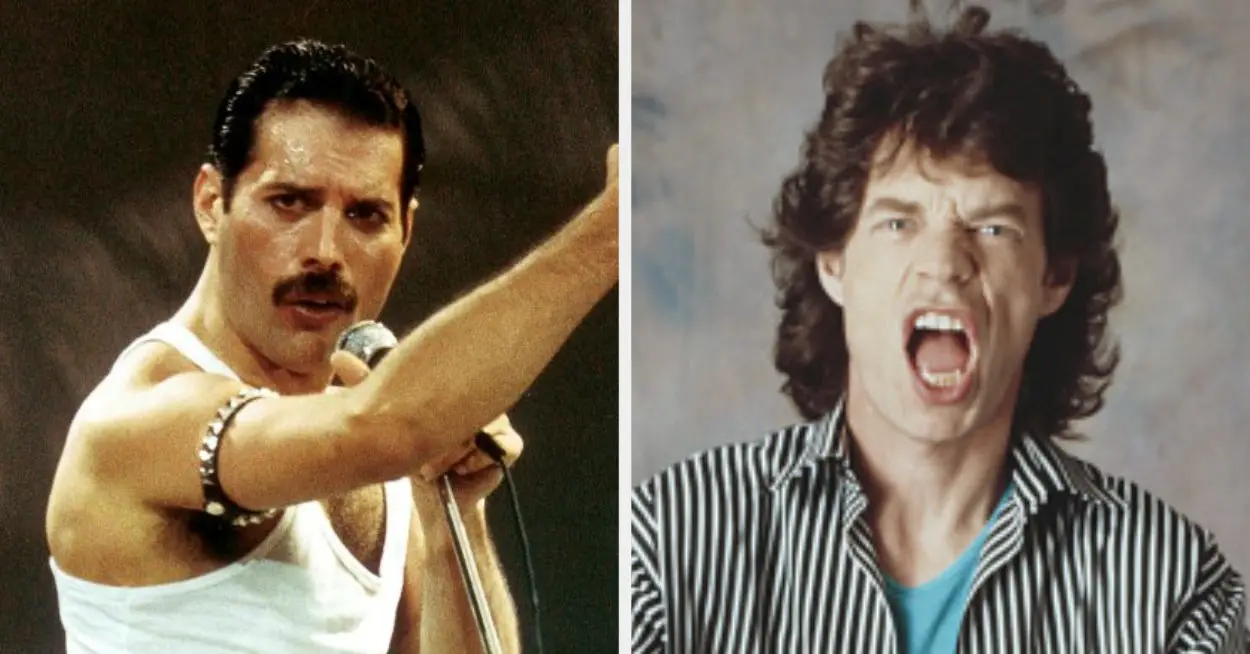




Leave a Reply