Are you planning to use Kafka Streams to build a distributed application? This article shows some advanced tips and techniques for Kafka Streams developers. Over the last two years, we discovered these techniques to handle advanced Kafka Streams capabilities.
We built Kestra, an open-source data orchestration and scheduling platform, and we decided to use Kafka as the central datastore to build a scalable architecture. We rely heavily on Kafka Streams for most of our services (the executor and the scheduler) and have made some assumptions on how it handles the workload.
However, Kafka has some restrictions since it is not a database, so we need to deal with the constraints and adapt the code to make it work with Kafka. We will cover topics, such as using the same Kafka topic for source and destination, and creating a custom joiner for Kafka Streams, to ensure high throughput and low latency while adapting to the constraints of Kafka and making it work with Kestra.
Why Apache Kafka?
Apache Kafka is an open-source distributed event store and stream-processing platform that handles high volumes of data at high velocity. The Kafka ecosystem also brings a robust streaming framework called Kafka Streams designed to simplify the creation of streaming data pipelines and perform high-level operations like joining and aggregation. One of its key benefits is the ability to embed the streaming application directly within your Java application, eliminating the need to manage a separate platform.
While building Kestra, we wanted to rely only on the queue as a database for our application (persistent queue) without additional dependencies. We analyzed many candidates (RabbitMQ, Apache Pulsar, Redis, etc.) and found that Apache Kafka was the only one that covered everything for our use case.
Same Kafka Topic for Source and Destination
In Kestra, we have a Kafka topic for the current flow execution. That topic is both the source and destination. We update the current execution to add some information and send it back to Kafka for further processing.
Initially, we were unsure if this design was possible with Kafka. We asked Matthias J. Sax, one of the primary maintainers of Kafka Streams, who responded on Stack Overflow.
Yes, it’s possible if you are certain that, for the same key (the execution ID, in this case), you have only one process that can write it. If you see this warning in the console Detected out-of-order KTable update for execution at offset 10, partition 7, you likely have more than one process for the same key, which can lead to unexpected behavior (like overwriting previous values).
Struggling to understand what this means? Imagine a topology with the topic as the source, some branching logic, and two different processes writing to the same destination:
KStream<String, Execution> executions = builder
.stream("executions", Consumed.with(Serdes.String(), JsonSerde.of(Execution.class)));
executions
.mapValues((readOnlyKey, value) -> value)
.to("executions", Produced.with(Serdes.String(), JsonSerde.of(Execution.class)));
executions
.leftJoin(
builder.table("results", Consumed.with(Serdes.String(), JsonSerde.of(WorkerTaskResult.class))),
(readOnlyKey, value1, value2) -> value1
)
.to("executions", Produced.with(Serdes.String(), JsonSerde.of(Execution.class)));In this case, a concurrent process can write this topic on the same key, overwriting the previous value, effectively losing its data. In this context, you must define a single writer for a key at a given time. This leads us to our next section, a custom joiner.
Custom Joiner for Kafka Streams
We wrote a microservice to process the executions and split the microservice into multiple topics:
- A topic with the executions (with multiple tasks).
- A topic with tasks results.
To allow the next task of a flow to start, we need to create a state with all tasks results merged into the current execution. Our first thought was to use join() from Kafka Streams. In hindsight, this was not a very clever decision.
All joins provided by Kafka Streams were designed with aggregation in mind, like sum, avg, etc. It processes all the incoming data from both topics 1 to 1. We will see all the changes on the streams on both sides, as illustrated below:
# timeline
--A-------- > Execution
-----B--C-- > Task Result
# join result timeline
- (A,null)
- (A, B) => emit (A+B)
- (A, C) => emit (A+C) <=== you have overwritten the result of A+B
- (A+B, null)
- (A+C, null) <== we will never have (A+B+C)However, we are building a state machine and want to keep the last state of execution, meaning we do not want to see the intermediate states. In this case, we have no choice but to build a custom joiner since Kafka Streams doesn’t have a built-in one.
Our custom joiner needs to:
- Manually create a store that will save the last state of an execution.
- Create a custom merge function that will merge the execution stream with the tasks results stream.
- Get the last value from the state, add the task result, and emit the new state that will finally be saved on the store and final topic.
With all this, we make sure the execution state will always be the last version, whatever the number of tasks results coming in parallel might be.
Distributed Workload Between Multiple Backends
In Kestra, a scheduler will look up all flows either with scheduled execution or a long-polling mechanism (detecting files on S3 or SFTP). To avoid a single point of failure on this service, we needed to split the flows between all instances of schedulers.
We rely on Kafka’s consumer groups that will handle the complexity of a distributed system for us. Here’s how we do it:
- Create a Kafka stream that will read in a
KTableand transmit all the results to aConsumer. - Listen to state changes (mostly
REBALANCEDstreams) and empty all the flows for theConsumer. - On the
READYstate, read all theKTableagain.
With these, all flows will be dispatched to all listeners. That means if you have a thousand flows, every consumer will have ~500 flows (depending on the repartition of keys). Kafka will handle all the heavy parts of the distributed systems, such as:
- Heartbeat to detect failure for a consumer.
- Notifications for rebalancing.
- Ensure exactly-once semantic for a topic, ensuring only one consumer will handle the data.
This way, you will have a fully distributed system thanks to Kafka without the pain of going through a Jespen analysis.
Partitions To Detect Dead Kafka Consumers
In Kestra, workers are Kafka Consumers that process tasks submitted to it and will handle all the computing (connect and query a database, fetch data from external services, etc.) and are long-running processes. We need to detect when a worker was processing a task and died. The reasons for the process “dying” could range from an outage to a simple restart during processing.
Thanks to the Kafka consumer mechanism, we can know the specific partitions affected by a died consumer. We use these features to detect dead workers:
- We create a
UUIDon startup for the worker. - When a consumer connects to Kafka, we listen to the partitions affected using a
ConsumerRebalanceListener. We publish to Kafka a WorkerInstance with theUUIDand assigned partitions. - For each task run, we publish a TaskRunning message with the worker UUID.
Now, let’s handle the data stored in Kafka. The main logic is a Kafka Stream, which will:
- Create a global
KTablewith all theWorkerInstance. - On every change, it will listen to the changed
WorkerInstance. - If there is a new
WorkerInstance, we look at the partitions assigned to it. If there is an overlap between this instance’s partitions and the previous one, we know that the previousWorkerInstanceis dead. In Kafka, you can’t have two consumers on the same partition. - We only need to look at the affected tasks in this
WorkerInstanceand resend them for processing.
Et voilà! We have detection of dead consumers using just the Kafka API.
Beware of State Store all()
We use a GlobalKTable to detect flow triggers. For all the flows on the cluster, we test all the flow’s conditions to find matching flows. For this, we are using an API to fetch all flows from a GlobalKTable using store.all() that returns all the flows from RocksDB (internal database from Kafka Stream).
Our first assumption was that all() returns an object (Flow in our case), as the API return object, but we discovered that the all() method will:
- Fetch all the data from RocksDB.
- Deserialize the data from RocksDB that is stored as byte, and map it to concrete Java POJO.
So, each time we call the all() method, all values are deserialized, which can lead to high CPU usage and latency on your stream. We are talking about all flow revisions on our cluster. The last revision had 2.5K flows, but we don’t see people creating a lot of revisions. Imagine 100K byte[] to deserialize to POJO for every call.
Since we only need the last revision in our use case, we create an in-memory map with all the flows using the following:
builder.addGlobalStore(
Stores.keyValueStoreBuilder(
Stores.persistentKeyValueStore(FLOW_STATE_STORE_NAME),
Serdes.String(),
JsonSerde.of(Flow.class)
),
kafkaAdminService.getTopicName(Flow.class),
Consumed.with(Serdes.String(), JsonSerde.of(Flow.class)).withName("GlobalStore.Flow"),
() -> new GlobalInMemoryStateProcessor<>(
FLOW_STATE_STORE_NAME,,
flows -> kafkaFlowExecutor.setFlows(flows),
store -> kafkaFlowExecutor.setStore(store)
)
);GlobalInMemoryStateProcessor is a simple wrapper that saves the state store and sends a complete list on every change (not so frequent). Using this, we decided to gather all the flows in memory. This works well for our use cases because we know that an instance of Kestra will not have millions of flows.
Remember that all store operations (like GET) will lead to deserialization that costs you some CPU.
Many Source Topics Within a Kafka Stream
At first, we designed Kestra to have only one huge stream for all the processing of the executor. At first, it seemed cool, but this led to some drawbacks.
Here is the last version of our main and only Kafka Stream with many topics (High resolution version here):
Yes, this is a huge Kafka Stream. It was working well despite its complexity. But the major drawbacks were:
- Monitoring: All the metrics are under the same consumer group.
- Debugging: Each topic is consumed independently during a crash. When a message fails, the whole process crashes.
- Lag: This is the most important one. Since Kafka Streams optimize the consumption of messages by themselves, a topic with large outputs could lead to lag on unrelated topics. In that case, it is impossible to understand the lag on our consumers.
Now, we have decided to split it into multiple streams to be able to monitor and properly understand the lag on our Kafka Streams.
To split our giant stream, we dealt with only one topic at a time. We consumed only one topic at a time (to avoid large network transit), so we grouped all streams by source topics.
Do More With Kafka Streams
We have covered some tips that took us a lot of time to find to deal with our issues. Even though there were some challenges, we could adapt our code so that Kafka worked well for our use case.
We learned how to use the same Kafka topic for source and destination, write a custom joiner for Kafka Streams, distribute workloads between multiple backends, use partitions to detect dead Kafka Consumers, tradeoffs for using state store all(), and using many source topics within a Kafka Stream.
We hope you enjoyed our story.

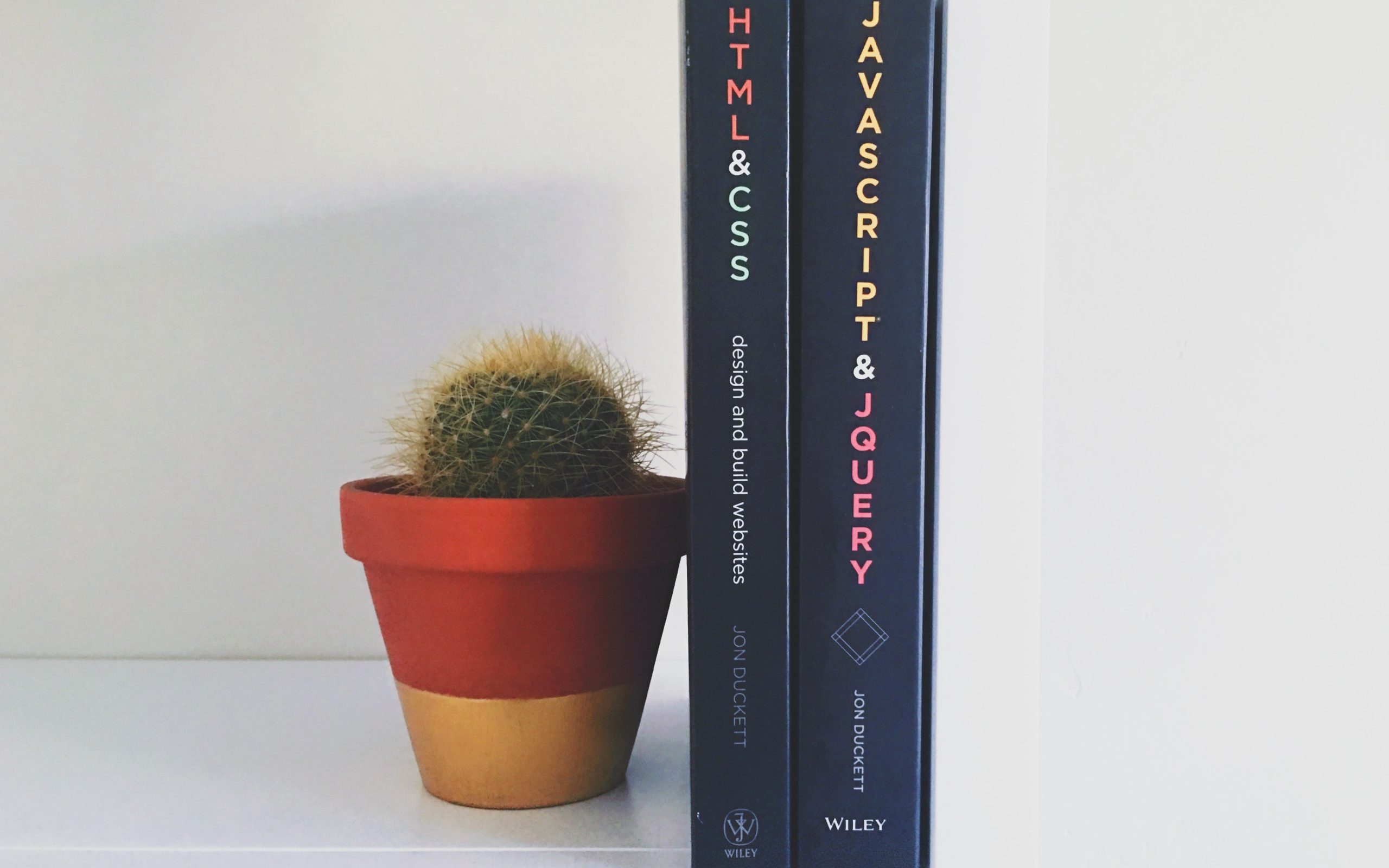


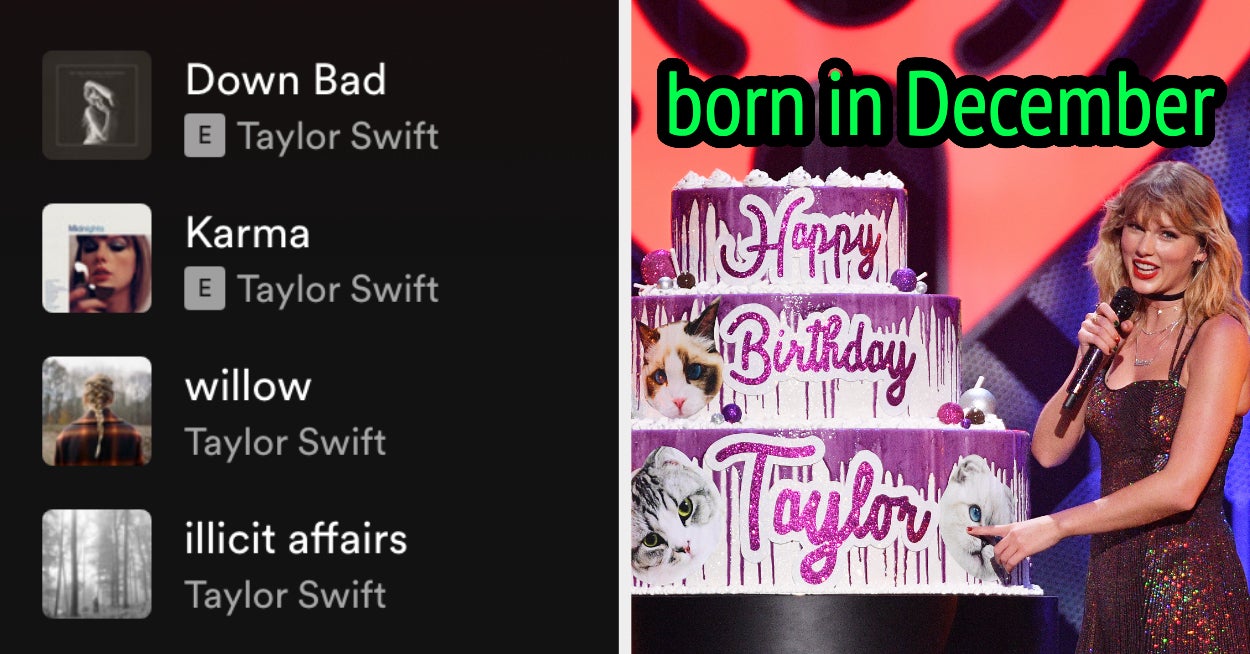


Leave a Reply