With the recent passing of Don Lancaster, I took a minute to reflect on how far things have come in a pretty short period of time. If you somehow acquired a computer in the early 1970s, it was probably some discarded DEC, HP, or Data General machine. A few people built their own, but that was a stout project with no microprocessor chips readily available. When machines like the Mark-8 and, more famously, the Altair appeared, the number of people with a “home computer” swelled — relatively speaking — and it left a major problem: What kind of input/output device could you use?
At work, you might have TeleType. Most of those were leased, and the price tag of a new one was somewhere around $1,000. Remember, too, that $1,000 in 1975 was a small fortune. Really lucky people had video terminals, but those were often well over $1,500, although Lear Siegler introduced one at the $1,000 price, and it became wildly successful. Snagging a used terminal was not very likely, and surplus TeleType equipment was likely of the 5-bit Baudot variety — not unusable, but not the terminal you really wanted.
A lot of the cost of a video terminal was the screen. Yet nearly everyone had a TV, and used TVs have always been fairly cheap, too. That’s where Don Lancaster came in. His TV Typewriter Cookbook was the bible for homebrew video displays. The design influenced the Apple 1 computer and spawned a successful kit for a company known as Southwest Technical Products. For around $300 or so, you could have a terminal that uses your TV for output.
The Good and The Bad

Of course, the biggest selling point was the cost. If you were a thrifty shopper or had a well-stocked junk box, you could probably spend less. It used your TV, which also helped keep the cost down.
But there were bad things, too. The TV Typewriter 2 showed 16 lines of 32 uppercase-only characters. Old TVs aren’t made to show digital data, and several things — notably the 4.5 MHz sound trap and the rejection of the color subcarrier at 3.58 MHz — limit how fast you can push dots into the TV. A premium TV might have a bandwidth of 3 MHz to 3.5 MHz, but practically, even that is a stretch. That’s why the resolution was so poor. Later versions offered different formats, including 32 lines by 64 characters, but good luck getting that into a normal TV set. There were ways to modify your TV for dedicated service as a monitor, but that required figuring out your specific brand of TV. Or, if you had the cash, you could get a dedicated monitor.
There were other minor issues. Southwest Technical Products turned the design into a kit and paid Don royalties. It wasn’t very capable by today’s standards. Still, it was the best thing in town at the time. Once people started building them, they also started hacking on them. The TV Typewriter matured into a usable terminal.
The Books
Don wrote several books and many magazine articles based on the TV typewriter design. Most people knew about it from a comprehensive Radio Electronics article. (The PDF download is actually the “guide” you had to send away for, but it includes the article and errata, too.) No need to download the schematics or the printed circuit artwork — there was nowhere to download them from in those days! Everything had to be printed.
The TV Typewriter Cookbook was a very popular book. (PDF) My copy is co-branded with Radio Shack and cost all of $3.95. The book covered the TVT-1, which used shift register memory, the TVT-2, which was essentially what you got from Southwest Technical Products as a kit, and the TVT-3, which was CMOS and could be wired to a microcontroller via DMA.
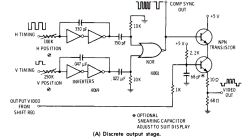
Back then, you couldn’t go “Google” for more information, so books had a bit more of a standard to live up to. Also, back then, the typical hacker didn’t know as much about computers as a school kid does today. So there’s a lot of information upfront about ASCII codes and what a UART is. In those days, a book like this had to explain flip flops and other things you’d pretty much assume people know today.
By Chapter 3, though, the discussion moves to memory. A TV typewriter that doesn’t use a microprocessor needs both RAM to store characters and ROM to map characters into dot patterns. Of course, you also need to know how an analog TV signal works. Even things like how to draw the cursor in hardware bear discussion.
The original typewriter was mostly made to put text on a TV screen and nothing more. Using it for input or controlling it via a computer requires a keyboard and a serial interface. That’s all in the book, too. The tail end of the book gives some notes on how you could do color display — a big deal back then.
Looking Back
Looking back, it seems pretty easy. Generate sync pulses and keep time for each line, pushing the signal one way or the other for each dot. Trivial with a microcontroller or an FPGA. But when Don showed us how to do this, those technologies were essentially unobtainable. The book is an amazing mix of analog, digital, and practical computing. Don’s name was synonymous with TV Typewriter for a generation.
Don wrote plenty of other things. Plenty. But none of them had the tremendous impact of the TV Typewriter Cookbook. The [Tech Time Traveller] has a good video that shows some of the vintage hardware and even provides a little context of a $1,000 TeleType when you probably made less than $8,000 a year. If you make it to the 20 minute mark, you can see the insides of a replica unit and dig those old-style PCBs.
You hear a lot of names when the conversation turns to the early days of personal computing. By our reckoning, you should hear Don Lancaster’s more often. We occasionally see things that were clearly influenced by the TV Typewriter. Especially for retrocomputer projects.
Banner image: TV Typewriter by Marcin Wichary, of Don’s own prototype from the Computer History Museum
Source link

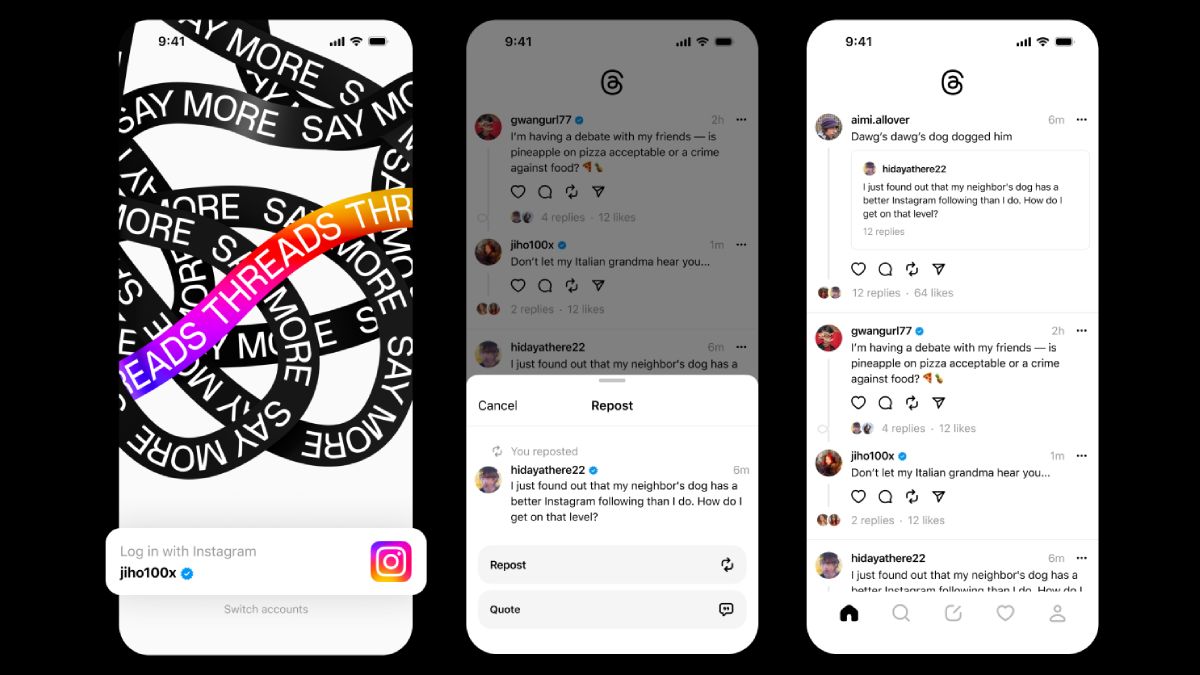









Leave a Reply