What you need to know
- Samsung’s One UI 5 Watch beta has opened for Galaxy Watch 4 and 5 owners.
- One UI 5 Watch will allow users to transfer from one phone to another without needing to reset their devices.
- Requiring a full reset has long been a complaint of Wear OS users.
- One UI 5 Watch is based on Wear OS 4, which is expected to arrive later this year.
The new One UI 5 Watch beta has a surprising new feature that will allow users to switch phones without needing to wipe their smartwatches.
The feature was spotted by 9to5Google in the changelog of the new One UI 5 Watch beta, which is based on Wear OS 4. According to the changelog, you’ll be able to “Transfer your watch without resetting.” The feature can be found in the Galaxy Wearable app’s General settings for the smartwatch and will let you switch devices “but keep your apps, watch faces, and more.”
On eligible watches like the Galaxy Watch 5, you’ll find the option to “Transfer watch to new phone,” which changed from the previous “Connect to new phone” option. Here, the watch will ask you to verify that the Google Account on both phones matches. It also informs that the Samsung account associated with the new phone will be used on the watch.
Unfortunately, I have not been able to get it to work, as the watch phone would attempt to pair, only to stop midway through preparing the watch. That said, it is a beta, so the feature may not be completely ready yet. Still, it’s very promising to know that this feature is coming.
Changing phones has long been a pain point for Wear OS users, as the platform requires that you factory reset the watch. That means you would have to go through the entire setup process, redownload apps, and get settings and Tiles just how you like them.
This isn’t as tedious for Galaxy Watch owners since the watches can be easily backed up and restored, minimizing the amount of setup required after a reset. Still, anything to streamline the process of transferring to a new smartphone is very welcome.
For now, it remains unclear if this feature will be exclusive to Galaxy Watches or if other Wear OS 4 smartwatches will also be able to easily switch phones, but it seems likely. Google has already announced that the update will bring backup and restore functionality to more Wear OS watches, which is already a step in the right direction.
The One UI 5 Watch beta is available now and includes features like app drawer folders, new universal gestures, a slightly revamped watch face selector, and more. The stable update is expected to be available later this year alongside Wear OS 4.
The Galaxy Watch 5 is the perfect smartwatch for Galaxy smartphone owners, thanks to its fantastic design, great features set, and good battery life. Samsung is constantly improving the software to give Galaxy Watch 5 owners the best experience possible.






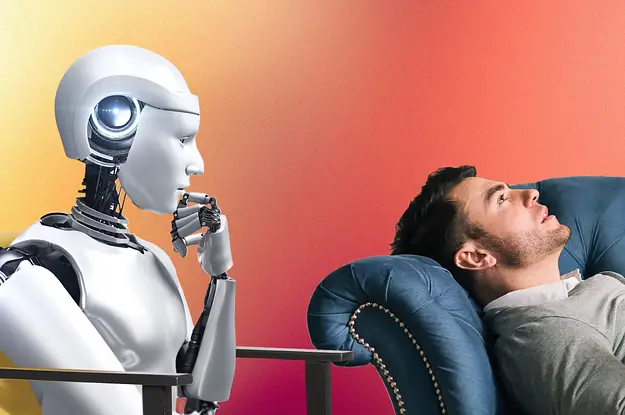
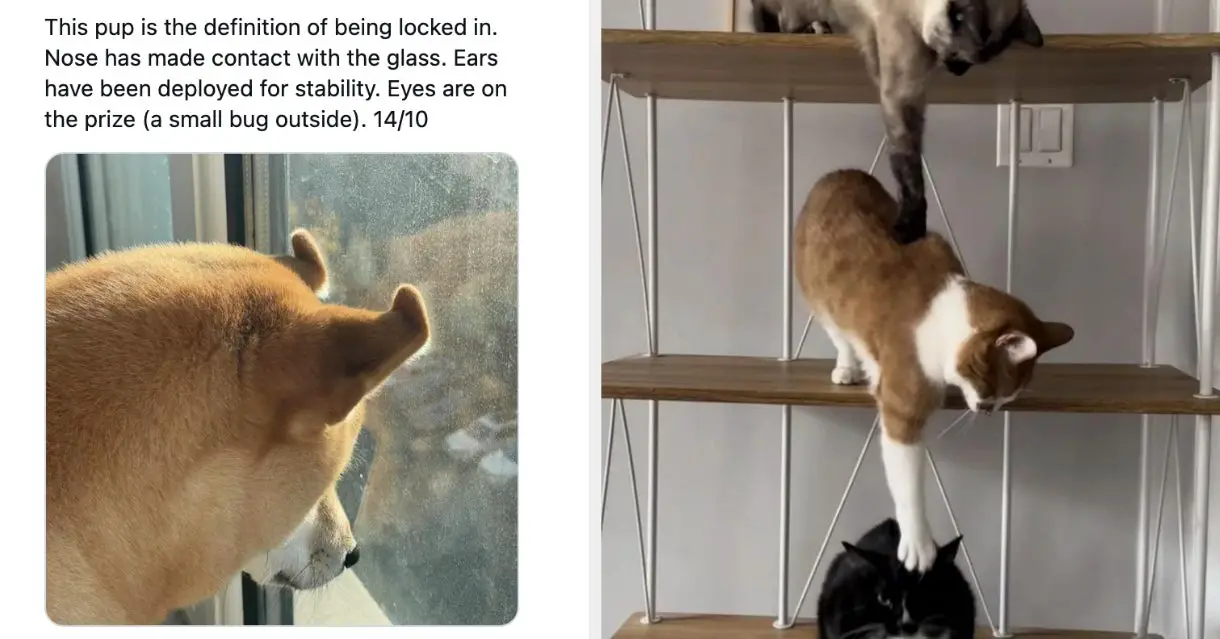




Leave a Reply