What Are Core Web Vitals and Why Should You Care?
What are Core Web Vitals?
What if SEO Toronto Experts told you there’s a secret recipe for a website that loads faster than a caffeine-addicted cheetah? Well, that’s where Core Web Vitals come into play! They’re like the magic ingredients that make your website lightning-fast and super smooth for users. These vital metrics, such as Largest Contentful Paint (LCP), First Input Delay (FID), and Cumulative Layout Shift (CLS), ensure your website loads quickly, responds promptly to user interactions, and stays visually stable.
Largest Contentful Paint (LCP) |
Definition: LCP measures how quickly the most significant content element in the viewport becomes visible to users.
Examples: It could be an image, a video, or a block of text that grabs the user’s attention when the page loads. |
First Input Delay (FID) |
Definition: FID quantifies the time it takes for a web page to respond to the first user interaction, such as a click or tap.
Examples: Clicking a button, selecting a menu item, or entering text into a form field. |
Cumulative Layout Shift (CLS) |
Definition: CLS gauges the visual stability of a web page by measuring the number of unexpected layout shifts that occur during loading.
Examples: When elements on a page unexpectedly move or shift, causing users to accidentally click on the wrong button or lose their place while reading. |
Why are Core Web Vitals Important?
Picture this: you’re browsing the internet, desperately trying to load a webpage, and it feels like watching a snail in slow motion. Frustrating, right? Well, that’s where Core Web Vitals come to the rescue!
- Core Web Vitals directly impact user experience. When your website loads quickly (thanks to a snappy LCP), responds promptly to clicks and taps (courtesy of a swift FID), and keeps elements from dancing around (thanks to a reliable CLS), users are happy & satisfied. They stay engaged, explore more pages, and are more likely to convert into loyal customers.
- Search engines, like Google, love websites that prioritize user experience. In fact, they use Core Web Vitals as a ranking factor. So, if you want your website to be visible in SERP, optimizing these metrics is key.
How To Measure Core Web Vitals?
Good news! You don’t need a Ph.D. in rocket science or a magic crystal ball. It’s simpler than you think.
To measure Core Web Vitals, you can rely on various tools and techniques. Here are a few popular methods:
Google Search Console
This free tool from Google provides:
- an overview of your website’s Core Web Vitals performance
- insights into LCP, FID, and CLS metrics, highlighting areas that need improvement.
Lighthouse
This handy tool by Google allows you:
- to audit web pages and generate a Core Web Vitals report
- have a detailed analysis of your website’s performance, offering suggestions for optimization.
Web Vitals Extension
Install this browser extension to get real-time Core Web Vitals data for any webpage you visit.
Web Analytics Platforms
Popular analytics platforms like Google Analytics and Adobe Analytics offer Core Web Vitals reports, giving you a comprehensive view of your website’s performance alongside other essential metrics.
How to Improve Core Web Vitals?
-
Optimize Images
- Optimize your images to reduce their size without compromising quality.
- Compress them, choose the correct format (JPEG, PNG, or WebP), and leverage lazy loading to load images as users scroll.
-
Minify and Combine Code
- Minify your HTML, CSS, and JavaScript files to reduce their size.
- Additionally, combine multiple files into a single one to minimize the number of requests.
-
Prioritize Critical Resources
prioritize the loading of critical resources, such as CSS and JavaScript files needed for rendering above-the-fold content. This ensures a snappy Largest Contentful Paint (LCP) and avoids leaving users hanging like a suspended acrobat.
-
Reduce Server Response Time
The slow server response is like a tortoise running a marathon. Optimize your server’s performance by implementing caching mechanisms, using a content delivery network (CDN), and reducing database queries. Your website will respond faster than a cheetah chasing its prey!
-
Optimize Third-Party Scripts
Third-party scripts can be the sneaky culprits slowing down your website. Review and limit the number of external scripts you use. Ensure they are lightweight, properly implemented, and do not cause excessive delays or layout shifts. It’s like inviting only the most fantastic guests to your website party.
Conclusion
Core Web Vitals are essential metrics that determine a website’s speed, responsiveness, and visual stability. They consist of Largest Contentful Paint (LCP), First Input Delay (FID), and Cumulative Layout Shift (CLS). These metrics directly impact user experience and can influence search engine rankings. By measuring Core Web Vitals using tools like Google Search Console, Lighthouse, or browser extensions, website owners can identify areas for improvement. Strategies for optimizing Core Web Vitals include image optimization, code minification and combination, prioritizing critical resources, reducing server response time, and optimizing third-party scripts. By prioritizing these optimizations, websites can provide a faster, smoother, and more engaging user experience, leading to increased user satisfaction and potential conversion.

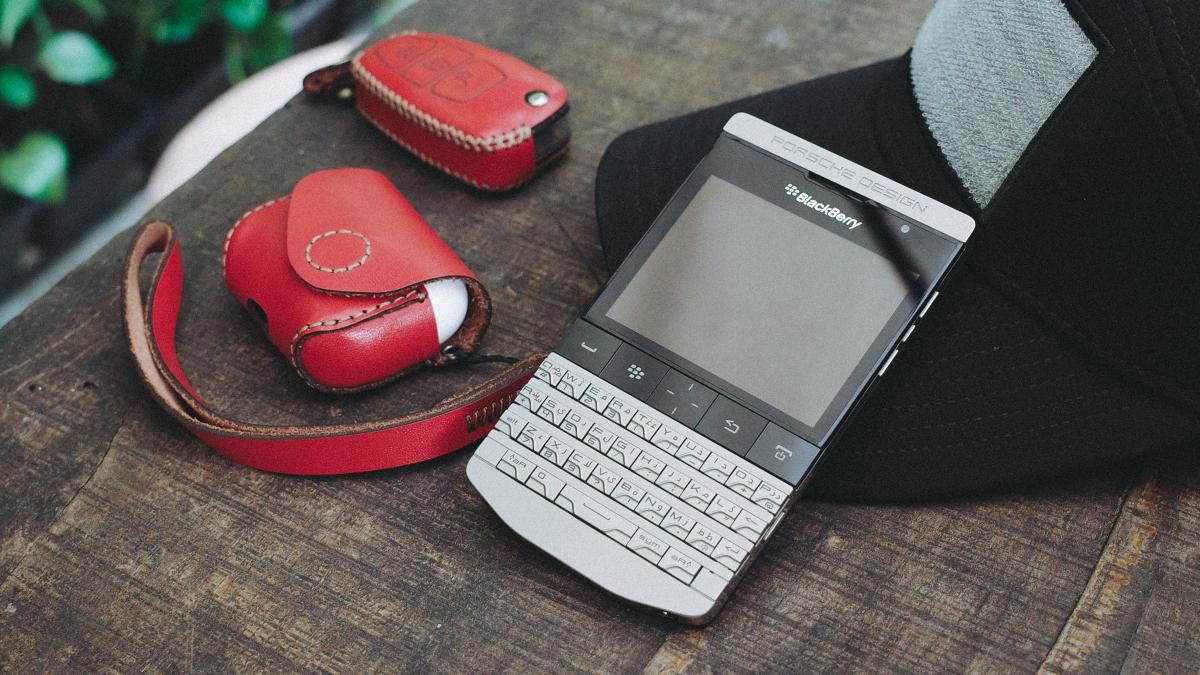








Leave a Reply