4 min read
1310
102
Version control in software engineering is a vital component of product development. It’s a best practice that significantly enhances efficiency, fostering faster team growth in the process.
In this guide, we’ll introduce the concept of version control, its significance and benefits, review common version control tools, and outline best practices to help you embrace version control in your software product development process.
Table of contents
What is version control?
Version control, also known as versioning or source control, is the practice of managing changes to source code. It’s about keeping a detailed account of every modification made to the code, ensuring that these changes are both trackable and reversible. A crucial tool in every developer’s kit, version control systems are the bedrock of this process.
Why version control matters in software development
Version control plays an integral role in both software development and project management. The tracking and versioning of source code changes in the repository form the heart of this process.
Let’s highlight three key reasons why version control is important to both software developers and product/project managers:
1. Streamlined release management
One key advantage of version control is its facilitation of release management. It helps in maintaining different versions of software releases. These releases encapsulate various enhancements and features developed for different customers, aligning with the release roadmap.
2. Conflict prevention
Version control helps avoid code conflicts within the source code base. By maintaining separate branches for different releases, it minimizes the chance of changes overlapping and causing conflicts.
3. Tracking changes to digital artifacts
In addition to source code, version control helps track changes to other digital artifacts involved in software development. This could include technical design specifications, requirement documents, or any other deliverables that may be subject to multiple iterations.
Types of version control
Version control systems come three main forms, each with its own set of advantages and drawbacks:
1. Local version control
In local version control, changes are stored locally in the files as a hotfix or patch before being pushed to a single version of code in a database. If any local versions or the single code version become corrupted, retrieving changes can be a challenge.
2. Central version control
Central version control hosts different versions of the code in a centralized repository. Users can access these versions, and push or pull changes as needed.
However, if the centralized repository becomes corrupted, retrieval can be difficult.
3. Distributed version control
Distributed version control is the most sophisticated of the three. Here, each local repository fully mirrors the central repository, including its history.
This means that even if the central repository becomes corrupted, it’s not a problem. Any local servers can send a copy of the history and repository to other local servers or back to the central server.
Benefits of version control in project management
Version control isn’t just a tool for developers. It’s a powerful solution that can revolutionize how you manage projects, regardless of industry.
Version control offers a structured, systematic, and reliable way to track changes in your project files, making it easier to maintain a consistent workflow and enhance collaboration among your team members.
Let’s examine some of the key benefits that a version control system can bring to your team and its projects:
- Maintaining the latest version of all files: Version control ensures that everyone on your team is always working from the latest version of any file or document. This means you don’t have to worry about conflicting changes, duplication of work, or errors stemming from outdated versions
- Preserving a history of changes: With version control, you can see what changes were made to a file, who made them, and when. This is useful for understanding the evolution of a project and can be particularly valuable for auditing purposes
- Facilitating collaboration: Version control allows multiple people to work on the same file at the same time without overwriting each other’s changes. This makes it an excellent tool for facilitating collaboration and improving efficiency
- Preventing data loss: In the event of a mistake or an unexpected problem, version control allows you to easily restore previous versions of a file. This can be a lifesaver when it comes to preventing data loss
- Increasing transparency and accountability: By tracking who made which changes and when, version control increases transparency and accountability within your team
- Simplifying code management: Version control provides a clear history of changes by not only recording the changes made but also tagging them with timestamp information. This traceability makes it easier to understand the evolution of the code over time
- Identifying conflicts: Version control is instrumental in identifying and rectifying incompatible changes before the code reaches the customer environment. This proactive approach reduces errors and enhances the overall quality of the software product
Popular version control systems and tools
Here’s a brief overview of some commonly used version control tools and their pros and cons:
- SVN — SVN, short for Subversion, is a centralized version control tool. While it’s more advanced than local version control, it carries a risk: if the central repository becomes corrupted, it’s difficult to retract the changes
- TFS — Team Foundation Server (TFS) by Microsoft is also a centralized version control system, sharing the same limitations as SVN. When coupled with Azure DevOps, however, it can work with GIT to provide a distributed version control system
- Mercurial — This open-source, distributed version control system is preferred over TFS and SVN because it mirrors the central repository and history in each local repository, preventing total loss of information and data corruption
- Git — Git is a distributed repository version control system similar to Mercurial. It comes coupled with GitLab (a repository management software) and GitHub (a platform to upload copies of the repository)
Best practices for implementing version control systems
Adopting version control is a significant step in software development and code maintenance. If you’re implementing a version control system for the first time, it’s crucial to follow certain best practices:
- Code submissions to the repository, also known as code commits, should be at the most granular level of the change and include clear commit messages
- Code branches should support multiple versions of software releases and patches
- The version control system and repository should be compliant, with considerations for disaster recovery, failover, and access control
Version management vs. configuration management
While both version and configuration management aid in tracking changes and improving the reliability of information, they serve different purposes. Version control is one aspect of configuration management, tracking changes and allowing visibility into what changes were made, when, and by whom. However, it doesn’t typically provide insight into why changes were made or how those changes impact other aspects of the project. That’s where configuration management steps in, allowing visibility into the impact of changes on other project aspects. It’s mostly needed for large, complex projects with many interrelated parts.
Conclusion
Version control is a pivotal part of the software development lifecycle, enabling product managers to manage software development projects effectively. It’s essential for a seamless development process and risk mitigation, particularly when maintaining different versions and releases and preventing code corruption.
Following best practices in version control is key to successful code development and deployment. Version control tools such as Git, SVN, and others offer a structure and methodology for software development, product, and project management teams, ensuring a smooth version control process as part of software development.
Subscribe to our product management newsletter
Get articles like this to your inbox
Featured image source: IconScout
LogRocket generates product insights that lead to meaningful action
LogRocket identifies friction points in the user experience so you can make informed decisions about product and design changes that must happen to hit your goals.
With LogRocket, you can understand the scope of the issues affecting your product and prioritize the changes that need to be made. LogRocket simplifies workflows by allowing Engineering and Design teams to work from the same data as you, eliminating any confusion about what needs to be done.
Get your teams on the same page — try LogRocket today.
Source link

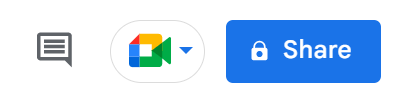

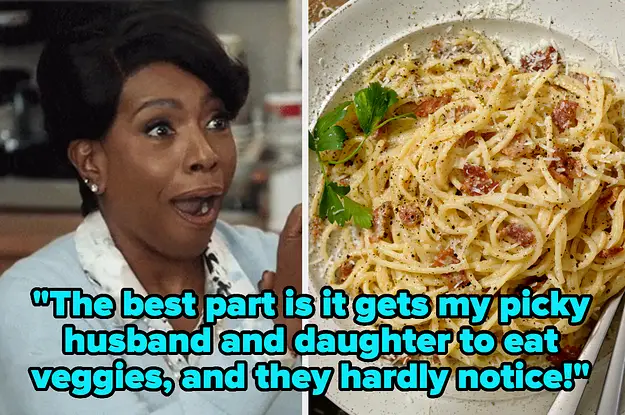


Leave a Reply