In this article we are gonna see What Exactly Is Core Web Vitals? and Why Your WordPress Hosting Option Is Important. According to the Search Engine Journal, John Mueller confirmed on Reddit that the Core Web Vitals ranking factor is more than just a tie-breaker.
Mueller reportedly responded to a Reddit question that expressed skepticism about Core Web Vitals as a ranking factor, in which Mueller affirmed the tool’s importance.
WordPress is the most popular content management system (CMS) on the internet right now. This is a free website where you can host personal blogs, small businesses, and even large organizations.
If the site’s Core Web Vitals are not optimal, it will lose users. Choosing the best WordPress host for your website is therefore critical.
Learn WordPress & WooCommerce Course: Complete Guide to E-Commerce
Complete In-Depth Training on WordPress CMS & Popular E-Commerce Plugin WooCommerce. Build Responsive Online Shop
Understanding the Basics of Core Web Vitals
Core Web Vitals, a recent Google initiative, is intended to measure and improve user experience on the web. Core Web Vitals focuses on how the performance of a WordPress site relates to providing a high-quality user experience.
Online users rate how quickly a user can begin interacting with a page. Largest Concertful Paint (loading performance), Cumulative Layout Shift (visual stability), and First Input Delay are the three Core Web Vitals at the moment (interactivity).
LCP: Large Content Paint
This is the time it takes for the most important content on the WordPress site, such as the hero section or featured image, to load. According to Google, the time it takes for the main page’s content to load influences the user’s perception.
LCP times of less than or equal to 2.5 seconds are considered good. More than 4.0 seconds is considered a poor LCP time.
CLS: Cumulative Layout Shift
This metric measures how much of the content on a WordPress site shifts as it loads. A good CLS score is defined by Google as being less than or equal to 0.1 seconds. A subpar CLS score would be greater than 0.25 seconds.
FID: First Input Delay
This is the amount of time that elapses between when a user clicks a button or link and when their browser begins processing that action.
FID, which is heavily influenced by JavaScript, is the most difficult metric to comprehend and optimize. If you open the WordPress site and click on a link but do not receive an immediate response, your device is most likely processing a large JavaScript file from that site.
A good FID score is defined by Google as being less than or equal to 100ms. More than 300ms is considered a bad FID score.
Getting to Know WordPress Hosting
To begin, web hosting is the process of storing and delivering web pages over the Internet. Managed WordPress hosting is available from companies like Bluehost, Kinsta, SiteGround, WP Engine, and A2 Hosting.
These hosting companies give their customers peace of mind by avoiding the hefty monthly maintenance expenses and updates that come with managing a dedicated server.
A professional WordPress hosting company assists in getting the site up and running, determining the best balance of pricing and functionality to meet the client’s demands, and managing content, all while ensuring that the client’s business does not suffer.
Choosing the right WordPress hosting company will help you improve your Core Web Vitals.
A solid web hosting provider is required to obtain excellent Core Web Vitals. Certain considerations must be examined while choosing a web hosting company, including the objective of the WordPress website, value for money, reliability, speed, as well as functionality and features.
Bluehost, Kinsta, SiteGround, WP Engine, and A2 Hosting are five of the top WordPress hosting companies.
- Bluehost offers basic plans for small businesses as well as larger options for larger businesses. Bluehost provides shared hosting, virtual private servers, managed hosting, dedicated hosting, and a variety of add-ons. These advantages are readily available with Bluehost Managed WordPress Hosting, which starts at $9.95 per month.
- Kinsta’s fast servers take care of everything from faster page load times to better user experience and increased search engine optimization (SEO). Kinsta offers a free 30-day trial that does not require a credit card. The benefits of Kinsta begin at $30 per month.
- SiteGround offers WordPress hosting, which is ideal for businesses looking to expand and grow while retaining quality. Managed Hosting from SiteGround starts at $4.99 per month.
- WP Engine has an automated scaling and cloud platform that makes growing and expanding a business a breeze. The monthly fee for WP Engine Managed Hosting is $30.
- A2 Hosting strives to deliver high-quality WordPress hosting at a reasonable price.
- It runs in a premium hosting environment, which ensures faster speeds and higher uptimes. A2 Hosting’s Managed Hosting is available for $10.99 per month.
The Remainder
The WordPress hosting providers mentioned cater to everyone, whether a small business requires a website host with simple plans or a larger business needs a website host with all the bells and whistles.
If a company wants to strengthen its Core Web Vitals and give their website consumers a better overall experience, they need a WordPress website provider.
Master with Our Course!
Hrs of course contents, Modules, and lessons. Learn from industry experts. Perfect for .
Source link

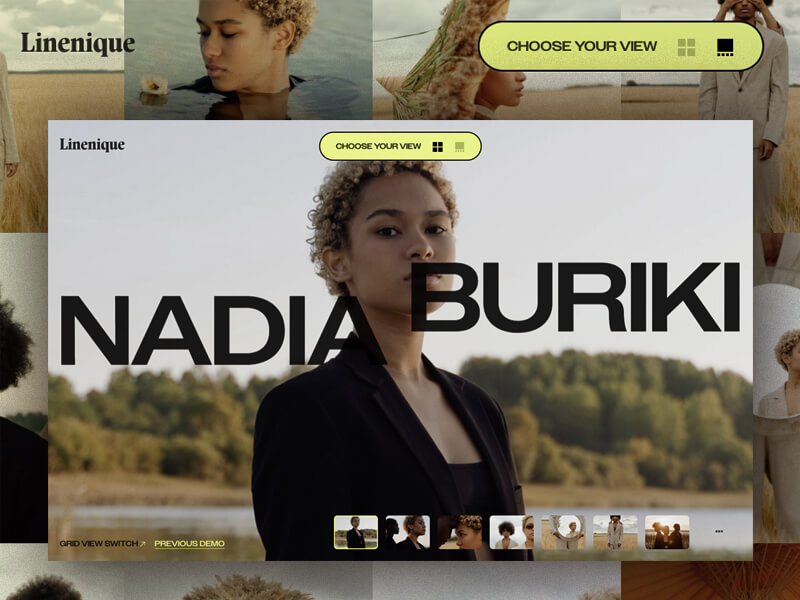




Leave a Reply