Want to add an engaging signature to your email communications? Update an existing signature? Learn some great tips for creating an impressive signature using the gmail signature template with logo! Without a doubt, email marketing is one of the most effective communication tools today. It is estimated that by 2025, up to 400 billion emails will be sent and received every day. This information is useful for professionals and marketers who interact with valuable people such as customers, colleagues, and business partners for business purposes. Take the opportunity to impressively present your business brand to your email audience with a signature that you can create with the Gmail signature editor like an online business card at the bottom of your email. This is a known email signature.
How can you create a creative email signature for its most effective use?
Now that you know what professional email signatures are and what key role they play, you can create your email signature to make a positive impression and increase the number of your regular customers.
Step 1. Choose the product you want to advertise
First, you need to choose what you want to include in your email signature, besides your personal and contact information. Don’t forget to match additional tools with your professional or personal goals. This is part of the marketing process for creating a unique email signature solution. People in different positions prioritize different functions. What do you want to share with them? Is this your last blog post or a call to “book a demo”? What is your primary role, marketing or sales? These things should be avoided when creating a high-quality, well-thought-out email signature.
Step 2. Keep your email signature design simple but visually appealing
Now that you’ve decided what to add to your email signature, it’s time to create your professional email signature. Maximize space and create a clean layout that balances the rest of your email. Enter the most important information about yourself and go to marketing resources. With the help of tools such as numerous generators for creating unique email signatures, you can create your perfect email signature in a few simple steps. When you are not a design guru and it is difficult for you to create attractive templates, you can find ready-made professional templates for email signatures in well-known generators. Fonts must be legible for the legibility and clarity of the text content that is present in your email signature.
Step 3. Show your brand identity
When you want readers to remember your brand, combine your created email signature with elements of your brand. Choose a color palette for email signature banners and include other important elements. Of course, don’t forget to include your company logo. You can also create an email signature template for all company employees. This will make it easier for your friends to find the sender’s company when they receive emails from different parts of the company, which will come in handy in the future.
Step 4. Create a creative solution for your email signature
When you are ready to upload your email signature to your email client, follow the appropriate procedure for adding it to emails. Once you add an email signature, it will appear in all your new emails. In addition, it is important to make sure that the created email signature is compatible with the target email client, so as not to spoil the interaction with the user. This can be achieved by specifying a signature in the HTML.
Step 5. Try the email signature generator
Not everyone is a fan of design or HTML. Besides creating your signature from scratch, you can use tools with ready-to-use signature templates to save time and get the best results.
Step 6. See the analysis
Let’s say you added a CTA to your latest campaign. How do you know how these tools work and if they’re bringing you the leads you want? When you find that you are not getting the traffic you expect, try changing some key factors. For example, you can use lighter colors or make the text clearer to make the CTA stand out more. However, if the content you added is not relevant or useful, please edit it.
Step 7. Make sure that mobile phones are compatible with displaying your email signatures
Did you know that approximately 40% of emails are opened on mobile devices? When creating unique email signatures, it’s important to avoid sending complex emails to mobile users. Learn how to optimize your email signature for mobile devices. For example, you can separate the necessary space and make it more vertical. Also, avoid writing very long sentences, as this can distort the text. It’s important to find inspiration for your new brand in your sample email signatures. Whether you’re a small business or a large corporation, make the most of your blog to showcase your brand and how your business works. When potential customers become repeat customers, they will appreciate this choice. When you’re looking for a complete email marketing solution, a creative email signature can help. The main thing is to create it correctly and actively use it!
What is an email signature and why is it useful to actively use it?
A modern email signature contains information about the sender, such as name, address, contact details, etc. A block of text and images at the end of an email contains important details. The purpose of this signature is to draw the buyer’s attention so that he can immediately see who he is talking to. In addition, many business email signatures include logos, campaign banners, or promotional links to increase brand awareness and attract new leads, which can be created by the signature maker. By adding a call-to-action button, the sender will direct readers to the event registration page and convert them into potential customer traffic for their business. A thoughtful signature for iPhone email is also important if you want to make a good impression on your readers after signing.
Images and graphics can also help strengthen your email signature. First, you can draw attention to yourself with a professional photo. You can also add your company logo to further promote your brand. If you provide both options, carefully place them in the email signature block, and don’t overload it. Adding links to social networks to your email signature is a correct and effective tool for promoting your business. LinkedIn, for example, is a powerful tool for professionals. When readers click on that button, they can delve deeper into your business, and in return, you can actively grow it with social media marketing. Want to promote one of your latest campaigns or let potential customers instantly order a demo? Add a call to action to your email signature. This way you can get more leads in your daily communication, and you won’t regret it.
Email signature marketing isn’t just about adding an email subject line. This is a completely different channel that needs to be tracked and campaigns optimized accordingly. Many marketers who regularly use email signatures in their business say that clicks are their most important metric. Impressions only indicate whether a sent message has been fully opened and scrolled to the end. However, your click-through rate shows how effective your email signature campaign is. Common elements of signatures usually differ little from each other. Things like photos and contact information don’t have much of an impact on your decision to click on a link or not. On the other hand, banners with email signatures can produce several different results, but with varying degrees of success. What do customers want most? The most useful feature that users find in email signatures is tracking marketing statistics and providing all the main benefits of different approaches to creating your own email signature solution.
Scarcity creates a need, which finds real expression in demand, which is satisfied through the exchange of money for the necessary goods. Thus, the demand arises in the market of goods and services, and the email signature is the main tool of effective marketing. Marketing with the help of this tool achieves the set goals of profit optimization by studying the market and regulating it based on the knowledge gained about it.
E-mail is not just a place where a buyer and a seller meet, it is a system of relationships subject to both regulation and self-regulation. The general purpose of the email signature and its active use is to effectively achieve market agreement between producers and consumers, sellers and buyers with mutual benefit and in the best conditions for both parties.
Also Read: How to Create an Engaging Email Marketing Campaign
Source link


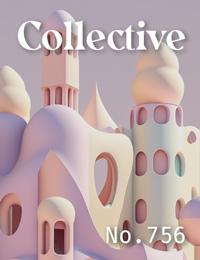





Leave a Reply