Design Documents, or Design Docs for short, are used in various fields to articulate project plans and specifications. In the realm of software development and product design, where effective communication is imperative for success, Design Docs document the high-level implementation strategy for the project, as well as any design decisions and justifications that are made during the initial development stages. Design Docs act as informal, yet comprehensive blueprints that delineate the objectives, functionalities, and technical intricacies of the proposed design.
While a software engineer’s job description is to produce code, their actual job is to solve problems. By using Design Docs during the initial stages of a project, software engineers are able to solve early lifecycle problems, more clearly articulate design issues and solutions, and present a blueprint that all members of the team can easily understand.
At its core, a Design Doc captures the vision, goals, and technical aspects of a project. It acts as a communication tool, ensuring that all stakeholders, including developers, designers, project managers, and clients, have a clear understanding of the project’s requirements and objectives. By providing a comprehensive overview of the project’s architecture, functionality, and implementation details, Design Docs enable collaboration, alignment, and effective decision-making.
Some of the biggest benefits of a Design Doc include:
- Identifying design issues when making changes is still cheap
- Reaching agreement in the team around design solutions
- Considering crucial concerns as a team
- Scaling the knowledge of senior engineers for the organization
- Encouraging the team to think through the design and provide feedback
- Creating a roadmap to guide the development process
- Making sure the right work gets done
Design Docs are informal documents, and therefore don’t follow a strict format. It’s important that each Design doc is written in whatever form makes the most sense for the project.
However, most Design Docs will typically include the following elements:
Overview and Context
It’s a good idea to start a Design Doc by describing the context and scope of the project to give a reader a rough idea of what is being built and the landscape in which it is being built. This gives the reader preliminary knowledge that will help them understand the subsequent sections.
In addition to the overview of the project, this section should also include:
- A description of the problem and why it should be solved
- How this product will solve the problem
- Goals and objectives of the project
- Constraints or limitations that must be considered during the development process
Goals
Goals answer questions such as:
- What problem are we solving?
- Who are the end-users?
- What is the user impact of the project?
By setting a solid foundation, Design Docs ensure that all stakeholders are aligned and have a shared understanding of the project’s purpose, leading to more focused and efficient development.
In addition to defining goals, it’s important to specify the metrics with which you will measure success, as well as any non-goals, or problems that won’t be fixed. This will help the entire team stay on track during the development process.
Requirements
A crucial component of Design Docs is the outline of the project’s functional requirements. This includes specifying the features, functionalities, and user interactions that the final product should exhibit. By documenting these requirements, Design Docs serve as a reference point for the development team, helping them understand what needs to be built and ensuring that nothing essential is overlooked.
Architecture
This section outlines the overall system architecture, including high-level components, data flow, and interactions between different modules. It highlights how various elements of the project fit together to fulfill project requirements and goals.
The architecture section of a Design Doc should include:
- Architectural decisions
- System components
- APIs
- Databases
- System diagrams
- Other crucial technical details.
By providing a clear technical roadmap, Design Docs enable developers to align their efforts, follow best practices, and avoid potential pitfalls during implementation. Moreover, technical specifications aid in estimating the project’s timeline and resource allocation, and identifying potential challenges that may arise.
Proposed Solution
The proposed solution section outlines exactly how your product will solve the problem identified in the overview. Walking through a user story can help determine the solution for the given problem.
This section should begin with a big-picture description of the solution and then fill in specific, technical details, such as:
- Algorithms
- Data structures
- Programming languages
- Frameworks
- Other relevant considerations
If a Proposed Solution section is successful, any developer who reads it should be able to implement the solution as described.
This section should also include any alternative solutions the team discusses, such as third-party implementations, alternative designs, open-source solutions, and more. Each alternative solution should include a discussion of trade-offs and why the selection solution is best given the project goals.
Testing, Monitoring, and Alerting
In this section, the strategies and approaches for testing the project’s functionality, performance, privacy, and security are discussed and documented. It ensures that the end product meets the desired quality standards.
Scoping and Timeline
Using the project details compiled in the first half of the Design Doc, this section outlines both the scope and timeline of the project, including how and when you plan to execute each part of the project. Given that it can be difficult to scope accurately, this section can also be utilized as an ongoing task tracker as the project progresses.
It’s important to set a timeline and then review regularly to ensure the project is on task or update as necessary.
A Design Doc isn’t an academic paper. It should be written as a means to outline a specific problem set, explain your solution, and get feedback from the team. A successful Design Doc will find the perfect balance between being detailed enough to provide sufficient information but short enough to be read by your busy team members.
The process of creating a Design Doc includes several steps:
Step 1: Initial Brainstorming and Review
Before you put pen to paper (or fingers to keys), it may be beneficial to discuss the project specs with an experienced engineer or the tech lead on your team. Describe the problem that you are tracking and try to explain why the solution implementation you have in mind is the right choice for the problem.
Taking time to talk out your project before you start writing the Design Doc allows you to receive feedback as soon as possible, before you invest too much time or get too attached to a specific solution. Your reviewer will also be able to point out edge cases you need to address, indicate any potential areas of confusion, and anticipate difficulties you may encounter later on.
Step 2: Creating and Rapid Interaction
- Write as simply as possible.
- Simple words
- Short sentences
- Include numbered/bulleted lists
- Concrete use cases/examples
- Add charts/diagrams
- Include numbers (performance, queries, DB rows/tables affected, etc)
A very good tip is thinking that you are going on a long vacation after writing the design doc and you want to make sure that everything will be understandable and clear for the team, so most of the questions, concerns and trade-offs should be addressed on it.
Try to switch to a reviewer role and figure out what doubts and questions you might have about this design. Then address them preemptively.
Step 3: Review
Beyond knowledge sharing, the Design Doc should help you get feedback before you or the team waste a bunch of time implementing the wrong solution or the solution to the wrong problem. Even if the technical lead ends up driving most of the decisions, everyone on the project should still be part of the design process.
Once you’ve written a rough draft of your Design Doc, ask your initial review to read the document and give their approval. You should also send the Design Doc to your team members so you can receive feedback and make final adjustments.
Sending the Design Doc to your team has the added benefit of ensuring everyone is on the same page. If there is a lot of disagreement during the Design Doc review, it will allow you to find compromises between the various ideas. You can facilitate communication by opening up a discussion section in your Design Doc or scheduling a meeting to talk through contentious points.
Step 4: Implementation
Once your Design Doc has been finalized by the team, you can finally put it to use. As the development phase of your project begins, ensure that everyone is referencing the Design Doc when they have questions or concerns.
Step 5: Maintenance and Learning
The Design Doc should be created during the early stages of your project, but it doesn’t have to be an unchanging document. As you progress through your project, the Design Doc should be updated and revised so that anyone who joins the project can use it to understand the current project goals, objectives, challenges, scope, and timeline.
Knowing When Not to Write a Design Doc
Design Docs provide a myriad of benefits, but they come with the obvious trade-off of additional time and effort on your part. Before you invest in creating a Design Doc, consider whether the benefits of having a Design Doc, such as having organizational consensus, documentation, senior review, and more, outweigh the effort required. The key factor in making this decision is whether your project’s solution is ambiguous due to problem complexity, solution complexity, or both. If the solution is not ambiguous, it may be worth pairing down your Design Doc or scrapping it altogether.
Design Docs are living documents that evolve throughout the project lifecycle. They act as a central hub for collaboration and communication among team members, serving as the single source of truth to eliminate ambiguity and reduce the risk of miscommunication. Design Docs also facilitate knowledge transfer, allowing current team members to share ideas and track progress, and new team members to quickly grasp the project’s context and contribute effectively.
Beyond the project’s development phase, Design Docs serve as invaluable documentation and future reference materials. They capture the decision-making process, the rationale behind design choices, and technical considerations. If the project grows or changes, Design Docs can be easily scaled to fit the new project objectives.
In conclusion, Design Docs are invaluable assets that serve as a blueprint of success for any project. By investing time and effort in creating comprehensive Design Docs, teams can streamline the development process, mitigate risks, and deliver high-quality projects that exceed stakeholders’ expectations.
Source link

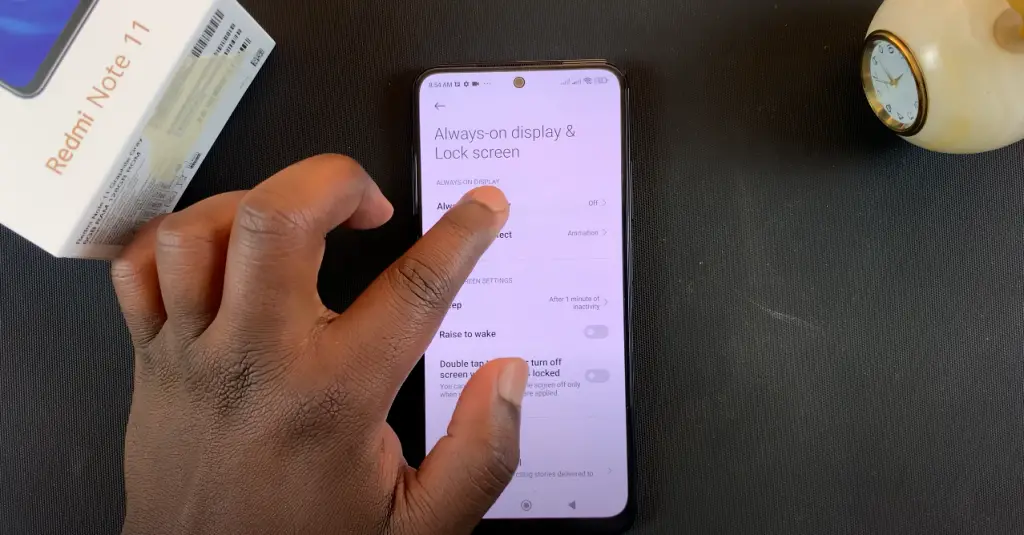

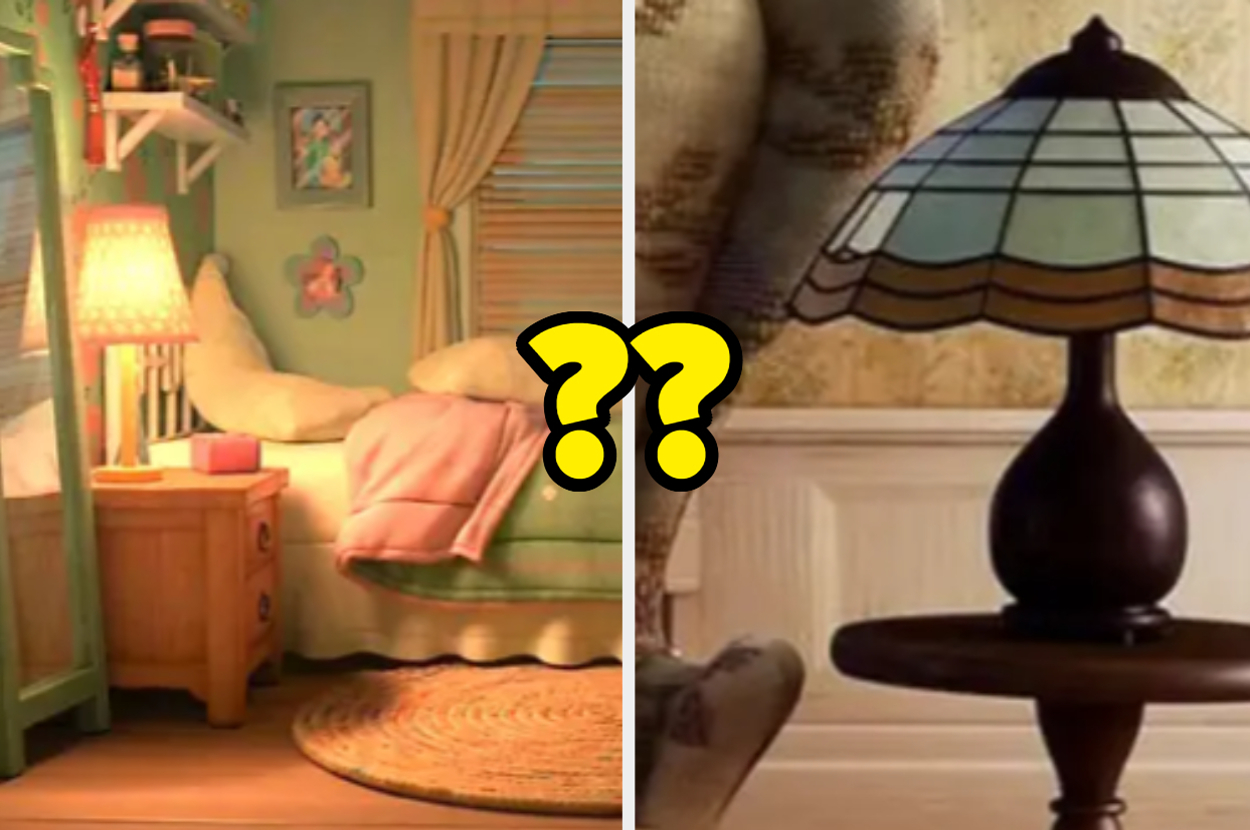






Leave a Reply