The human brain is a masterful information processor.
We take in innumerable details with every glance, sound, or touch. Yet we are seldom overwhelmed by the amount of information that is coming in.
One reason that we are able to cope with so much input is that we categorize it all. We look for what is new, what is different, and what has changed.
Then we try to match the new information to the categories that already exist in our minds.
That’s why grouping online courses into major categories helps users navigate and browse through the collection.
Nowadays, every major eLearning platform gives users the ability to search a course by category and course creators the power to put their courses in relevant categories.
And being a robust eLearning platform LearnDash makes it very easy to categorize your courses.
But in order to edit course categories, LearnDash instructors have to navigate via some complex WordPress settings. This can be a risky endeavor as it exposes non-tech-savvy instructors to tons of settings on the backend which if accidentally modified can put your website at risk.
But luckily there’s a way to cope with this. Just like the backend course builder, you can add as well as edit course categories using a frontend course creator as well.
That’s why today, we’re gonna explore how a frontend course creator can help you easily create and edit course categories in LearnDash without navigating via the overwhelming backend settings.
But first, let’s explore creating course categories using the LearnDash course builder.
Creating Course Categories in LearnDash
In LearnDash, you can categorize your online courses into custom categories that are only available for LearnDash courses.
You can find these settings in the LearnDash course settings screen where you can apply some global options to all your courses.
To access your global course settings follow these steps:-
- Go to the WordPress admin area
- Navigate to LEARNDASH LMS > COURSES
- Click the Settings tab
Course settings are organized into a few sections, outlined below.
Using these course taxonomies is optional. But they are an additional way to organize your courses especially if you have many offerings.
For example, the image below shows the type of categories you can use to categorize courses. You can also create new categories depending on the terminology that your audience resonates with the most.
As you can see, creating and editing course categories in LearnDash requires instructors to access the LearnDash course settings screen which is available at the backend. But what if you could get access to all these settings on the front end of your LMS? Life would be so much easier.
So let’s see how a frontend course creator can help easily edit course categories in LearnDash.
Using a Frontend Course Creator to create course categories in LearnDash
A front-end course creator can help instructors easily edit course categories in LearnDash by providing an intuitive and user-friendly interface that allows instructors to manage course categories directly from the front end of the website.
It gives instructors the ability to manage categories, including the ability to add, edit, and delete categories directly from the front end.
Thus, making it easier for instructors to manage course categories in LearnDash without having to access the backend of the website. This can save instructors time and make the course creation process more efficient.
In LearnDash, you can use the Instructor Role plugin to help instructors with a course creator on the front end. It has all the attributes of the backend LearnDash course builder including the settings to add and edit course categories.
Hence, making it extremely intuitive and easy for even non-tech-savvy instructors to create and update course categories.
Note: To experience the frontend course creator live, try creating a course using the demo here. You can also leave feedback if you like.
Conclusion
Adding course categories in LearnDash is a great way to organize your courses further. It increases course searchability.
In LearnDash, you can add course categories using the LearnDash course settings screen. But in doing so, you expose multiple external instructors to complex WordPress settings at the backend. This creates confusion for the instructors.
To cope with this, you can use the frontend course creator in Instructor Role for LearnDash plugin. It’s very intuitive and easy to use. Plus, it limits access only to the front end of the website.
You can check out the demo here, to see it in action.
So, that’s it for today.
I hope this article was helpful.
Make sure to check out the course creator and leave feedback or a feature request. You can even leave a comment below.
Read More: How to quickly add new lessons and topics using the frontend course creator in LearnDash
The post How a frontend course creator can help easily edit course categories in LearnDash? appeared first on WisdmLabs.
Source link

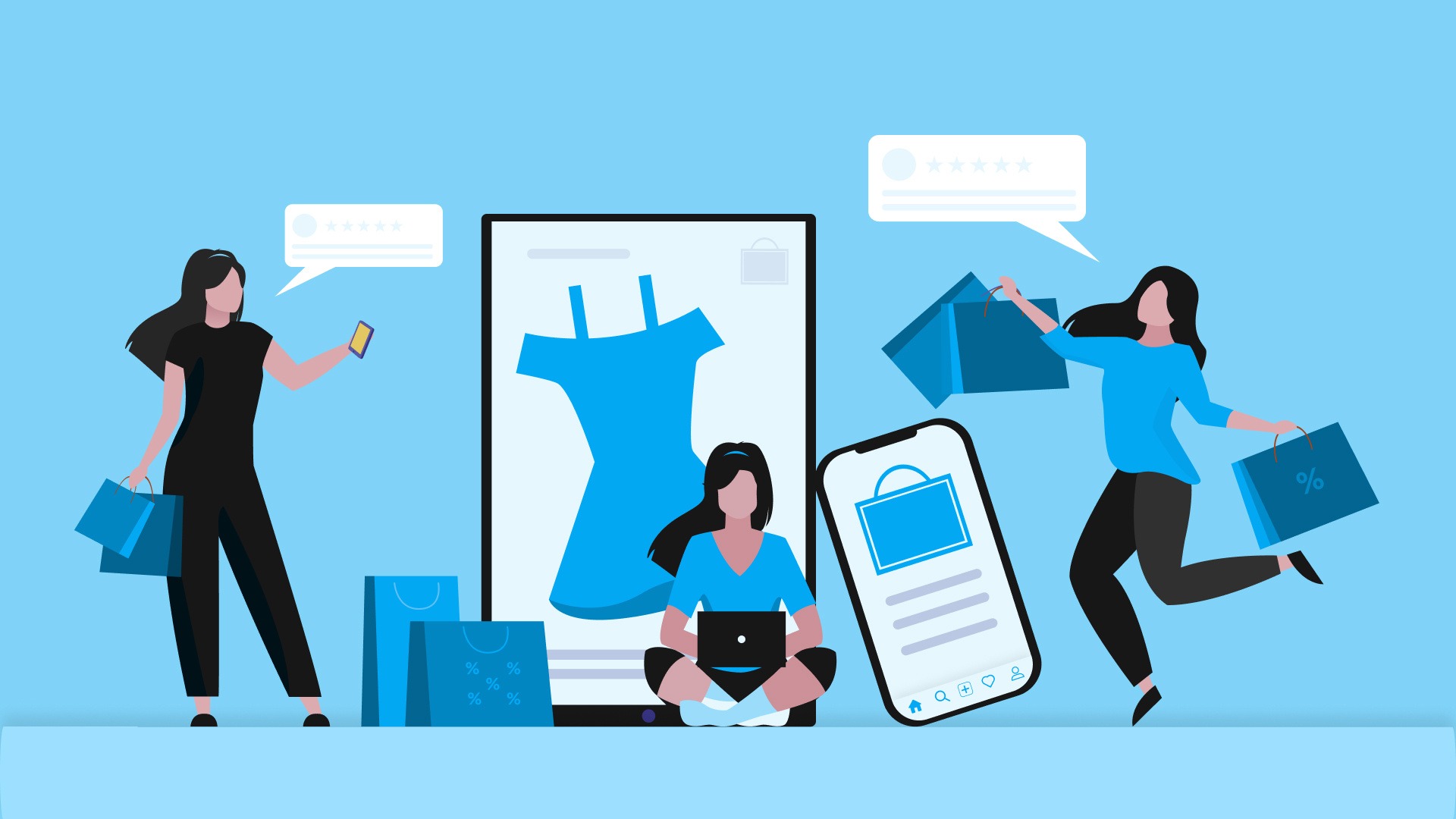



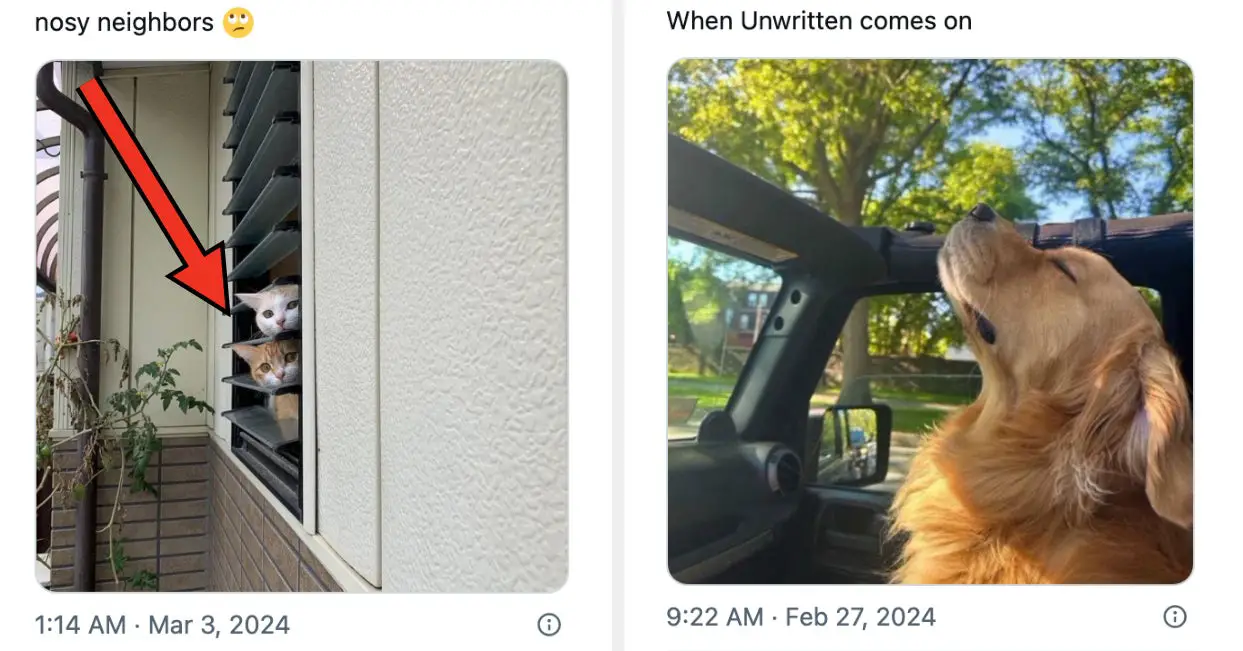

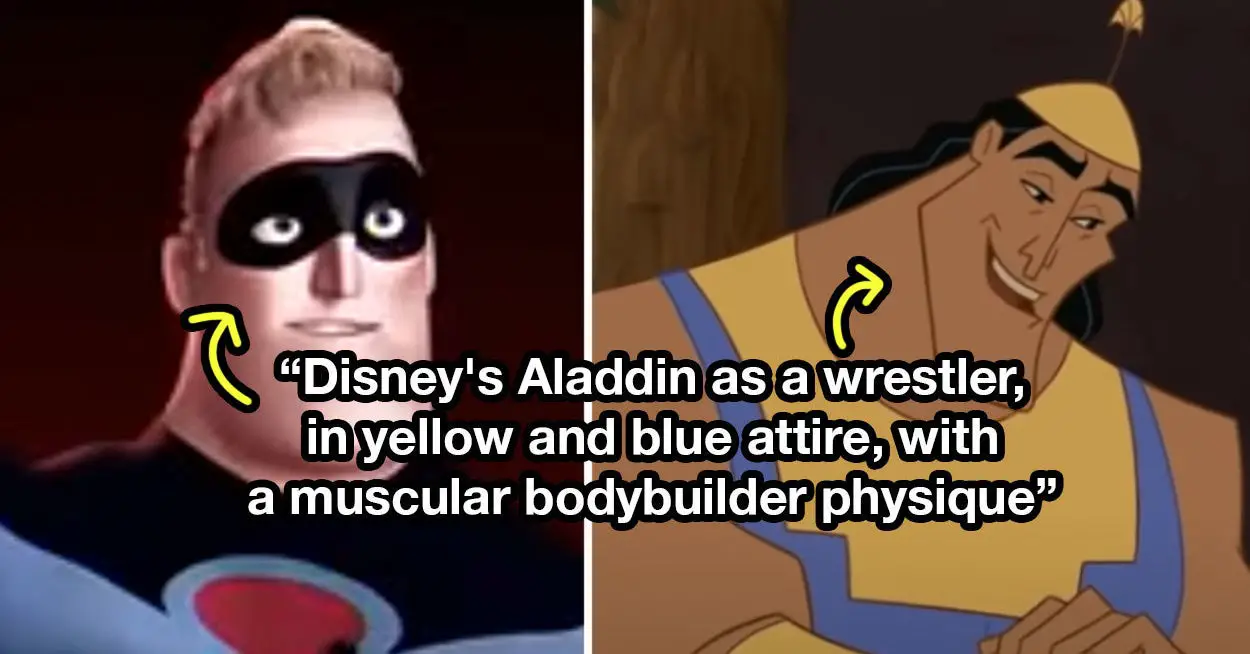
Leave a Reply