In January 2018, Brian Vaughn
added <React.StrictMode />.
Here’s how to start using it in your app today:
ReactDOM.render(
<App />,
<React.StrictMode>
<App />
</React.StrictMode>,
document.getElementById('root'),
)
Ok, so what does this do? Go ahead and give it a try in your app and see what
happens. Don’t worry, I’ll wait…

What happens will be different for everyone, but here’s an example of what some
of you might have seen:
Warning: A string ref, "myDiv", has been found within a strict mode tree. String refs are a source of potential bugs and should be avoided. We recommend using createRef() instead.
in StringRef (created by App)
in StrictMode (created by App)
in App
Learn more about using refs safely here:
https://fb.me/react-strict-mode-string-ref
Warning: Unsafe lifecycle methods were found within a strict-mode tree:
in StrictMode (created by App)
in App
componentWillMount: Please update the following components to use componentDidMount instead: WillMount
componentWillReceiveProps: Please update the following components to use static getDerivedStateFromProps instead: WillReceiveProps
componentWillUpdate: Please update the following components to use componentDidUpdate instead: WillUpdate
Learn more about this warning here:
https://fb.me/react-strict-mode-warnings
Warning: Legacy context API has been detected within a strict-mode tree:
in StrictMode (created by App)
in App
Please update the following components: MyColorDiv, MyColorProvider
Learn more about this warning here:
https://fb.me/react-strict-mode-warnings
Warning: findDOMNode is deprecated in StrictMode. findDOMNode was passed an instance of FindDOMNode which is inside StrictMode. Instead, add a ref directly to the element you want to reference.
in div (created by FindDOMNode)
in FindDOMNode (created by App)
in StrictMode (created by App)
in App
Learn more about using refs safely here:
https://fb.me/react-strict-mode-find-nodeAnd here’s the code that I used to generate those warnings:
import * as React from 'react'
import ReactDOM from 'react-dom'
import PropTypes from 'prop-types'
class WillMount extends React.Component {
componentWillMount() {
// Use componentDidMount instead
}
render() {
return null
}
}
class WillReceiveProps extends React.Component {
componentWillReceiveProps() {
// Use static getDerivedStateFromProps
}
render() {
return null
}
}
class WillUpdate extends React.Component {
componentWillUpdate() {
// Use componentDidUpdate instead
}
render() {
return null
}
}
class StringRef extends React.Component {
render() {
// Use React.createRef instead
return <div ref="myDiv" />
}
}
class FindDOMNode extends React.Component {
componentDidMount() {
// Use React.createRef instead
ReactDOM.findDOMNode(this)
}
render() {
return <div />
}
}
class MyColorDiv extends React.Component {
// Use React.createContext().Consumer instead (or even better useContext)
static contextTypes = {color: PropTypes.string}
render() {
return <div style={{color: this.context.color}} />
}
}
class MyColorProvider extends React.Component {
// Use React.createContext().Provider instead
static childContextTypes = {color: PropTypes.string}
getChildContext() {
return {color: 'purple'}
}
render() {
return this.props.children
}
}
function App() {
return (
<callout-info>
<WillMount />
<WillReceiveProps />
<WillUpdate />
<StringRef />
<FindDOMNode />
<MyColorProvider>
<MyColorDiv />
</MyColorProvider>
</>
)
}
ReactDOM.render(
<React.StrictMode>
<App />
</React.StrictMode>,
document.getElementById('root'),
)
And you can check this out for yourself in
this codesandbox.
Each of these warnings has a solid workaround that will make your code better in
various ways (most of them are related to concurrent mode which should hopefully
come to React later this year). Getting these warnings taken care of today will
make it much easier for you to upgrade to concurrent react bug-free when it
comes along.
That said, don’t freak out if you have a ton of warnings in your app. Your
code will continue to work in the future. There’s also an UNSAFE_ prefix for
those lifecycle methods you can use to silence the warning if you need. React
wont leave you in the dust here.
Another thing that React Strict Mode does is run certain callbacks/methods twice
(in DEV mode ONLY). You read that right! The following callbacks/methods will be
run twice in Strict Mode (in DEV mode ONLY):
- Class component
constructormethod - The
rendermethod (includes function components) setStateupdater functions (the first argument)- The static
getDerivedStateFromPropslifecycle - The
React.useStatestate initializer callback function - The
React.useMemocallback
Checkout this codesandbox which logs to
the console in hook callbacks and class methods to show you that certain
things happen twice.
React does this because it cannot reliably warn you against side-effects you do
in those methods. But if those methods are idempotent, then calling them
multiple times shouldn’t cause any trouble. If they are not idempotent, then you
should notice funny things which you should hopefully be able to notice and fix.
Note that useEffect and useLayoutEffect callbacks are not called twice
even in dev mode + strict mode because the entire point of those callbacks is
to perform side-effects.
Note that I also observed that the reducer you pass to React.useReducer is
not called twice in dev mode. I’m not sure why this is because I feel like
that could also benefit from this kind of warning.
You’ll note that if you download either of my codesandbox projects and run the
build script (which enables production mode), all of the warnings go away and
the callbacks are only called once. This is because these are only there to help
you during development and will not impact you in production.
Rendering your app in React.StrictMode will warn you when a component is using
a suboptimal method or API and it will help you catch things that can cause bugs
that can be hard to debug. But sometimes the code that’s violating strict mode
isn’t your own code, but code in a library.
So what do you do when you get a warning like this in a third-party component? I
recommend seeing how easy it would be to
open a PR to the project. If that doesn’t work
out, then you could just “vendor” (download and commit it) or “fork” that
dependency and move on.
Remember, your code will continue to work whether you’re using strict mode
and fixing the warnings or not.
One approach that I think many teams are adopting (and I recommend) is to start
by wrapping parts of your app in <React.StrictMode /> instead of the entire
app:
function App() {
return (
<div>
<OldPartOfTheApp />
<React.StrictMode>
<SomeNewFeature />
</React.StrictMode>
<AnotherOlderPartOfTheApp />
</div>
)
}
You can use <React.StrictMode /> anywhere in your app at any depth. This can
be great way to opt certain parts of your app into strict mode without getting a
ton of warnings everywhere.
I hope that doing this will help you catch bugs in your React codebases!
See you around 💯
Read more about Strict Mode from the react
docs

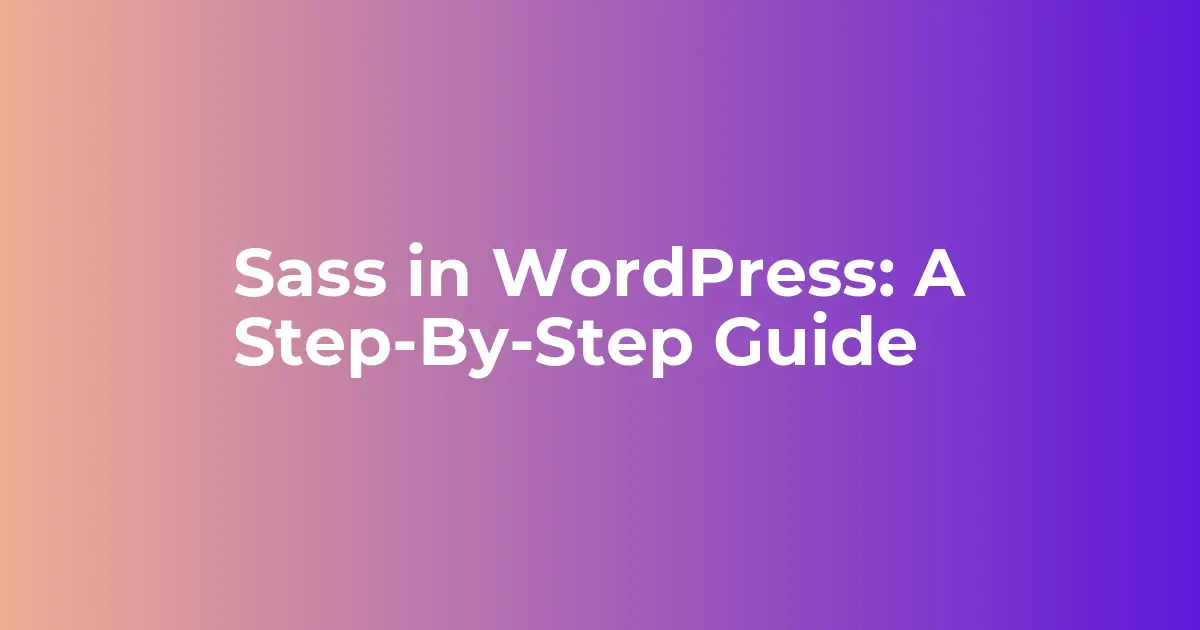



Leave a Reply