Mobile apps have become essential to our lives in today’s interconnected world. We use them for daily communication, banking, shopping, and accessing sensitive information. Here’s the twist, with this convenience comes a cost; the risk of cyber attacks that can compromise our privacy and security.
In addition, statistics do not lie; according to a recent report by Proofpoint, mobile malware attacks increased by 500%.
iOS devices were one of the primary targets in the past. This is where the SSL pinning technique fits nicely as a crucial security measure for iOS app developers.
It ensures that only trusted SSL certificates establish secure connections between the app and the server. This way, it can help prevent man-in-the-middle attacks and, most importantly, protect user data from being intercepted or tampered with.
This guide explores the benefits of SSL pinning. It also explains its implementation in iOS apps and best practices for ensuring a secure and reliable user experience. Keep reading!
But First, What is SSL on iPhone?
SSL, short for Secure Socket Layer, is a protocol designed to enable only secure communication between two devices or networks over the net.
This protocol is used in encrypting data transmitted between a web server and a web browser to ensure that the data remains private and secure.
When you visit a website with a valid SSL certificate installed, you will notice that the URL starts with “https” instead of “HTTP”. Now, the “s” in “https” stands for secure. It is the indicator of SSL use that encrypts all the data transmitted between the server and the browser.
For apps and websites that handle sensitive data like credit card numbers, login credentials, and personal information, SSL is essential. Through SSL, these apps and websites can sufficiently protect their users’ data from being intercepted by malicious actors.
Several types of SSL certificates include Single domain, wildcard SSL certificate, and multi-domains which you can use.
If you are looking to buy an SSL certificate for your website or iPhone app choose a reputable certificate authority (CA) as they are offering high-quality certificates. You should be able to find many options online if you search for “buy SSL certificate”. Just be sure to do your research before purchasing to ensure that you get a certificate that meets your needs and provides the level of security you require.
What is SSL Pinning?
SSL pinning is a security technique for binding a specific SSL certificate to a particular web server. The primary purpose of SSL pinning is to prevent man-in-the-middle (MITM) attacks.
SSL pinning achieves this by allowing only trusted SSL certificates to create secure connections between a client app (e.g., iOS app) and the server. In an iOS app, SSL pinning ensures that the client will only accept the pinned SSL certificate or its public key when establishing a secure connection with the server.
If, for any reason, the server provides a different SSL certificate; the connection will be terminated. This means the client won’t be able to proceed with the request, even if the certificate is signed by a trusted certificate authority (CA). SSL pinning is based on the idea that the client can verify the SSL certificate provided by the server before creating a secure connection.
Throwing Light on the Importance of SSL Pinning in iPhone Applications
SSL pinning is a critical security measure for iOS apps handling sensitive information, like personal data, financial information, and login credentials. As already explained, SSL pinning associates a specific SSL certificate with a particular web server, ensuring the client only establishes secure connections with trusted servers.
The importance of SSL pinning can be seen in a slew of use cases. A good example is mobile banking apps that rely on SSL pinning to protect users’ financial information and prevent unauthorized access.
The same applies to e-commerce apps using SSL pinning to secure transactions and protect users’ payment details from being intercepted or tampered with. Messaging and social media apps can also use SSL pinning to protect users’ private messages and prevent unauthorized access to their accounts.
Without SSL pinning, a motivated attacker can intercept communication between an app and its servers and tamper with the data in transit. Depending on their motivation, the attacker may use the data for identity theft or financial fraud. SSL pinning can help prevent these types of attacks by ensuring that only the client communicates with a trusted server, even if the attacker manages to intercept the communication.
2 Methods for SSL Pinning in iOS Apps
There are several methods for implementing SSL pinning in iOS apps. The two most common methods are certificate pinning and public key pinning certificate.
This is the most basic form of SSL pinning. It involves associating a specific SSL certificate with a particular web server.
Now, when the client establishes a connection to the server, it checks the SSL certificate against the pinned certificate to make sure that they match. If the certificates match, the connection will be established. If it doesn’t match, the connection is terminated. Hire expert iPhone app developers to build seamless iOS applications for mobile devices, iPad, mac, etc.
Certificate pinning in iOS can be done in two ways: by pinning the certificate’s public key or the entire certificate.
Pinning the public key is more secure since only the server with the corresponding private key can establish a secure connection. This is because the public key is a subset of the SSL certificate.
Only a private key can decrypt it. However, pinning the entire certificate can provide additional flexibility in case the server’s public key changes or the SSL certificate pinning is renewed.
Public key pinning is a more advanced form of SSL pinning. It involves associating a specific public key with a particular web server.
So, when the client creates a connection with the server, it checks the server’s public key against the pinned key, ensuring that they match. Again, if the keys match, the connection is established; otherwise, it is terminated.
Public key pinning can also be done in two ways: by pinning a specific public key or a set of public keys. Pinning a specific public key is more secure as it ensures that only the server with the corresponding private key can establish a secure connection. However, pinning a set of public keys can provide additional flexibility in case the server’s public key changes or a backup key needs to be used.
Want more information on SSL Implementation or have queries?
Certificates Used During the SSL Pinning Methods
During the process of SSL pinning in iPhone apps, different types of certificates can be used depending on the specific use case and security requirements. The three main types of certificates used in SSL pinning methods are end-entity, intermediate, and root certificates.
The end-entity certificate is the one that is directly issued to the server and contains the server’s public key. When using end-entity certificate pinning, the application is directly pinned to the end-entity certificate.
However, this approach can be problematic if the pinned certificate expires or is broken. It can disrupt the application until the certificate is updated. Therefore, end-entity certificates usually have a shorter expiration time.
Intermediate certificates are issued by a trusted Certificate Authority (CA). When using intermediate certificate pinning, the application trusts any certificate from the same provider, meaning that any changes to the end-entity certificate will not affect the application. This requires trust in the CA but provides more flexibility than end-entity certificate pinning.
Finally, root certificates sit at the top of the certificate chain and represent the ultimate authority in the trust chain. When using root certificate pinning, the application validates the certificate based on the chain of trust.
If the certificate does not match during validation, it checks the issuing CA to see who was authorized until it reaches a trusted CA at the top of the chain.
How to Implement SSL Pinning on iOS?
When it comes to implementing SSL pinning in an iOS app, developers can use various methods. One of the primary methods you can use is the NSURLSession.
You will need to implement the URLSession:didReceiveChallenge:completionHandler: delegate function to handle SSL pinning with NSURLSession. Within this function, you can compare certificates from the server with one saved in the app bundle. If the certificates match, the connection is established; otherwise, it is terminated.
Another method to implement SSL pinning in iOS is using Alamofire Certificate Pinning. Alamofire comes with built-in functionality for SSL pinning. It is a very popular HTTP networking library in Swift.
It is extremely easy to use, and developers can make a secure iOS app with Alamofire certificate pinning. To implement it, you must set the path to the certificate file and load it into a localCertificate variable. Then you can create a serverTrustPolicy that pins the certificate and create a sessionManager using ServerTrustPolicyManager.
It’s essential to note that whichever method is used, you must store the SSL pinning configuration securely within the app and keep it up to date. You should also keep in mind that SSL pinning iOS alone is not enough to ensure complete security. To ensure maximum security, be sure to also implement other security measures, such as data encryption and secure coding practices.
Challenges Associated With SSL Pinning Implementation
Although SSL pinning is an essential security measure for mobile apps, it is not without its challenges.
Developers at Excellent Webworld Perform SSL Pinning in iOS Apps
Fortunately, there are ways to overcome these challenges. Developers can use SSL pinning libraries like TrustKit and CertificatePinner to simplify implementation.
And by implementing obfuscation techniques, developers can make it difficult. for attackers to analyze the binary code and bypass SSL pinning. Keeping SSL certificates updated and keeping them in a central location can also help to simplify the updating process.
Only the most trusted and reliable iOS app development services can help you achieve SSL pinning in iOS applications.
Looking for Expert Developers to Implement SSL Pinning in iOS Apps?
FAQs
SSL pinning is not mandatory for iOS app security. However, it is highly recommended because it provides an extra layer of protection against potential security threats such as man-in-the-middle (MITM) attacks.
Implementing SSL pinning in an iOS app is not difficult. You can use libraries like Alamofire, TrustKit, and SSLTrustValidator to simplify the process. Additionally, it’s essential to note that while SSL pinning adds security to your app, it can also increase the complexity of your codebase.
SSL certificates should be updated regularly to ensure they are still valid and secure. In most cases, SSL certificates are valid for a maximum of 2 years, and you will receive a notification when it is about to expire. When you update your SSL certificate, also update the pinned certificate in your app.
Yes, SSL pinning can cause issues with app updates. If you update the SSL certificate on your server, the pinned certificate in your app will no longer match. This can cause the app to fail to connect to the server. Therefore, you should always test your app after updating SSL certificates to ensure everything works as expected.
SSL pinning may have a minor impact on app performance because it requires additional network requests to validate the SSL certificate. However, the added security benefits of SSL pinning outweigh any minor performance issues. You can optimize the performance of SSL pinning by using libraries that cache the SSL certificate to reduce network requests.
Source link




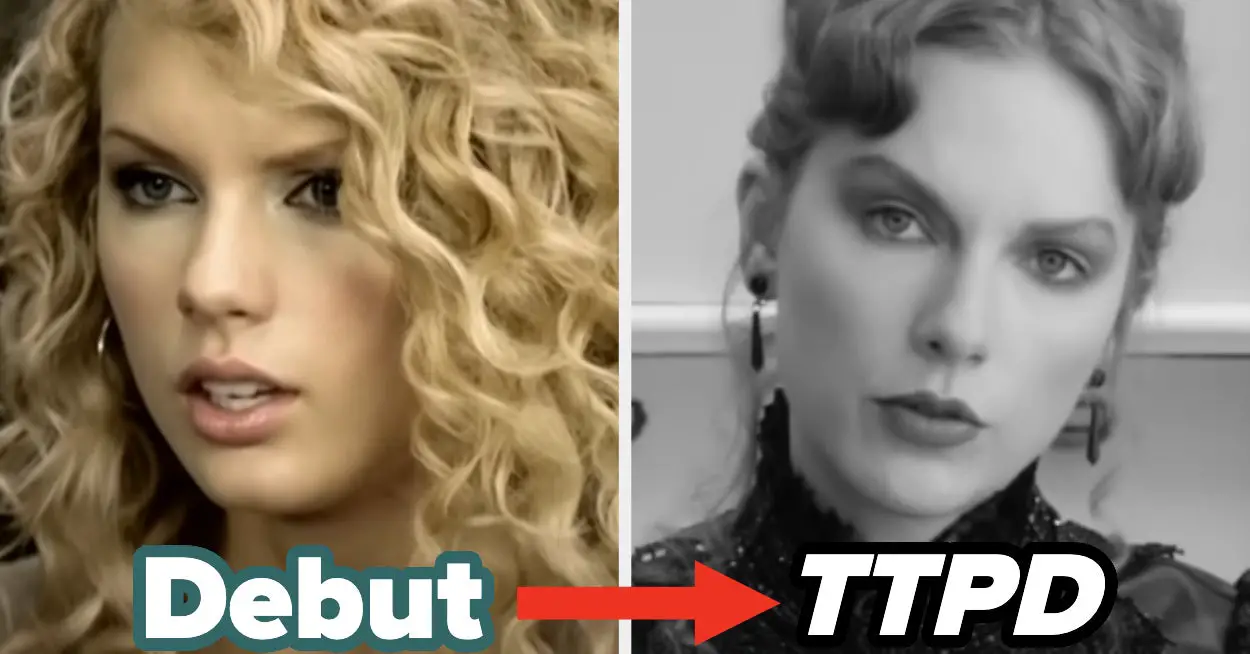

Leave a Reply