In this article, we’ll explore how to use Redis for Api Caching and what it really mean.
Redis is an open-source, in-memory data store that provides high-performance caching capabilities. Its key-value store structure makes it an ideal choice for caching frequently accessed API responses. Let’s delve into the steps to implement Redis for API caching in your application.
Installing Redis
Start by installing Redis on your server or using a managed Redis service. Follow the instructions below to install Redis:
- For Linux users, run the following commands:
sudo apt update sudo apt install redis-server
2. For macOS users, use Homebrew:
brew install redis
Configuring Redis
Once installed, configure and start the Redis server. Adjust the configuration according to your requirements, such as memory limits and persistence options. Refer to the Redis documentation for detailed configuration instructions.
Integrating Redis for Api Caching
Connecting to Redis
Before you can start caching API responses with Redis, establish a connection to the Redis server. Here’s an example using the popular Redis client library for Node.js, redis:
const redis = require('redis');
const client = redis.createClient();
// Test the Redis connection
client.ping((err, result) => {
if (err) {
console.error('Failed to connect to Redis:', err);
} else {
console.log('Connected to Redis');
}
});
Caching Api Responses
To cache API responses, you need to check if the data exists in Redis before making expensive database or external API calls. Here’s an example of caching an API response in Node.js:
function getCachedDataFromRedis(key) {
return new Promise((resolve, reject) => {
client.get(key, (err, cachedData) => {
if (err) {
reject(err);
} else {
resolve(cachedData ? JSON.parse(cachedData) : null);
}
});
});
}
function cacheApiResponse(key, data, expirationSeconds) {
client.setex(key, expirationSeconds, JSON.stringify(data));
}
Cache Invalidation
Implement cache invalidation mechanisms to update or remove cached items when the underlying data changes. Here’s an example of cache invalidation in Node.js:
function invalidateCache(key) {
client.del(key);
}
Setting Cache Control Headers
In addition to Redis caching, it’s important to set appropriate cache control headers in your API responses. Here’s an example of setting cache control headers in a PHP application:
header('Cache-Control: public, max-age=3600'); // Cache the response for 1 hour
header('Expires: ' . gmdate('D, d M Y H:i:s', time() + 3600) . ' GMT'); // Set the expiration time
Expiration Time for Cached Items
Set an appropriate expiration time for each cached item based on its volatility. Consider factors such as data freshness requirements and frequency of updates. Adjust the expirationSeconds parameter in the cacheApiResponse function from Step 2 accordingly.
Monitoring Redis Performance
Regularly monitor the performance and effectiveness of your Redis cache. Utilize Redis monitoring tools or integrate Redis with your existing monitoring and alerting systems. Here’s an example of monitoring Redis using the redis-cli command-line tool:
redis-cli monitor
Analyzing Cache Hit Rate and Memory Usage
Analyze cache hit rate, response times, and memory usage to identify potential optimization opportunities. Use Redis commands like INFO and MEMORY STATS to gather relevant statistics and monitor the performance of your cache.
By utilizing Redis for API caching, you can significantly enhance the performance and scalability of your API. Implementing Redis for API caching allows you to leverage the power of in-memory storage and optimize your API infrastructure.
Remember to adapt the code snippets provided to your specific programming language and Redis client library. With Redis as your caching solution, you can unlock the benefits of efficient API responses and better user experiences.
We hope this article has provided you with valuable insights into using Redis for API caching. Start implementing Redis caching in your applications and enjoy the benefits of enhanced performance and scalability.
So, that was much about how to use Redis for Api caching. If you need custom CS-Cart Development services then feel free to reach us and also explore our exclusive range of CS-Cart Addons.
!!Have a Great Day Ahead!!
Source link




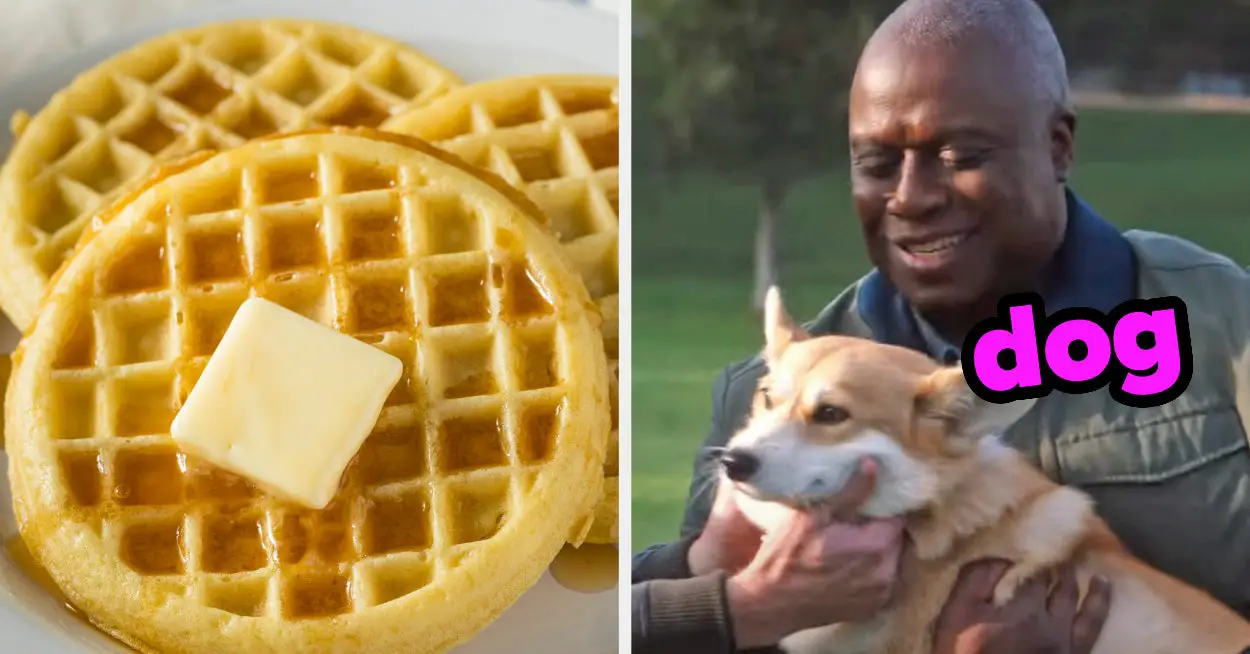

Leave a Reply