Will your iOS app be the finest of all time? With over two million apps available, competition for users’ attention is more intense than ever. You can use iOS app development to its fullest with our advice, no matter your degree of experience. From improving efficiency and adding new features to developing an intuitive interface, we can assist in any way. Let us look and see what it takes to make a great iOS app.
What is iOS App Development and its Benefits?
“iOS app development” refers to the process of making apps for Apple’s iOS platform, which is utilized by the iPhone, iPad, and iPod Touch. From the initial idea to the final release, an iOS app must be developed by Apple’s tight rules and guidelines.
✅High-Quality User Experience:
Apple has made a name for itself by prioritizing the quality of the user’s experience. iOS apps are built with uniformity, intuitiveness, and visual appeal in mind, according to Apple’s Human Interface Guidelines. Enhance user engagement and contentment directly results from this attention to detail.
✅Strong Market Presence and User Engagement:
High market share and user engagement indicate industry dominance. iOS dominates mobile operating systems in the US, Western Europe, and Australia. Apple users spend the most on devices, applications, and in-app purchases.
✅Greater Revenue Opportunities:
Apple’s iOS platform users tend to be more knowledgeable and eager to shell out cash for downloading goods. Apps can make money through in-app sales, paid downloads, and subscriptions. The App Store ecosystem supports all of these solutions.
Also Read: How to Make an iOS App in 2023
✅Enhanced Security and Privacy:
Since Apple sets a premium on these two factors, sensitive apps can feel safe using iOS. With iOS, you can rest assured that your data is encrypted and apps are sandboxed. Added security in the form of biometric authentication (through Face ID or Touch ID) and extensive privacy controls inspires faith in the product.
✅Less Fragmentation:
iOS has a small-scale device fragmentation compared to Android. Apple’s product lineup is small, and iOS customers tend to update to new software versions frequently. It simplifies the process of creating iOS apps and lessens the requirement for thorough evaluation on various devices.
✅Swift Programming Language:
Apple’s innovative programming language has many advantages for developers. Modern programming paradigms are supported, and additional features such as type inference and memory safety are available. Swift is superior to Objective-C regarding development time, code readability, and app performance.
✅Seamless Integration with Apple Ecosystem:
Apple’s products and services, including the Apple Watch, Apple TV, HomePod, and Mac, may be easily included in iOS apps. Due to this connection, services like Handoff, iCloud synchronization, SiriKit support, and HomeKit compatibility are available on multiple platforms.
✅Dedicated Development Tools and Resources:
Besides Xcode and Interface Builder, Apple also offers various frameworks and libraries for programmers. iOS app development is simplified with the help of these instruments and a wealth of documentation, sample code, and developer resources.
✅Strong Developer Support:
Access to beta versions, developer forums, technical help, and resources for testing and distributing apps are just some benefits of joining Apple’s Apple Developer Program. Apple’s dedication to developer support is a boon to both productivity and problem-solving during development.
Also Read: Hire iOS App Developer – A Complete Guide
Tips for iOS App Development Utilization
Consider the following tips to get the most out of your iOS app development efforts.
👉Must adhere to Apple’s Human Interface Guidelines.
It’s crucial to adhere to Apple’s precise guidelines while making an iOS app. By adhering to these guidelines, you can rest assured that your iOS app will be essentially designed and up to Apple’s standards. Following Apple’s design, navigation, iconography, and typography guidelines is crucial.
👉Optimize for Different Screen Sizes:
Apple’s iPhones and iPads, among others, are available with a wide range of display dimensions and pixel densities. Ensure all devices enjoy the same fluid and aesthetically pleasing experience with your app by making it responsive and optimized for multiple screen widths.
👉Use Swift Programming Language:
For iOS app development, Swift is Apple’s chosen programming language. It has advanced features like modern syntax, robust type inference, and memory safety. Swift’s use can boost efficiency, readability, and performance in app development.
👉Leverage iOS Frameworks and APIs:
The extensive frameworks and application programming interfaces (APIs) available on iOS greatly facilitate app creation and improve their usefulness. Learn how to use prime frameworks like UIKit, Core Data, and Core Location for your app. Make use of these frameworks to make the most of iOS’s native functionality and capabilities and provide users with a smooth experience.
👉Think About Localization:
You should localize your software to reach consumers worldwide. Localize the program so that users of other languages can easily use its features (such as the user interface, text, and media). Regional cultural norms and preferences might increase app usage and reach.
👉Test Extensively on Real Devices:
You must run compatibility and performance tests on actual iOS devices to guarantee your app will work properly on all iOS versions and devices. While emulators are helpful, nothing beats using the device to find bugs and gain insights into performance.
👉Implement App Store Optimization (ASO):
ASO improves your app’s App Store visibility. Your app’s name, keywords, description, screenshots, and ratings affect its discoverability.
👉Integrate Apple Services:
Use Apple’s services to make your app more valuable and usable. This category includes services like Apple Pay, Sign in with Apple, and Core ML, allowing for simplified user authentication and safe, effortless financial transactions.
👉Ensure App Security:
The privacy and safety of its users are a top priority for Apple’s iOS platform. Use secure coding techniques, encrypt private information, and follow Apple’s user privacy and data management recommendations. Maintain an ongoing schedule of updates to patch any security holes in your software.
👉Stay Updated with iOS Updates:
Apple often distributes upgrades to the iOS platform that fix bugs, speed things up, and increase safety. Keep up with these changes so your app can run smoothly on the most recent iOS releases. You might also push your app by using Apple’s latest features and APIs.
You can get the most out of iOS app development and create apps that Apple users will love by following these rules.
Also Read: Which Language is Best For iOS App Development?
Popular Tools and Technologies for iOS App Development
Numerous tools and technology accelerate iOS app development. Important ones are here.
✔️Xcode: Xcode should be utilized since it is the approved IDE when developing iOS apps. It includes an interface builder, code editor, simulator, and debugger for iOS app development, testing, and debugging. Xcode supports Swift and Objective-C.
✔️Swift: Apple’s Swift programming language powers iOS, macOS, watchOS, and tvOS. It provides robust type inference, efficient memory management, and simple syntax. Swift is now the recommended language for developing iOS apps over Objective-C due to its improved security and performance.
✔️Objective-C: Despite Swift growing more popular, Objective-C is still a good choice for designing iOS apps. Objective-C is a C superset that provides a dynamic runtime environment and strong support for Apple frameworks.
✔️Cocoa Touch: iOS applications are developed using Apple’s Cocoa Touch framework. Tools are included to help you design and build user interfaces, process user input, and utilize the device’s numerous capabilities, including multitouch gestures, networking, and location services.
✔️Interface Builder: Interface Builder is a graphical interface editor included in Xcode. A simple drag-and-drop interface lets programmers build and tweak user interfaces. Interface Builder makes designing app screens, establishing limits, and administering UI elements easier.
✔️SwiftUI: For creating unified UIs for iOS, macOS, watchOS, and tvOS, Apple provided a declarative framework called SwiftUI. With SwiftUI, developers can create reusable code and streamline their workflow, all while designing beautiful user interfaces.
✔️Core Data: Apple’s architecture for handling and storing data is called Core Data. A high-level object-oriented API and a persistent data store are available via the object graph management system. Data modeling, retrieval, sorting, and storage are all made easier with the help of Core Data.
✔️Alamofire: For iOS app developers, Alamofire is a must-have networking library. The API is both straightforward and attractive, and it can manage authentication and serialization of network responses. You can quickly conduct API calls using Alamofire, control the data returned from those requests, and monitor the operation of your network.
✔️Firebase: Firebase is a comprehensive platform for developing mobile apps that includes authentication, real-time databases, cloud storage, push notifications, and analytics. Firebase’s backend architecture for iOS apps is scalable and packed with features.
✔️TestFlight: If you’re interested in beta testing iOS apps, Apple recommends using TestFlight. To get input and fix bugs before releasing an app, developers can share pre-release builds with a select set of users. TestFlight streamlines getting user input, finding and correcting bugs, and getting an app ready to submit to the App Store.
Also Read: Top 10 iOS App Development Companies in India
FAQs
Q1: How can I optimize my iOS app for different screen sizes?
Ans: Use Auto Layout and Adaptive UI to make your app work well across various display sizes. Create fluid layouts that adjust to screen sizes, employ size classes to accommodate numerous device orientations, and perform extensive cross-device testing.
Q2: What essential iOS frameworks should I utilize in my app?
Ans: Consider using UIKit (for constructing UIs), Core Data (for managing data), Core Location (for implementing location-based services), and Foundation (for general classes and utilities) while developing for iOS. Select frameworks that meet the needs of your app.
Q3: What role do UI and UX design play in creating successful iOS apps?
Ans: An iOS app’s UI and UX determine its success. An intuitive and well-designed user interface can improve user engagement, retention, and experience. Apple’s Human Interface Guidelines will help your program look and perform well.
Q4: What is App Store Optimization (ASO), and why is it important?
Ans: App Store Optimization (ASO) aims to increase the number of people who find and use your app. Metadata, keywords, screenshots, and ratings are just some elements that need to be optimized. Optimize your app for discoverability or ASO if you want more people to use your app.
Q5: Should I test my iOS app on real devices or rely on emulators?
Ans: However, emulators are helpful for some testing, and real iOS devices should be used whenever possible. By working with real hardware, issues unique to the device may be identified, accurate insights into performance can be gained, and compatibility with various hardware configurations can be ensured.
Conclusion
iOS app development may give users a unique and compelling mobile experience. You can maximize iOS app usage with the correct tools, methods, and recommendations. This post should help you leverage iOS app development to make your app stand out and offer unique value to users. Good luck






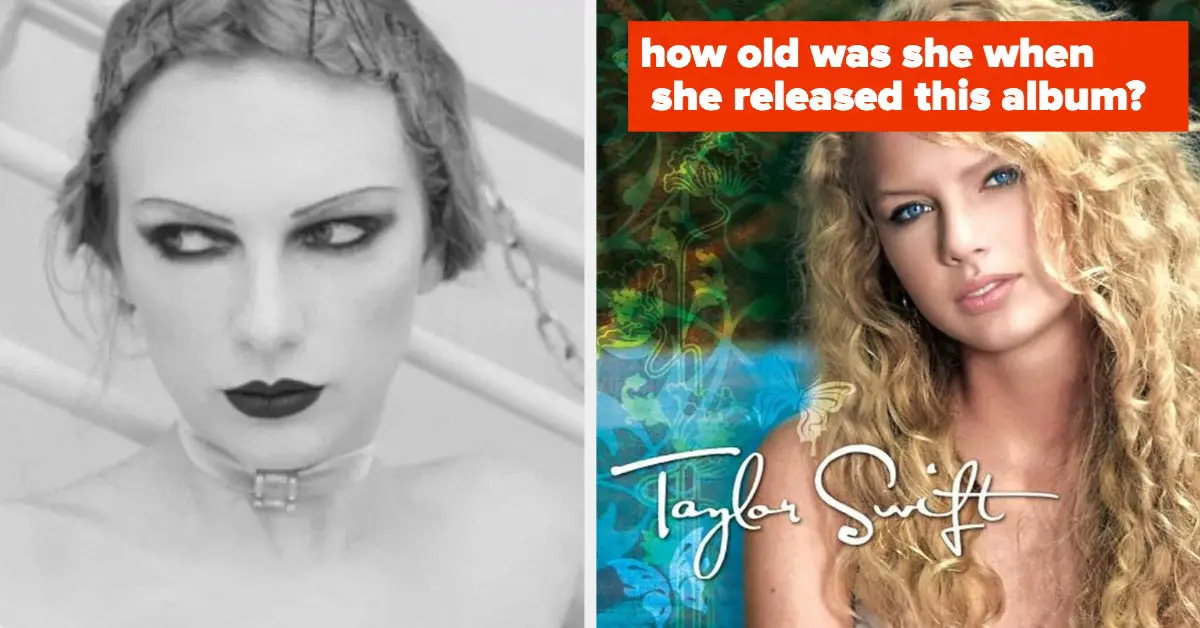

Leave a Reply