Hey guys welcome. In this tutorial, I will guide you on How to watch ZEE Cinema Live Free. Not just Zee Cinema, but any ZEE channel. The best thing is you can use this method on Android Phone, Android TV, Laptop, or your PC.
Throughout the article I am using a Freely and publicly available resources to stream Zee channels. So, let’s get started.
Step 1: Things you will need.
- To get started, you need VLC Media Player. This can be installed on your Phone, PC or TV. We will be using VLC Media Player’s Streaming option to stream the live channels.
- You need to have a Good Browser Installed. Any browser will work fine, but I prefer Brave Browser.
- Next you will need a Good Internet. Now this is crucial, without Good internet you will have difficulty streaming the Live Zee Channels.
Okay, assuming you have these ready. Lets start Streaming Zee Channels for Free.
Step 2: Getting The Free Live Stream for Zee Channels.
Now, we need to get the Live Stream links for Zee channels, or in this example Zee Cinema.
- Open your browser and Navigate to this website: https://iptvcat.com/.
- Next, in this website, you will get a search bar as shown below:
- In that search bar, type Zee Cinema and hit the search button.

- Here, as you can see, I am getting just 2 results. Zee Cinema India and Zee Cinema UK.
- In the results, you need to check for
Checked
section. This shows when the Live Stream URL was checked. Just beside it, you also getLiveliness/days
This is essential because this show how Good the streaming links are. - Now, on the left corner of the search results, you can see there is a blue highlight called
Copy
. Go ahead and click that:
- You should get a pop-up saying
URL Copied to Clipboard
.
That’s it. Now we have a Streaming link of Zee Cinema. Next we need to configure our VLC Media Player to play that stream.
Step 3: Configure VLC Media Player to Play The Live Stream.
Assuming you have installed VLC Media Player on your PC, Laptop, TV, or your Android Phone, let’s stream the live Zee Channels.
- Open VLC Media Player and the click on the
Media
and select theStream
Option.
- Next, you will see a window called
Open Media
. In that go toNetwork
and you will see a text field. Paste the link you copied fromIPTVCat over there:
- Now that you have pasted the link, you are ready to stream the live stream. At the bottom, there is a dropdown, click on that and choose play:

- That’s it. Now you can watch any Zee Channels for Free:

If you want to watch more live streaming channels, search for it in the IPTVCat website. But remember, many of the links don’t work. That doesn’t mean they won’t work forever. You can try searching other Live Tv channels too.
Disclaimer: Please note that accessing copyrighted content without proper authorization may be illegal and may violate the terms of service of streaming platforms. This tutorial is provided for informational purposes only. The methods described here may not be authorized or endorsed by Zee or VLC. It’s essential to respect intellectual property rights and abide by applicable laws in your country. As the author of this tutorial, I am not responsible for any legal issues that may arise from using the methods outlined. Proceed at your own risk and consider exploring legal methods to watch content.
Source link



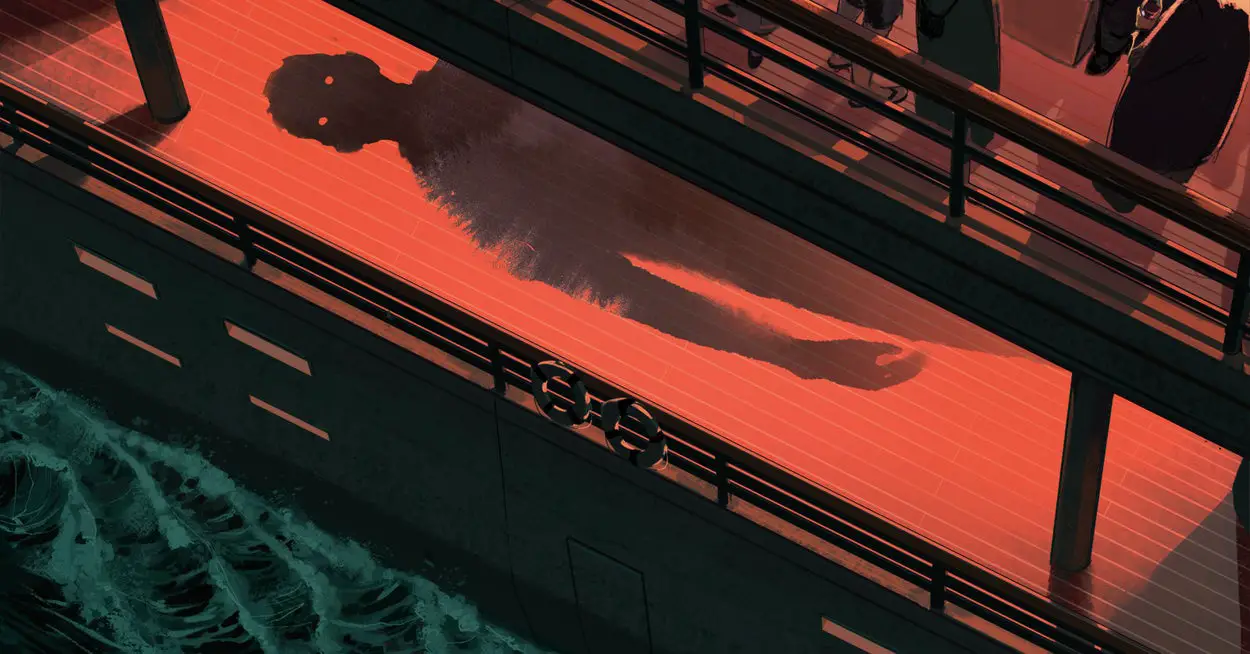


Leave a Reply