Today I thought I’d take you through one of the examples from
my es6 workshop.
Consider the following code:
function getCandy(kind, size, upperKind, callback) {
if (!kind) {
requiredParam('kind')
}
if (!size) {
requiredParam('size')
}
upperKind = upperKind || kind.toUpperCase()
callback = callback || function noop() {}
const result = {kind, size, upperKind}
callback(result)
return result
}
function requiredParam(argName) {
throw new Error(`${argName} is required`)
}
It’s fairly simple, but there are potential bugs (read about
Falsy
on MDN) and some
annoying boilerplate. Luckily for us, ES6 introduced new syntax into JavaScript
that we can use to simplify things a bit. In particular:
default parameters.
Let’s checkout what the above would be like when using this feature.
function getCandy(
kind = requiredParam('kind'),
size = requiredParam('size'),
upperKind = kind.toUpperCase(),
callback = function noop() {},
) {
const result = {kind, size, upperKind}
callback(result)
return result
}
function requiredParam(argName) {
throw new Error(`${argName} is required`)
}
Notice that we’re able to take each expression and put it on the right side of
the equals sign. If the parameter is undefinedthen the expression on the right
side will be evaluated. This allows us to only call the requiredParam function
if kind or size is undefined. It also is possible to use the value of
other parameters in our expression like we do in the default param for
upperKind which I find to be a ridiculously cool feature and I use this all
the time in options configuration for some of my tools
(for example).
I’ll add that the same kinds of semantics would apply for object destructuring
(whether as a parameter or not) as well. For example, if we change the arguments
to be an options object:
function getCandy(options = {}) {
const {
kind = requiredParam('kind'),
size = requiredParam('size'),
upperKind = kind.toUpperCase(),
callback = function noop() {},
} = options
// etc...
}
Or, if we want to destructure the options object directly in the parameter list:
function getCandy({
kind = requiredParam('kind'),
size = requiredParam('size'),
upperKind = kind.toUpperCase(),
callback = function noop() {},
} = {}) {
// etc...
}
Fun stuff!
Conclusion
I hope you find this helpful! If you’d like to watch me talk about this a bit,
you can check out this section of my ES6 workshop I gave and recorded at PayPal
a while back:
ES6 and Beyond Workshop Part 1 at PayPal (Jan 2017).
Good luck!
Source link





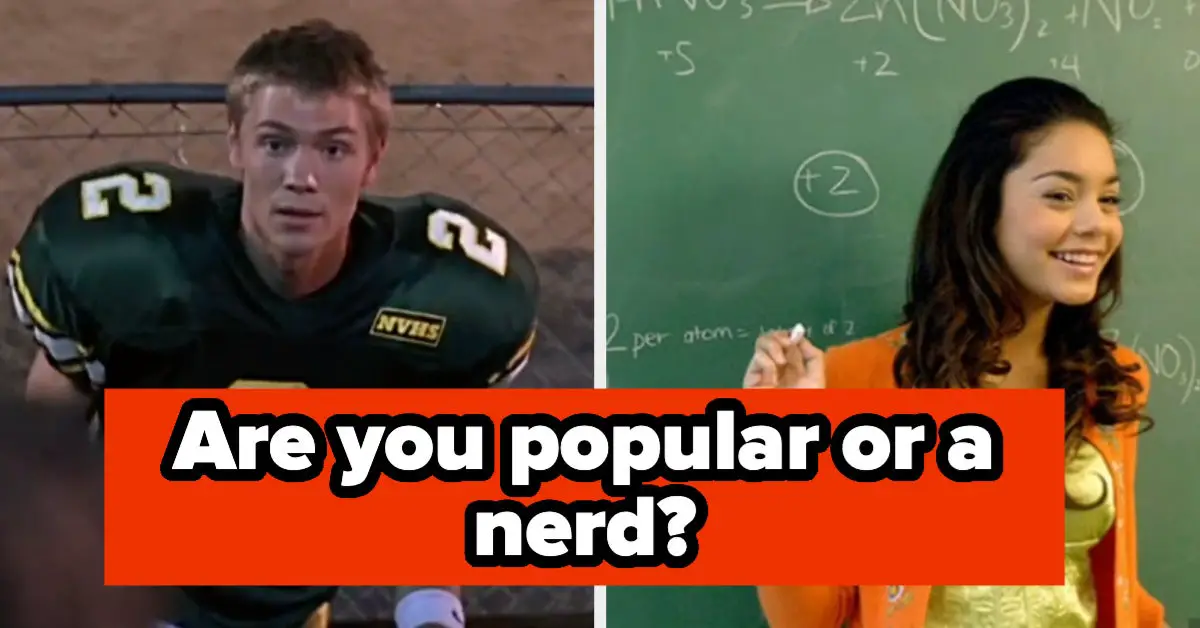
Leave a Reply