An intuitive, attractive, and comfortable website has higher chances of users returning and more conversions. Quality analysts and usability testing tools are crucial to the design process. It helps you understand how users interact with a product and resultantly identify areas for improvement.
WE KNOW YOU KNOW…
However diverse your user base may be, what would remain constant is the quality experience that you provide your users with. If it is good, then they will enjoy it.
It is more than necessary to improve your success rate. But with so many different usability testing tools on the market, it can be tricky to figure out which one to use.
Did you know that by having only five users in your usability testing, you can identify 85% of the challenges that users may encounter?
This article will give you an overview of the six best usability testing tools. We’ll also provide a brief overview of what usability testing is and why it’s important. By the end of this article, you’ll have a better understanding of which tool is right for your project.
An Overview of What is Usability Testing?
Usability testing is a methodology that helps you determine how easy your product or service is to use. It’s essential to product development because it provides insight into your user’s needs and behaviors.
This process also allows you to make design decisions based on data rather than opinion. And a decision made based on something sensible can never go wrong. This gives you a quantifiable way to demonstrate the ROI of your design efforts.
In short, usability testing tools allow you to create better experiences for your users. When done correctly, usability testing will help you identify usability issues and create solutions for them.
While mapping a user story or activity, you can quickly identify pain points that your users may experience. It can help you identify issues with your design, find out what your users prefer, and create a better product.
Usability Testing vs. User Testing: What’s the Difference?
Where User Testing aids in understanding if future users need the product, Usability Testing is about checking whether users use the product to its end.
The Benefits of Usability Testing
Usability is an important factor to consider. The design process must be creative to combine what it thinks best suits user perception. All aspects of the products are touched on, from the visual to the navigation and interaction. But why do some people like others? Yeah. Tell them. You have an individual user group looking at the best opinions they have. Although asking is a simple way to simplify things. It requires extensive investigation before it even begins to test.
You can unleash some benefits by ensuring your app’s and website’s UX is excellent. Here are just a few of them:
What are Usability Testing Tools?
Usability tests use various tools to assess user experience for products and services. It typically requires learning how customers use a website or an app. Usability tests also identify design issues before the release of the finished product. It aims at providing feedback and understanding to clients of a product. Several software development services are available that offer functional and A/B testing.
Top 6 Usability Testing Tools for Better UX
In this section, we have described the six best usability testing tools for better usability of your product.
1. Maze
Maze’s usability testing solution provides various functions, including task analysis, multiple path analysis, heatmaps, A/B testing, guerrilla testing, wireframe testing, and more. With Maze, you can perform in-depth usability tests and distribute them to your testers via a link.
Maze provides early research surveys and user feedback collection to help your mobile app design a better look. In addition, you can test your information architecture using Card Sort and Tree Test blocks.
With Maze, you can monitor and quantify usability test performance, including completion rates, mistake rates, and session times. Maze instantly produces a usability test report after each session, which you can distribute to anyone.
2. Google Analytics
If your company uses Google Analytics, you can use it to conduct remote usability testing. You can also use it to measure the user’s experience at your company, such as by measuring users’ clicking rates and page loads and by measuring the frequency of different actions using features such as:
You can use AdSense to create a custom landing page for your website or collect data on how different users are using your site. Also, you may use it to measure the effectiveness of each stage of an ad campaign or determine whether an ad campaign is effective or not by comparing clickthrough rates among different pages and testing different ad formats for each type of ad campaign.
In addition to measuring user behavior using various metrics such as PPC score and PPC rank, you can also use Google AdSense to convert your existing Google Analytics data into AdSense data for your website.
3. HotJar
HotJar is an all-in-one analytics and feedback tool for your website. This is an aggregator of all the data you have collected on your users and allows you to analyze and compare your performance with other sites.
HotJar also covers the entire user experience by providing tips, recommendations, and best practices for improving user experience. Among the usability testing tools, HotJar provides heatmaps as its primary function. Users can see precisely how participants behave using the tool and create surveys.
The data is laid out in a way that makes it simple to conclude, with all the correct numbers available for users.
4. UserTesting
You can employ UserTesting to understand better how your clients interact with your products. Their CX solutions assist designers, product managers, marketers, and executives design websites, applications, and prototypes. You can observe, hear, and speak with customers as they use them.
Users commend the platform’s customer service for quick responses and helpful input whenever required.
Two plans are available: Individual (up to 15 video sessions) or Enterprise (on-demand, customizable).
UserTesting allows you to create detailed tasks for your testers, receive video and audio feedback, and view detailed reports of every tester’s experience with your site. You can also view each tester’s webcam to see their facial expressions as they navigate your website or application.
User testing is an efficient way to test your website or product with real people. By doing this, you’ll be able to precisely see what your target audience is experiencing and how they interact with your website or product. UserTesting is especially helpful for businesses that are in the process of creating their products and want to receive valuable feedback from real people to help them improve their product before they launch it.
5. Optimizely
Optimizely is a tool that allows you to create A/B tests for your website. In fact, you can create tests to determine which elements are performing well and which need improvement.
The most significant benefit of using this user testing tool is how quick and simple it is to set up new testing campaigns.
Because users can configure everything directly on their dashboard, no coding is required. It can test modern websites like ones with dynamic content. You can sign up for the tool’s free trial to test its capabilities, and its other plans start at $19 per month.
Moreover, you can use this tool to track your website’s performance, collect customer feedback, and conduct A/B testing to improve the performance of your website. Additionally, you can integrate the tool with your website to track its performance.
6. Crazy Egg
Crazy Egg is a great tool for creating heat maps for your website. It helps you create a digital billboard to show your customers exactly where they are in the process of purchasing or buying something.
You can also do this with the help of the website’s web-based mapping system, which will produce a digital product development billboard that shows precisely where your customers are at any given moment in time. It’s pretty similar to Google Maps.
The one thing that makes this site different is that it uses real people. This means that there will be no artificial human-generated noise in your heat map, and there’s no need to worry about the quality of the data you’re using. It’s also effortless to set up and uses only minimal resources, so you can get started immediately without having to set up an entire website from scratch.
Wrapping It Up on Usability Testing Tools
Enterprise-grade usability testing can be arduous and expensive, requiring a dedicated team, a focus group, and a hefty budget. Luckily, platforms like the ones listed above simplify the process by leveraging the power of the internet to connect you with real users from any location, at any time, on any device.
Creating a simple, minimalistic yet convenient design is an art. And entrusting Excellent Webworld with mobile app design services is your best choice! There’s no better time than now to integrate user experience testing into your product development strategy, so schedule a call with our experts today!



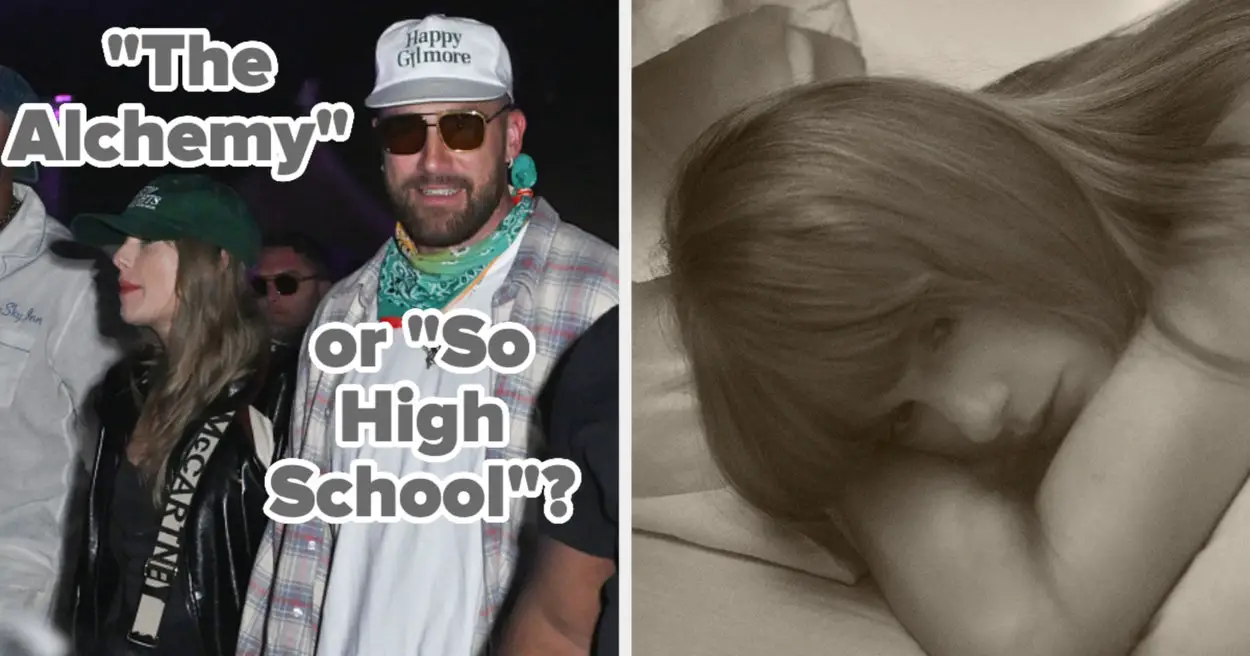


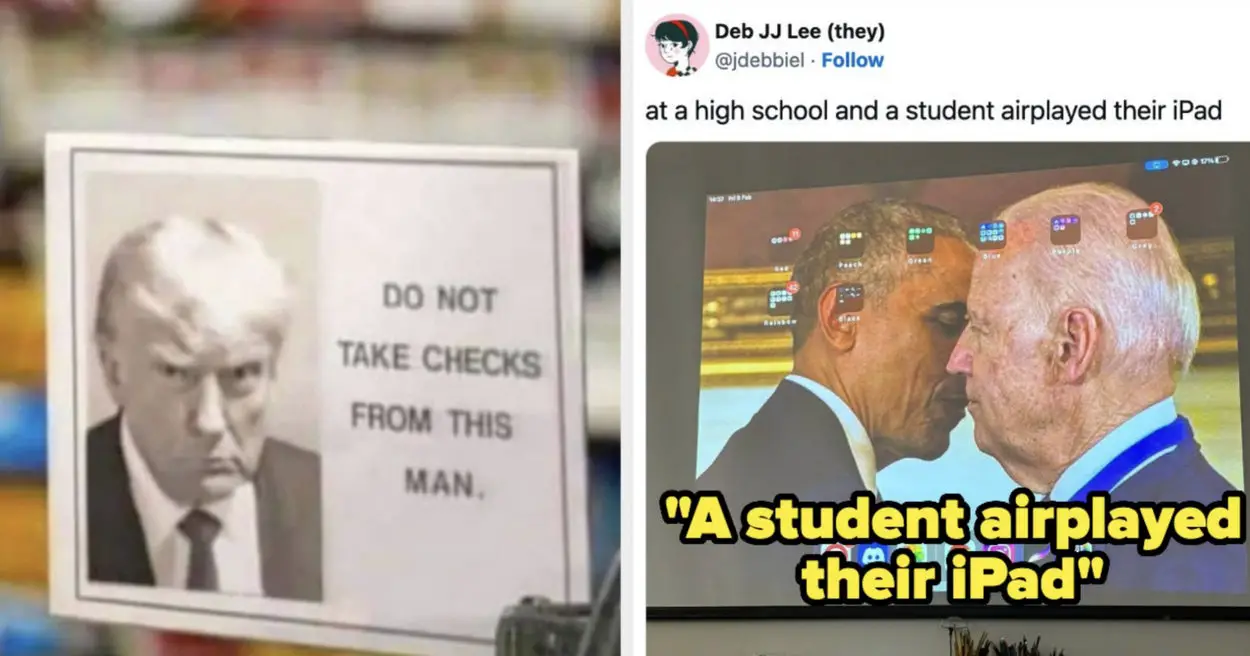
Leave a Reply