We should always ship fast experiences to our users, but sometimes something
slips through our PR review process and our users start having a slow
experience. Unless they complain to us, we often have no way of knowing that
things are going so slow for them. User complaints is not a great policy for
quality control.
Because we can’t make every user install the React DevTools and profile the app
for us as they interact with it, it would be nice if we could somehow track some
of the render times and get that information sent to our servers for us to
monitor.
There are existing solutions for monitoring and measuring the performance of
your app regardless of what framework you’re using
(Lighthouse CI is especially
interesting). That said, the React team has created an API specifically for
measuring the performance of your React components in production. It doesn’t
give us quite as much information as the React DevTools do, but it does give us
some useful information that will help you determine where performance issues
lie.
NOTE: for any of this to work in production, you need to enable React’s
profiler build. There’s a small performance cost for doing this, so
facebook.com only serves the profiler build of their app to a subset of users.
Learn more about how to enable the profiler build from Profile a React App
for Performance.
Here’s a basic usage example of React’s
<Profiler /> component:
<App>
<Profiler id="Navigation" onRender={onRenderCallback}>
<Navigation />
</Profiler>
<Main />
</App>
The onRenderCallback function is called with the following arguments:
function onRenderCallback(
id, // the "id" prop of the Profiler tree that has just committed
phase, // either "mount" (if the tree just mounted) or "update" (if it re-rendered)
actualDuration, // time spent rendering the committed update
baseDuration, // estimated time to render the entire subtree without memoization
startTime, // when React began rendering this update
commitTime, // when React committed this update
interactions, // the Set of interactions belonging to this update
) {
// Aggregate or log render timings...
}
It’s important to note that unless you build your app using
react-dom/profiling and scheduler/tracing-profiling this component wont do
anything. You can learn how to set that up from my blog post
Profile a React App for Performance.
From here, you’ll want to send the onRenderCallback data to a monitoring tool
(like Grafana for example). Because re-renders can
happen a LOT, I’d personally suggest batching them up and sending them together
every 5 seconds or so. For example:
let queue = []
// sendProfileQueue every 5 seconds
setInterval(sendProfileQueue, 5000)
function onRenderCallback(
id,
phase,
actualDuration,
baseDuration,
startTime,
commitTime,
interactions,
) {
queue.push({
id,
phase,
actualDuration,
baseDuration,
startTime,
commitTime,
interactions,
})
}
function sendProfileQueue() {
if (!queue.length) {
return Promise.resolve()
}
const queueToSend = [...queue]
queue = []
// here's where we'd actually make the server call to send the queueToSend
// data to our backend...
console.info('sending profile queue', queueToSend)
return Promise.resolve()
}
Something to keep in mind is that because this is running in production, React
does it’s best to not hurt performance in the measuring of it (which is pretty
sensible). Because of this, we’re limited in the information we can receive. So
you’ll probably want to strategically place <Profiler /> components in your
app with sensible id props so you can determine the source of the performance
issue more easily.
Note also that you can nest these:
<App>
<Profiler id="Navigation" onRender={onRenderCallback}>
<Navigation />
</Profiler>
<Profiler id="Main" onRender={onRenderCallback}>
<Main>
<LeftNav />
<Profiler id="Content" onRender={onRenderCallback}>
<Content />
</Profiler>
<RightNav />
</Main>
</Profiler>
</App>
In this case, if <Content /> were to get a rerender, the Content and Main
profiler onRenderCallbacks would get called (not the Navigation one). If
<LeftNav /> got a rerender, then Main would get called, but not Content or
Navigation.
Here’s an example of what the data looks like:
{
id: "Navigation",
phase: "update",
actualDuration: 0.09999994654208422,
baseDuration: 0.3799999540206045,
startTime: 104988.11499998556,
commitTime: 104988.45000000438,
interactions: [ // this is actually a Set, not an array
{
__count: 0
id: 3,
name: "menu click",
timestamp: 104978.33499999251,
}
],
}
You can learn more about that (experimental) interactions thing from
this gist
Throwing this data into monitoring software could help you find some interesting
trends and spot performance regressions (spikes).
Good luck! Happy profiling.
Source link





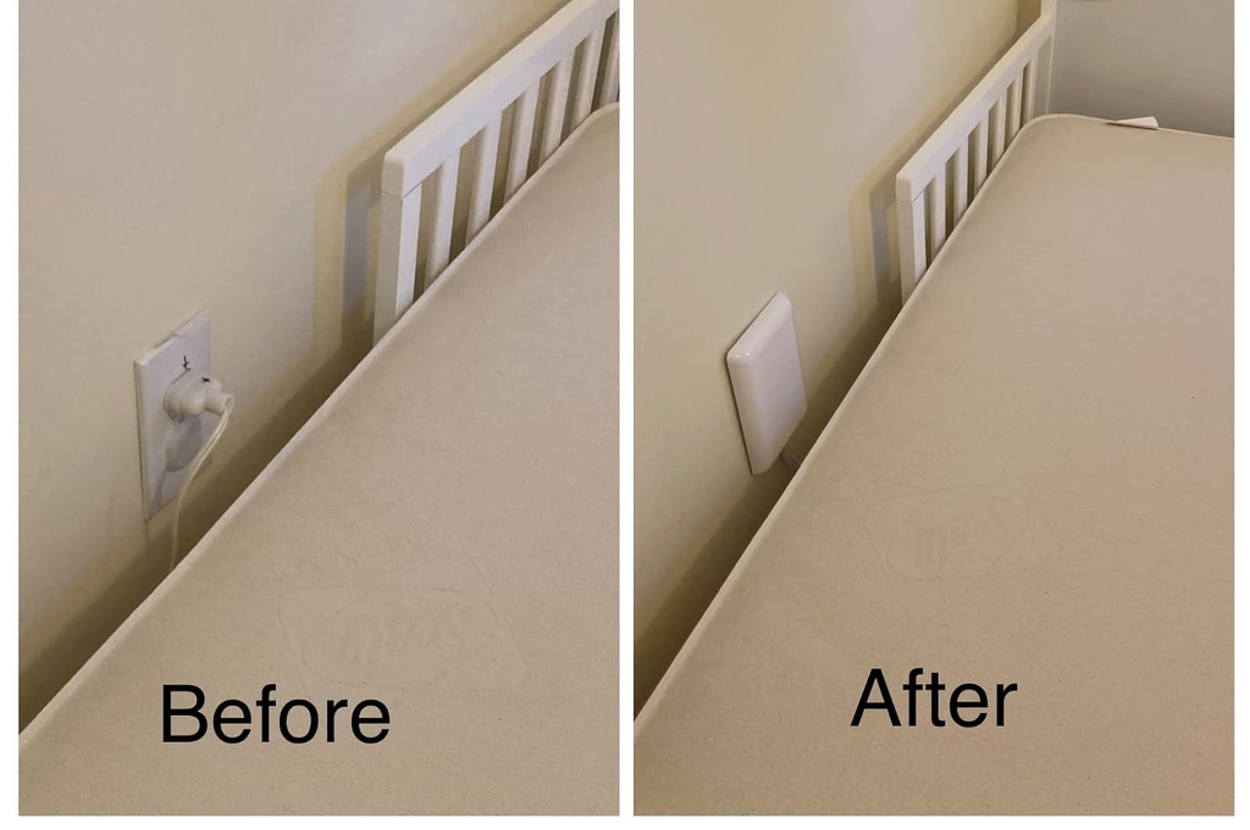
Leave a Reply