Introduction
Google Analytics is a powerful tool for website owners to analyze their website traffic and understand how visitors interact with their content. With the popularity of Google Analytics 4, many of you might wonder what the differences would be between the new GA4 properties and the existing Universal Google Analytics (UA) properties. In this blog, we will explore the key differences between these GA and UA and help you understand which one might best fit your website. First, we will provide an overview of what Google Analytics is and why it’s important for website analysis. Then, we will delve into the specifics of UA and GA4 properties, including their unique features and capabilities.
Comparison of GA4 Properties and UA Properties
Tracking Method
The tracking method for GA4 properties and UA properties is significantly different. UA properties use cookies to track user’s behavior on the website. Cookies are small files stored on a user’s device that track their activity on a website.
On the other hand, GA4 properties use an event-based tracking system that records user interactions as events. Events can be anything from clicks, page views, video plays, and more. GA4 properties also use a more privacy-focused tracking method called “Consent Mode,” which enables websites to adjust their tracking behavior based on user consent.
Measurement Protocol
Another significant difference between GA4 properties and UA properties is the measurement protocol. The measurement protocol is a set of rules that define how data is collected, processed, and transmitted to Google Analytics. UA properties use the Analytics.js library for web tracking and the Google Analytics SDK for mobile app tracking.
In contrast, GA4 properties use the gtag.js library for web tracking and the Firebase SDK for mobile app tracking. The gtag.js library provides a more streamlined and efficient tracking experience, making setting up and managing tracking codes easier.
User Interface
The user interface for GA4 properties and UA properties also differs significantly. The GA4 interface features a more modern design that provides better data visualization and analysis. The GA4 interface also allows for more flexible and customizable reporting options.
In contrast, the UA interface has a more traditional design and is more limited in customization options.

Data Collection and Storage
The way data is collected and stored also differs between GA4 properties and UA properties. In UA properties, data is collected and stored in separate data sets, such as Pageviews, Events, and Transactions.
In contrast, GA4 properties use a more flexible data model for more advanced analysis and reporting options. Data is collected and stored in a single data stream, which provides a more holistic view of user behavior across multiple touchpoints.
Reporting
The reporting features in GA4 properties and UA properties also differ. GA4 properties offer more advanced reporting options, such as cross-device and cross-platform reporting. GA4 properties also provide more granular data analysis options, such as funnel, path, and cohort analyses. In contrast, UA properties offer more basic reporting options, such as page views, sessions, and bounce rates.

Hit types
Hit types are the different types of user interactions that can be tracked in Google Analytics. Like this – Google Analytics 4 collects data with the principle that any interaction can be captured as an event only. In contrast, UA properties have more hit types, such as social interactions, e-commerce transactions, and custom events.
| Hit Type in Universal Analytics | Hit Type in Google Analytics 4 |
|---|---|
| Page View | Event |
| Event | Event |
| Social | Event |
| Transaction/eCommerce | Event |
| User timing | Event |
| Exception | Event |
| App/Screen View | Event |
You Might Also Be Interested In:
Comparison of GA4 Metrics Vs. UA Metrics
Users
In Universal Analytics, the metric for tracking users is called “unique visitors.” The metric tracks the number of users visiting your website within a set timeframe. In GA4, this metric is simply called “users.” However, there is a significant difference in how this metric is tracked. GA4 uses a probabilistic model that leverages machine learning to track users across devices, platforms, and channels. This allows GA4 to track users more accurately, even when they switch between devices.

Pageviews
Pageviews are a fundamental metric in both Universal Analytics and GA4. The counts of page views should also be similar in both UA and GA4. However, the differences can vary based on any filters you may have set up in Universal Analytics or Google Analytics 4.
Purchases
In Universal Analytics, the metric for tracking purchases is called “transactions.” This metric tracks the number of completed purchases on your website.

In GA4, this metric is called “purchases,” It tracks the number of completed purchases across all your digital assets. GA4 also offers additional metrics for tracking revenue and average order value.

Sessions
In Universal Analytics, a session is when a user is active on your website. Sessions end after 30 minutes of inactivity or at the end of the day.
In GA4, sessions are still a metric but are tracked differently. GA4 uses an event-based model, meaning that sessions are created when a user interacts with your website or app meaningfully, such as by clicking a button or filling out a form.
Session/Traffic based Acquisition metrics
In Universal Analytics, acquisition metrics such as source/medium and campaign are based on the last non-direct click attribution model. This means the source/medium of the user’s last click before conversion is attributed as the acquisition source.
In GA4, these metrics are based on a more flexible attribution model considering multiple touchpoints across the user journey. GA4 also offers additional acquisition metrics such as “engaged sessions” and “engagement rate.”
Conversions
In Universal Analytics, conversions are tracked using goals. Goals are set based on user actions on your websites, such as completing a form or purchasing.
In GA4, conversions are tracked using events. Events can be customized to track any important action to your business, such as video views or button clicks.
Bounce rate
In Universal Analytics, the bounce rate is the percentage of single-page sessions where the user left your website without interacting.

The Google Analytics 4 bounce rate is still a metric but no longer the primary metric for measuring engagement. GA4 focuses on engagement rate, the percentage of sessions with at least one engagement event. Engagement events can be customized to track meaningful user interaction on your websites or app, such as scrolling, video plays, or form submissions.

Event count
Events are a crucial metric in both GA4 and Universal Analytics. Events such as clicks, form submissions, and video plays track user interactions with your website or app. However, GA4 has expanded the capabilities of events by allowing for more flexible tracking. In GA4, events can be customized to track any user action that is important to your business, and they can be categorized into various event parameters.
Challenges with GA4 Properties
New Learning Curve
One of the biggest challenges with GA4 properties is the learning curve. GA4 has a new interface and different data model compared to the previous version of Google Analytics. This can be confusing and overwhelming for users accustomed to the old interface. The new data model is based on events and parameters, which can be more complex than the previous pageview-based data model. Additionally, GA4 properties require a new implementation process, which can be time-consuming and require technical expertise. Users can use Google’s extensive documentation and online resources to overcome this challenge. Google has created a series of guides and tutorials to help users understand the new data model and interface. Additionally, users can attend webinars or training sessions to get hands-on experience with GA4.
Compatibility with Other Tools
Another challenge with GA4 properties is compatibility with other tools. GA4 properties use a new tracking code, which is not compatible with the previous version of Google Analytics. This means that users currently using the older version of Google Analytics will need to implement the new tracking code to use GA4 properties. In addition, GA4 properties may not be compatible with some third-party tools that rely on the previous version of Google Analytics. This can be a problem for users who rely on these tools to analyze and report their website data. To overcome this challenge, users should research the compatibility of their current tools with GA4 properties. If a tool is incompatible, users may need to find an alternative tool compatible with GA4.
Limited Reporting Options
GA4 properties have limited reporting options compared to the previous version of Google Analytics. While GA4 properties offer more robust tracking capabilities, the reporting options are more limited. This can be frustrating for users who are used to the extensive reporting options available in the previous version of Google Analytics. To overcome this challenge, users can take advantage of the new features in GA4 properties. GA4 properties offer more detailed tracking of user behavior, which can provide insights not available in the previous version of Google Analytics. Additionally, users can export their data from GA4 properties and use third-party tools to analyze and report on their website data.
FAQs – Frequently Asked Questions
Q: What is Google Analytics?
A: Google Analytics is a free web analytics tool provided by Google that helps website owners to track and analyze website traffic and user behavior.
Q: What are Universal Google Analytics properties?
A: Universal Analytics is the previous version of Google Analytics that uses cookies to track user behavior across websites.
Q: What are Google Analytics 4 properties?
A: Google Analytics 4 (GA4) is the latest version of Google Analytics that uses a new tracking code and event-based data model to provide more comprehensive user insights.
Q: What are the differences between Universal Google Analytics properties and Google Analytics 4 properties?
A: There are several key differences between Universal Google Analytics properties and Google Analytics 4 properties. GA4 has a more flexible data model allowing more detailed tracking of user behavior and events, while Universal Analytics is more limited. GA4 provides more robust data privacy features and integrates more easily with other Google products, such as Google Ads and Google Tag Manager.
Q: Can I use both Universal Google Analytics properties and Google Analytics 4 properties on my website?
A: Yes, it is possible to use both Universal Google Analytics properties and Google Analytics 4 properties on your website. However, it is important to note that the data collected by each property will be separate and cannot be combined.
Q: Should I switch from Universal Google Analytics properties to Google Analytics 4 properties?
A: You should switch from Universal Google Analytics properties to GA4 shortly since GA4 is replacing Universal Analytics. The existing Universal Analytics properties will stop processing data on July 1, 2023. However, it is important to carefully plan the transition and ensure that all necessary data is properly migrated.
Q: How do I set up Google Analytics 4 properties on my website?
A: To set up Google Analytics 4 properties on your website, you must create a new GA4 property in your Google Analytics account and install the GA4 tracking code on your website. It is also recommended that you configure any necessary data streams and custom events to track the specific user behaviors important to your business.
Do You Need Help With GTM/GA4?
Are you wondering whether you need Google Tag Manager (GTM) for Google Analytics 4 (GA4) implementation? While not strictly necessary, GTM can simplify the process and provide benefits such as easier tag management and more granular tracking control. At Huptech Web, our affordable digital marketing agency specializes in search engine optimization services and can provide expert GA4 consultants to help you make the most of your analytics data. Whether you use GTM or not, our team can help ensure your GA4 setup is optimized to provide valuable insights for your business. For more information, contact us today!
Conclusion
The blog discusses several key differences between Universal Google Analytics properties and Google Analytics 4 properties. While UA properties have been the standard for website analysis for many years, GA4 properties offer several new features and capabilities that make them an attractive option for website owners. However, it’s important to note that UA properties are slowly being phased out in favor of GA4 properties. As such, website owners should consider upgrading to GA4 properties to take advantage of the latest analytics tools and features.
Source link




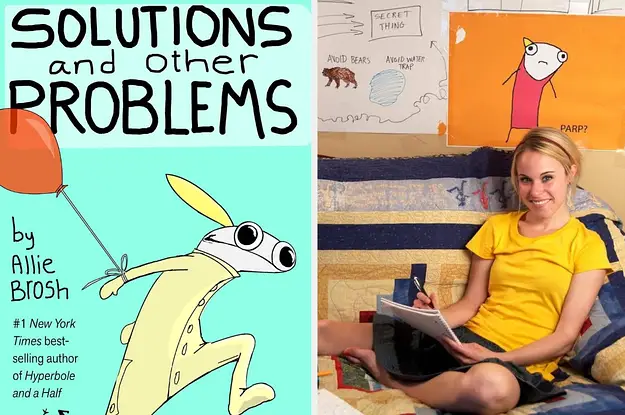
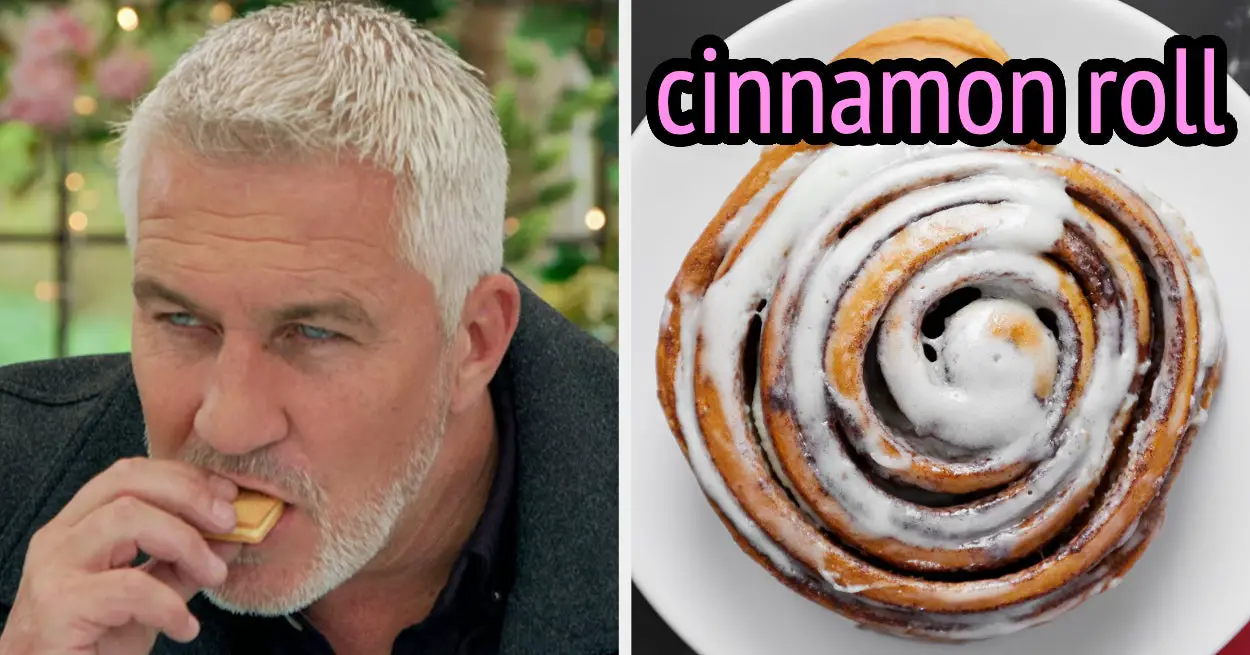

Leave a Reply