Reactive Native app becomes more popular these days. According to Google report, it is found that more than 53% of visitors leave the website or app that makes more than 3 seconds to load. This means every second you lose potential customers when your app fails to load.
Nowadays, a number of technologies are coming day by day to provide the best experience to the users and React Native App is one of them.
The top mobile app development companies in India try to focus on the demanding and latest technology such as react native, python etc. As a result, they can deliver the quality experience to users with better performance and reliable services.
Therefore, in this post, we will be focusing on improving the performance of React Native apps and will discuss in length the problem that a website developer may face. Developing an app with React Native is not that challenging as keeping up with the app’s performance.
Why React Native is So Popular?
Many people are thinking why React Native is so famous and why we want you to build your next app using RecatJS? Because this amazing JavaScript framework has made the development process so easy and it provides intended quality interfaces.
Top Reasons of React Native Popularity
This widely used JavaScript open-source library created by Facebook and adopted by global leaders like Instagram, Yahoo, Dropbox, and Netflix has much sought after alternatives for the development of highly compelling and user-friendly websites as well as applications.
Moreover, ReactJS development has opened new ways as it provides a number of possibilities to the programmers to make them develop more creative.
The best mobile app development company in India is currently focused on this app to attract more potential customers. No doubt, it is highly popular among developers too. ReactJS is extremely simple and it literally makes web pages dynamic and interactive. Also, it provides quality and speedier application development to save the valuable time of the clients as well as the developers.
Let’s hump to some of the reasons one by one:
✅Faster Build with no Excessive Recompiling
Reactive Native allows its developers to build app fast faster with numerous ready-to-apply components. Some of the components are not available easily. Therefore, they need to be built from scratch. However, looking at the pace of new update releases, most required solutions will be readily available.
✅UI and Performance
Widely used methods for writing hybrid mobile applications are combinations of JavaScript, HTML, and CSS. The applications will maintain high performance without sacrificing capability as React works independently from the UI.
✅Availability of Resources
To find out the developers who can write code for the React Native mobile apps is not an easy job. It demands quick performance and user-friendly code. Thus, JavaScript is used for it as it is one of the most widely-used and fastest-growing programming languages.
✅One Framework for Multiple Platforms
This platform also enables copying the codebase in between iOS and Android. In practice, some features need to be written from scratch but another one should be available in-app package. The React Native community actively supports the framework adding new tools to open source.
✅Code Sharing Across Cross Platforms
React Native helps to use the code with reusability. It does not need developers to write any code for multiple times for the same logic. All these things make the mobile app user consistent within the range of the device. Approximate code reusability achieved is 90-95% across iOS and Android devices.
✅Hot Reloading
React Native boosts productivity and reduces overall development time with the introduction of Hot Reload. It enables a developer to keep the app running while implementing new versions and tweaking the UI.
✅Scope to Use of Native Code
React Native can easily merge the native components that are embedded in Objective-C, Java, and Swift. To develop the customized native components and bind them together with each supported platform to enhance the performance using React Components. The native code lowers the overhead and allows developers to use the latest platform APIs.
React Native is a great choice for those who have a limited budget with reasonable UI-UX requirements. It offers good results for the apps with simple UI and limited animations.
React Native Performance Tips

If you analyze React Native GitHub Page, you will see that developers are reporting for many errors and issues. These issues are either implementation or inherent. Let’s us discuss some of these major issues one by one:
Looking at the React Native GitHub page, you will see that developers are reporting lots of errors and issues. These issues are either related to implementation or inherent. In this post, we will discuss the major issues that slow down your app.
1. Memory Issues
The Problem: Memory leaks are one of the major problems that mainly faced in the Android apps built on the React Native due to various irrelevant background processes.
You can find out this code with the help of the following code:
a. Navigate to XCode> Product > Profile
b. Choose leaks
The Solution: The best solution to this problem is to solve the memory leak problems in the React Native applications that help to utilize scrolling lists such as Sectionalist, FlatList or VirtualizedList rather than Listview.
Additionally, the scrolling list helps to smooth the infinite scroll pagination. This is important if you are building an application with many data points and that has a pull to refresh feature.
2. Image Size Issue
The Problem: Images mainly contribute immensely to high memory usage in React Native Apps. Image Optimization is critical to improving the app performance.
The Solution: To resolve this issue, the high memory usage problem caused by the images needs:
👉Reduce the size of your images
To optimize the image is the easiest way but the more important is to optimize the performance. Here, you need to optimize the resolution of the image, its size, and format that helps to improve its performance.
👉Convert your images to WebP format
The major benefit of using WebP format is that it can reduce the loading time of the image as much as you can upto 28%.
In addition to that, the Navigator transitions are a lot smoother and the React Native thread feels a lot faster.
👉Prefer PNG rather than JPEG format
In case your app’s color palette is less than 256 colors like for animations or comics, you should use GIF images. For animations where image scalability is required, the SVG format is preferable.
👉Local Image Caching
Image caching is where the app stores a copy of the image on the phone’s memory. Therefore, this helps load the images faster. The bad news is that at the moment, image caching is only available on iOS.
On Android, you can use some npm libraries to solve the image caching issue. The disadvantage is that they don’t offer the best performance.
3. Irrelevant Renders
The Problem: You need to follow some instructions when handling the different states, lifecycle, and props. This helps to avoid you from passing too much work to the Reconciler which ends up with the dropping of the thread’s FPS.
The Solution: Use the ‘shouldComponentUpdate’ lifecycle method as a Boolean (it returns true or false on which we decide if component to be rerendered or not). This helps determine whether the component should update. Plus, you should prefer creating a small number of components.
4. JSON Data Optimization
The Problem: Mobile applications will always need to load resources from remote URLs and services. This is why you need to make fetch requests to get data from a remote server.
Whether you are pulling data using public or private API, you will get this data in the form of a JSON format consists of compound nested objects. What most developers do is that they use the same JSON received.
The Solution: You should convert raw JSON data to simple objects before rendering.
5. Large App Sizes
The Problem: Most of the directors use external libraries but it affects the size of the applications. Reducing the application’s size is all about resource optimization. There are several ways to deal with this problem.
The Solution: ProGuard helps you to reduce the size of the application as it helps you to create different application sizes for the devices on the different architecture. You also need to compress graphical elements such as images.
Moreover, the boilerplate code from libraries tends to slow down the render process. There are components that heavily use message queues when communicating with the native side. It’s a good idea not to pass them to the native thread.
6. Frozen UI
The Problem: The frozen UI occurs when there is a long operation on the main thread that blocks on the main thread UI thread from being rendered. This problem became serious when rendering large files, custom animation, and map data, etc.
The Solution: To fix the frozen UI issue, you should avoid Object Finalizers and avoid running heavy objects on the main thread.
7. Multithreading
The Problem: Multithreading is not possible in React Native, it means you can run numbers of the services at the same time. It simply shows that when one component is rendering, the other components should wait until the first one is rendered.
The Solution: If your app demands a multithreading feature, that you need to build your app on some other technology that supports multithreading. For example, Twitch was forced to move away from React Native because they could not have a live video feed and a live chat feature.
8. Map Utilization in React Native
The Problem: If your application contains the feature of the map, then you will feel that navigation and dragging features are too slow in React Native.
The Solution: When integrating the map feature in your application, do not forget to remove console.log, so that it does not store any data in XCode. Also, you need to disable the auto-update of geographical reasons.
9. Device Orientation
The Problem: It has been observed that some React Native apps crash once the screen orientation changes. This alone might result in the loss of users, particularly video and gaming enthusiasts.
The Solution: At first, developers thought that react-native-orientation was one of the solutions. However, react-native-navigation cannot determine the orientation lock on iOS devices.
Benefits of React Native

After the discussion of popularity and performance tips of React Native, let’s discuss some of its benefits one by one
✔️Cost-Saving
In React Native, you can use the same code for the deployment on the iOS and on Android as well. It means a huge saving in time and development. The development efforts can be cut off by half. In practice, the cost-saving will be a little lower but still more than interesting enough to make the investment worth your while.
According to recent calculations, about 90% of the code can reuse between Android and iOS, but it would be wise to calculate some extra time for practical modifications as well.
✔️Live Reload
React Native features are very interesting which are not available in the native frameworks. The “live reload” enable you to see the immediate result of the latest change that you have made to the code.
If you have two windows opened one containing the code and the other showing a mobile screen as a result of the code you can immediately see the effect of what you have changed in one screen, on the other screen.
✔️Strong Performance
The React Native architecture is very well tune to mobile devices. It makes use of the GPU (Graphics Processing Unit), while native platforms are more ‘CPU (Central Processing Unit) intensive’. Compared to hybrid technologies which were the only option for cross-platform in the past but React Native is superfast.
✔️Modular and Intuitive Architecture Similar to React
Its modular and intuitive interface makes it very easy for the development point of view to handle someone’s project and build upon it. It helps to increase flexibility with the help of the development team and makes it easier to make more updates and upgrades to web applications.
Additionally, testers will need less time to understand programming logic and build appropriate testing scenarios. This will lead to valuable time-savings, which is a message that any customer and/or CFO loves to hear. Especially when this advantage is extended from web to mobile and vice versa.
✔️More Popular With More Productivity
The developer experience is awesome. React developers getting pretty fast feedback during the development process rather than compared to traditional approaches because they don’t have to restart their packager to see all little changes during development. With React Native, a mobile app can be developed for Android and iOS both as well.
FAQs
Q1: What are some typical performance issues that React Native apps face?
Ans: React Native apps can sometimes be unstable, load slowly, and perform poorly. Memory leaks, huge JavaScript bundles, poor platform optimization, and inefficient device resource use are common problems. React Native developers must use debugging tools to find and fix these problems as soon as they arise. Additionally, using the appropriate components and organizing your code well can help you optimize and improve your app’s performance.
Q2: How can optimizing images and reducing their size improve the performance of my app?
Ans: A smart technique to enhance the speed of your app is to optimize and reduce the file size of your photographs. Images can be made smaller to speed up downloads and free up more storage. It improves the user experience by making your software perform quicker and more smoothly. Compressed images load much more quickly on mobile devices, resulting in quicker user engagement.
Q3: Are there any specific coding practices or techniques that can help improve the overall speed of a React Native app?
Ans: Several coding best practices and techniques can enhance a React Native app’s speed. These include appropriately using UI components, navigation and animation APIs, adequately caching data, and optimizing code for better performance and memory usage. Following these tips and techniques can help to improve the speed of any React Native app dramatically in React Native App Development
Q4: How essential is regular testing and debugging in maintaining optimal performance for a React Native app?
Ans: For a React Native app to continue to run at its peak speed, regular testing and debugging are required. These methods make sure that your program operates without hiccups, swiftly, or with any defects. The user experience will get improve if the earlier problems can be found and fixed before they become more serious. To guarantee that you offer a top-notch product to your consumers, you must regularly invest in testing and debugging.
Q5: Is it possible to implement lazy loading in my app? If yes, How does it improve performance?
Ans: Absolutely! One of the easiest methods to speed up your app is to have slow loading. The program will wait to load any necessary material or resources until they are needed. You’ll have a better time using the program since it will run more smoothly and require fewer system resources. Don’t have any second thoughts; sluggish loading is an eminent tool for improving your software.
Q6: What are some practical tips for improving the performance of a React Native app?
Ans: Optimize your data loading and caching for better performance. Reduce the number of components rendered on the screen at any given time, use the list view component for long lists, and opt for lazy loading where possible. Minimize your API requests and improve how you handle large files by bundling them into smaller chunks. Finally, don’t forget to monitor your app’s performance regularly to identify issues and make necessary improvements quickly.
Conclusion
React Native represents an amazing opportunity for the top mobile app development companies in India. It makes it possible to write an application for Android and iOS using one language: JavaScript. We should know what react native is all about and why it is highly popular among the developers these days. In this article, we can see that more than half of the performance issues in React Native can be solved with a little bit of workaround.
Hope this shed some light on improving your app’s performance, and push your knowledge of the platform a little further. However since it’s a relatively new entrance among other cross-platform app development tool and frameworks, it’s not immune to the performance issues. The more tabs, navigation, controls, animations and third-party libraries your app has, the slower React Native becomes. Each change that you make, gets implemented from one React Native build to another.
Moreover, Reactive Native technology is highly in demand and developers are switching to this technology to deliver the optimal results.



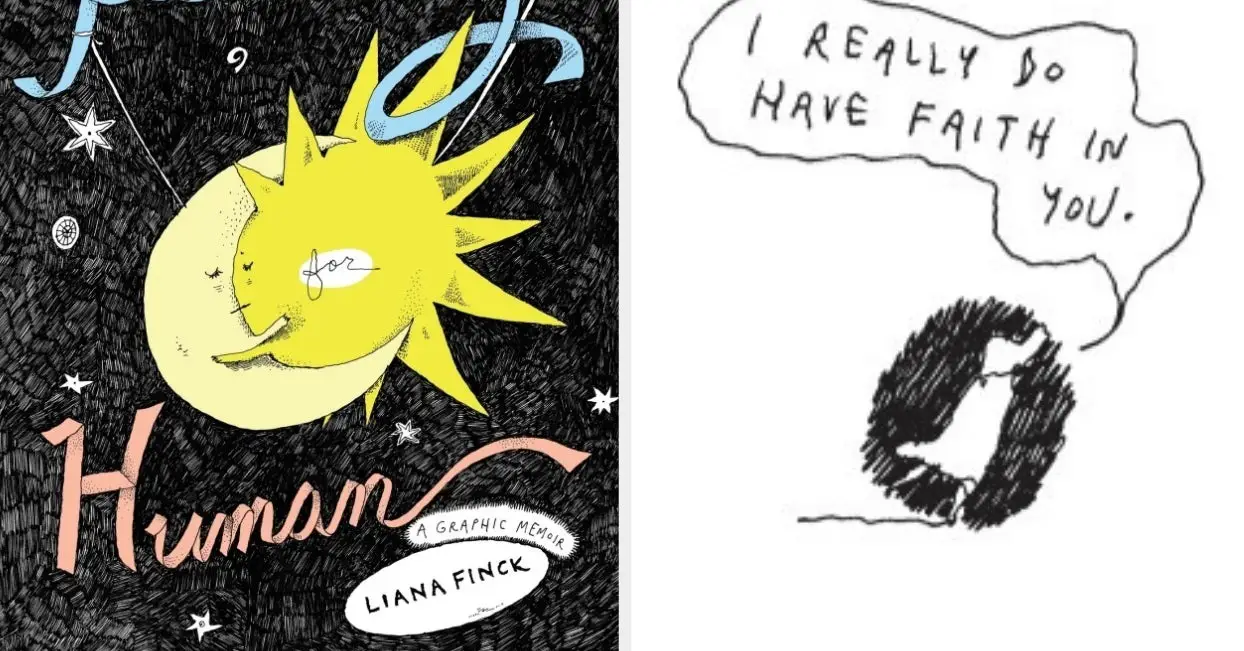



Leave a Reply