A few weeks back I found a bug with IE where all the user saw was a blank white
page. If you’ve been around for a while in the wonderful world of the
client-side SPA, you’ll probably know what was wrong without thinking twice.
That’s right. It was a JavaScript error before client-side rendering happened.
Considering it the bug only rears its head in Internet Explorer, my first guess
is a problem with polyfills. Yep! That was it!
Uncaught TypeError: contacts.includes is not a functionBut we’re transpiling our code with Babel! Doesn’t that mean that I can use all
the latest and greatest JavaScript I want without having to worry about whether
the browser supports it? Nope! Let’s learn more…
Polyfills vs Code Transforms
JavaScript is constantly evolving thanks to the efforts of people in and around
the TC39. Some of the evolutions rely on new syntax
(like
arrow functions)
which allows me to do this:
const addOne = num => num + 1
if (addOne(2) > 2) {
console.log('Math. Wow!')
}
Often, we can use this syntax in our source code so long as we convert it to
syntax that can run in the browser (for example, by using a transpiler such as
babel:
example transpiled in the browser with babel-preset-env).
Some other of these new features rely on new APIs, like
Array.prototype.includes which allows me to do this:
const contacts = ['Brooke', 'Becca', 'Nathan', 'Adam', 'Michael']
if (contacts.includes('Rachel')) {
console.log('You have a Rachel!')
}
With these, if you
run them through babel’s env preset
the includes function is not transpiled because it’s not a syntax issue, but a
built-in API one and babel’s env preset only includes transforms for syntax
transformations. You could
write your own babel plugin
(like this)
to transform the code, but for some APIs it just wouldn’t be practical because
the transformed version would be significantly complex.
A polyfill is code which will make the currently running JavaScript environment
support features which it does not. For example, a (imperfect) polyfill for
includes might look something like this
(refer to MDN
for a real polyfill):
if (!Array.prototype.includes) {
Array.prototype.includes = function includes(searchElement) {
return this.indexOf(searchElement) !== -1
}
}
The if statement is there to make this a “gated” polyfill. That means that if
the functionality already exists, the polyfill code will not override the
pre-existing behavior. You may consider this to be desirable, but it’s actually
the reason that includesis not called contains on String.prototype (TL;DR:
some versions of mootools implemented contains in a gated fashion but the
implementation is different from how includes works so the TC39 had to change
the name to not break tons of websites).
The part that assigns Array.prototype.includes to a function is called
“monkey-patching” 🐒 By applying this to the prototype, we’re adding includes
support to all arrays in the app
(learn more about prototypes here).
Effectively, the polyfill’s job is to make it so I can use the JavaScript
feature without worrying about whether it’s supported by the environment in
which my code is running (like IE 10 for example).
Where to get transforms and polyfills
With syntax transforms, I recommend
babel-preset-env. It’s
actually fairly straightforward. For polyfills, the most popular one is
core-js. You might also look at
babel-polyfill which
uses core-js and a custom regenerator runtime to support generators and
async/await the way that babel transpiles it. Polyfills are sometimes referred
to as “shims” and you may be interested in the
js-shims by airbnb (which I’ve been told
are more spec-compliant than core-js).
Conclusion
So what did I do to fix my IE10 bug? Well, one thing that really bugs me is that
I have to ship all this code for polyfills to all browsers even if they do
support these features. But a few years ago I heard of
a service that was able to ship polyfills that are
relevant only to the browser requesting them. I created my own endpoint that
uses the module that
powers that service and I’ll write about that next week!
I hope this is helpful! Good luck!
P.S. You may have heard of something called a “ponyfill.” Ponyfills are similar
to polyfills except they don’t monkey-patch, instead they’re just the function
by itself and allow you to call them directly.
Learn more about ponyfills. In
general, I’m more in favor of ponyfills, though you just can’t get away from
polyfills completely because often your dependencies are relying on built-ins
that your browsers don’t support.
Source link




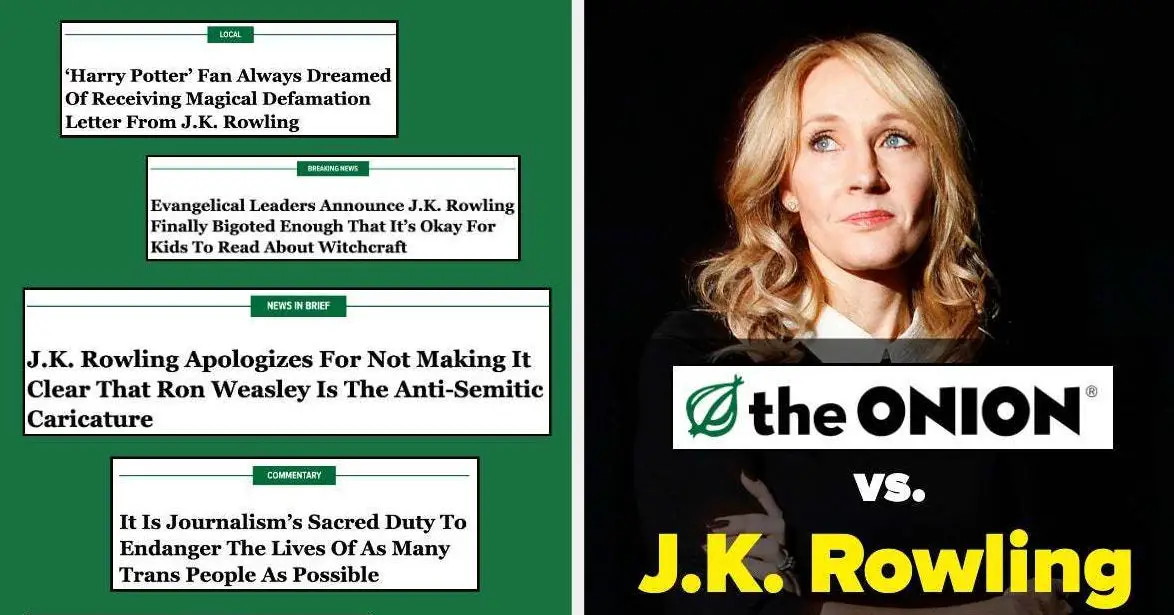

Leave a Reply