The first few videos of the (free)
Beginner’s Guide to ReactJS are all about React
elements and JSX. So here they are for you to watch along with this blog post.
Enjoy!
Now on to the blog post!
I think a critical part of understanding how to use React effectively is
understanding JavaScript and JavaScript expressions. So I’m going to show you a
few examples of JSX and it’s compiled version to help give you an idea of how
this all works. As soon as you can compile JSX in your head, you can use the
abstraction more powerfully.
Here’s our simplest example:
Note, all examples assign to a variable ui just to illustrate that these are
regular JavaScript expressions that you can assign to a variable.
ui = <div id="root">Hello world</div>
ui = React.createElement('div', {id: 'root'}, 'Hello world')
As shown above, the JSX is compiled to React.createElement. The API to
React.createElement is:
function createElement(elementType, props, ...children) {}
elementTypecan be a string or a function (class) for the type of element to
be createdpropsis an object for the props we want applied to the element (ornull
if we specify no props)...childrenis all the children we want applied to the element too. This is
just a convenience and we could write an equivalent to above with:
ui = React.createElement('div', {id: 'root', children: 'Hello world'})
If you have more than one child then you use an array:
ui = (
<div>
<span>Hello</span> <span>World</span>
</div>
)
ui = React.createElement('div', {
children: [
React.createElement('span', null, 'Hello'),
' ',
React.createElement('span', null, 'World'),
],
})
// Note: babel uses the third argument for children:
ui = React.createElement(
'div', // type
null, // props
// children are the rest:
React.createElement('span', null, 'Hello'),
' ',
React.createElement('span', null, 'World'),
)
What you get back from a React.createElement call is actually a simple object:
// <div id="root">Hello world</div>
{
type: "div",
key: null,
ref: null,
props: { id: "root", children: "Hello world" },
_owner: null,
_store: {}
};
When you pass an object like that to ReactDOM.render or any other renderer,
it’s the renderer’s job to interpret that element object and create DOM nodes or
whatever else out of it. Neat right?!
Here are a few more examples for you:
ui = <div>Hello {subject}</div>
ui = React.createElement('div', null, 'Hello ', subject)
ui = (
<div>
{greeting} {subject}
</div>
)
ui = React.createElement('div', null, greeting, ' ', subject)
ui = <button onClick={() => {}}>click me</button>
ui = React.createElement('button', {onClick: () => {}}, 'click me')
ui = <div>{error ? <span>{error}</span> : <span>good to go</span>}</div>
ui = React.createElement(
'div',
null,
error
? React.createElement('span', null, error)
: React.createElement('span', null, 'good to go'),
)
ui = (
<div>
{items.map(i => (
<span key={i.id}>{i.content}</span>
))}
</div>
)
ui = React.createElement(
'div',
null,
items.map(i => React.createElement('span', {key: i.id}, i.content)),
)
Notice that whatever you put inside { and } is left alone. This is called an
interpolation and allows you to dynamically inject variables into the values of
props and children. Because of the way this works, the contents of an
interpolation must be JavaScript expressions because they’re essentially the
right hand of an object assignment or used as an argument to a function call.
Conclusion
If you’d like to play around with this some more, you can try online with
Babel’s online REPL.
Start here.
Hopefully this helps you understand a little more about how JSX works and how
you can use it more effectively. Good luck!
Source link

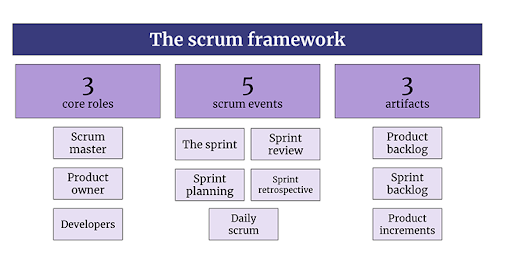

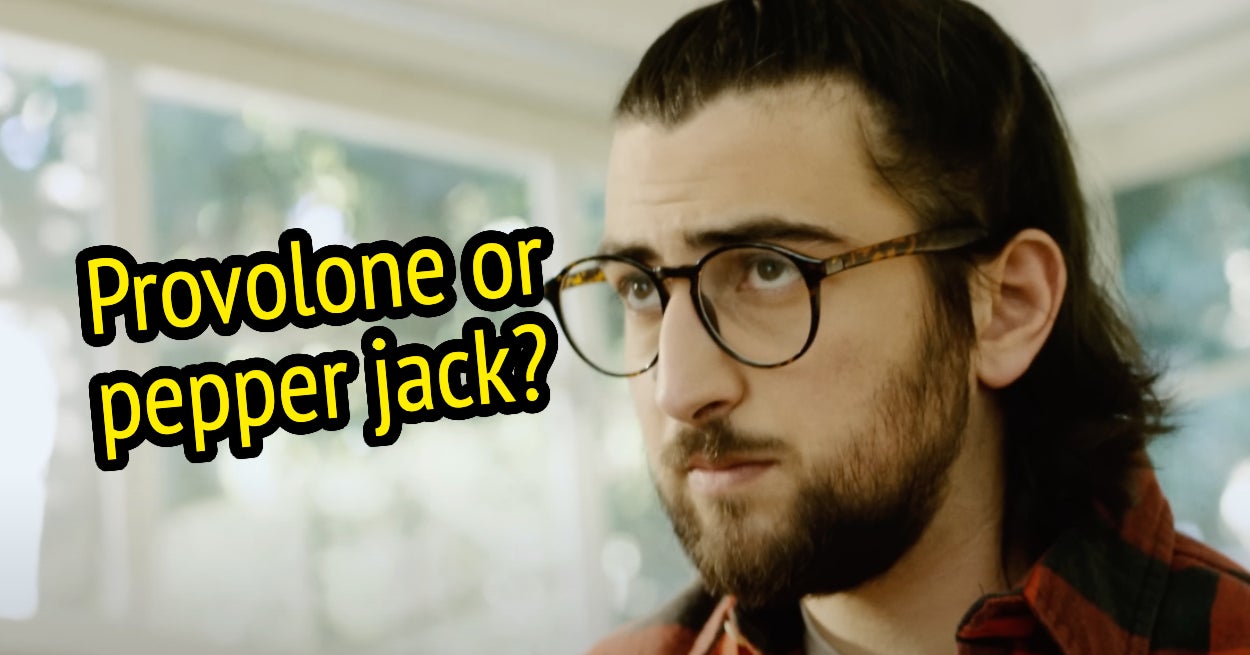


Leave a Reply