WordPress is one of the most popular content management systems (CMS) in the world, and it has a powerful REST API that allows developers to interact with WordPress sites programmatically. In this blog post, we will explore the WordPress REST API and provide an example of how it can be used.
What is the WordPress REST API?
The WordPress REST API is a way for developers to interact with WordPress sites using HTTP requests. It allows developers to create, read, update, and delete (CRUD) content on WordPress sites, as well as access site data, such as post and page information, user data, and settings.
The WordPress REST API is built on top of the WordPress core, which means that developers can use it to interact with any WordPress site, whether it’s a self-hosted site or a site hosted on WordPress.com.
Example: Retrieving Posts Using the WordPress REST API
To demonstrate how to use the WordPress REST API, let’s look at an example of how to retrieve posts from a WordPress site.
Step 1: Retrieve the REST API Endpoint
The first step is to retrieve the REST API endpoint for the site you want to interact with. The endpoint is the URL that you will use to make HTTP requests to the WordPress site.
The REST API endpoint for a WordPress site is typically located at the following URL:
https://example.com/wp-json/wp/v2/
Replace “example.com” with the domain name of the WordPress site you want to interact with.
Step 2: Retrieve Posts
Now that we have the REST API endpoint, we can use it to retrieve posts from the WordPress site. To retrieve posts, we will make an HTTP GET request to the following URL:
https://example.com/wp-json/wp/v2/posts
This will retrieve a list of all posts on the WordPress site. If we only want to retrieve a specific post, we can append the post ID to the URL:
https://example.com/wp-json/wp/v2/posts/123
Replace “123” with the ID of the post you want to retrieve.
Step 3: Parse the Response
When we make an HTTP request to the WordPress REST API, we will receive a JSON response containing the data we requested. We can parse this response using a programming language of our choice, such as JavaScript or PHP.
For example, if we were using JavaScript, we could use the following code to retrieve posts from the WordPress site:
fetch('https://example.com/wp-json/wp/v2/posts')
.then(response => response.json())
.then(data => {
console.log(data);
});
This code uses the fetch function to make an HTTP GET request to the WordPress REST API endpoint. It then parses the JSON response using the json function and logs the data to the console.
Conclusion
The WordPress REST API is a powerful tool that allows developers to interact with WordPress sites programmatically. In this blog post, we have provided an example of how to use the WordPress REST API to retrieve posts from a WordPress site. With the WordPress REST API, developers can create powerful applications that integrate with WordPress sites, making it easier to manage and update content.
Source link





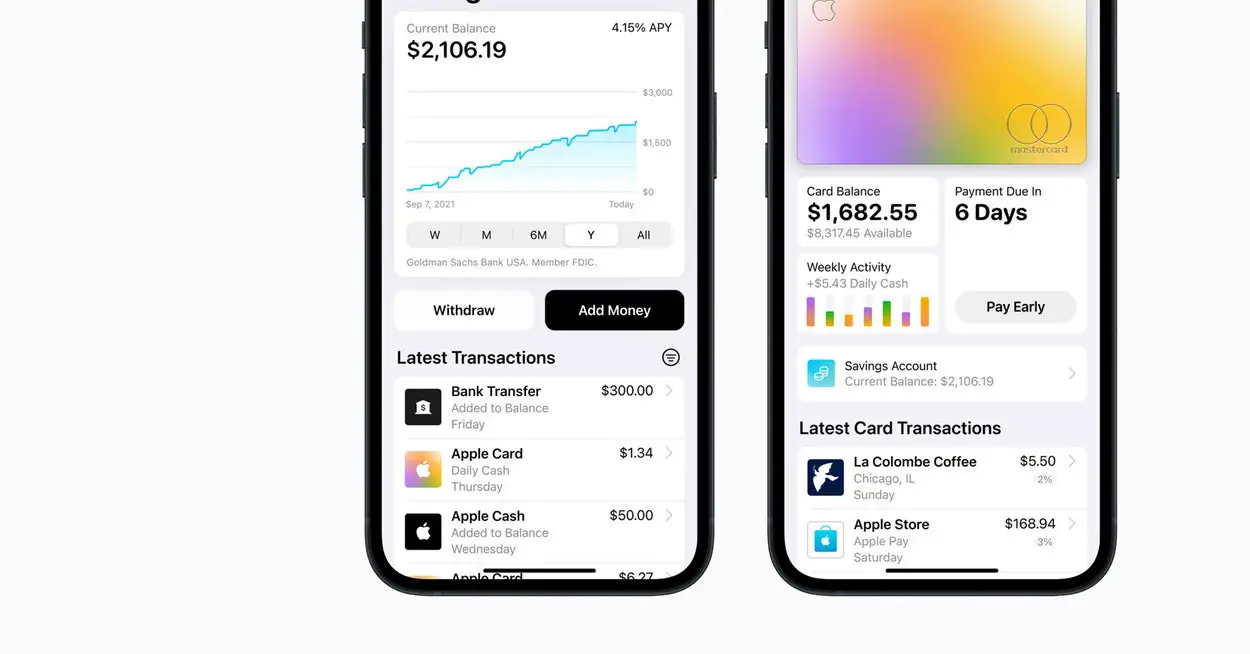
Leave a Reply