Reacting to events with JavaScript is the foundation of a dynamic experiences on the web. Whether it’s a click event or another typical action, responding to that action is important. We started with assigning events to specific elements, then moved to event delegation for efficiency, but did you know you can identify elements by position on the page? Let’s look at document.elementFromPoint and document.elementsFromPoint.
The document.elementFromPoint method accepts x and y parameters to identify the top-most element at a point:
const element = document.elementFromPoint(100, 100); //
If you want to know the entire element stack, you can use document.elementsFromPoint:
const elements = document.elementsFromPoint(100, 100); // [, , ]
The elementFromPoint and elementsFromPoint are really helpful for experiences where developers don’t want to assign individual events. Games and entertainment sites could benefit from these functions. How would you use them?

Send Text Messages with PHP
Kids these days, I tell ya. All they care about is the technology. The video games. The bottled water. Oh, and the texting, always the texting. Back in my day, all we had was…OK, I had all of these things too. But I still don’t get…

CSS vs. JS Animation: Which is Faster?
How is it possible that JavaScript-based animation has secretly always been as fast — or faster — than CSS transitions? And, how is it possible that Adobe and Google consistently release media-rich mobile sites that rival the performance of native apps? This article serves as a point-by-point…

HTML5 Datalist
One of the most used JavaScript widgets over the past decade has been the text box autocomplete widget. Every JavaScript framework has their own autocomplete widget and many of them have become quite advanced. Much like the placeholder attribute‘s introduction to markup, a frequently used…
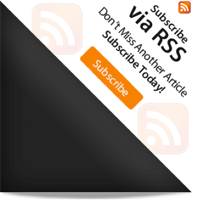
Source link




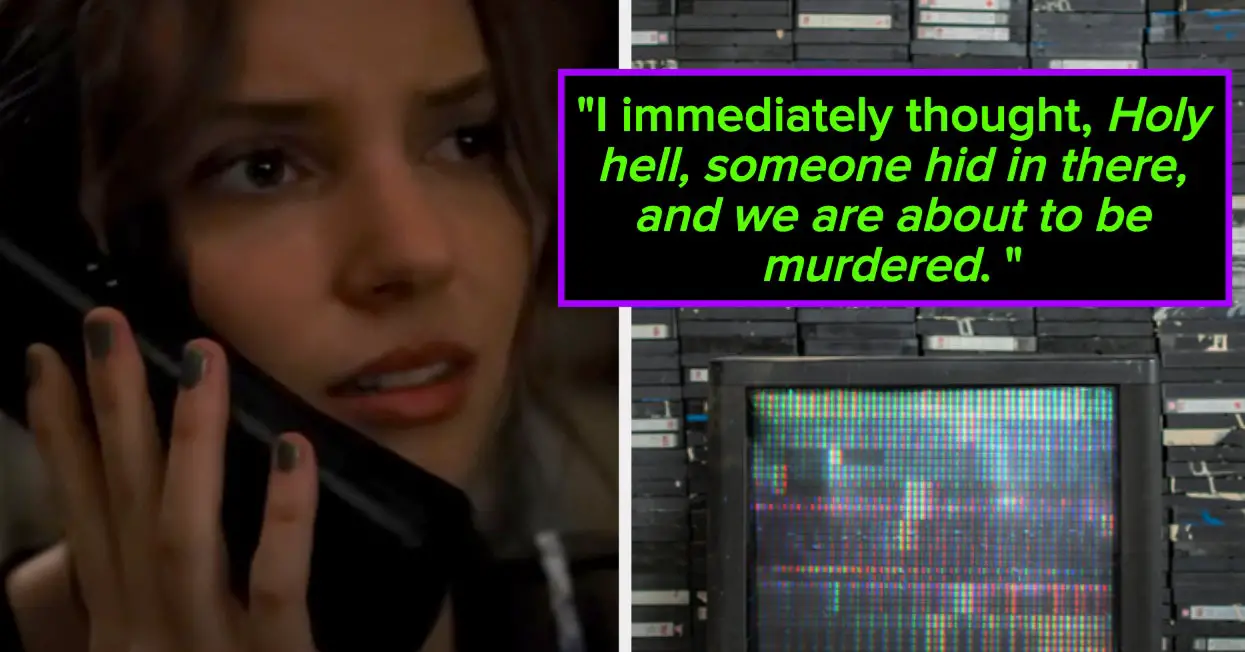


Leave a Reply