Donations Make us online
Have you ever wanted to understand how URLs work in JavaScript? If so, then you’ve come to the right place!
In this article, we’ll be diving deep into the topic of URL parsing in JavaScript and understanding how to access certain data from a URL string. We’ll do so by breaking down the components of a URL into their individual parts—such as hostname, pathname, query, and hash—and taking each one for a spin.
We’ll also be covering a few important tips and best practices when working with URL strings in JavaScript, so make sure you stick around until the end! Ultimately, this article is your one-stop shop for all things related to parsing URLs using JavaScript. So, sit back and get ready to master the fundamentals of working with URLs in JavaScript.
What Is URL Parsing and Why Should You Care?
When you’re building a web application, understanding URL parsing is an essential skill. It’s the process of breaking down a web page address into its parts to interact with it more easily.
By understanding URL parsing, you can take full advantage of your website’s ability to navigate through pages and information quickly and easily.
URL parsing is not only helpful for navigation; it also provides an easier way to modify websites and access data. With URL parsing, you can pass variables and parameters to different pages using the query string, creating dynamic experiences for users by changing what appears on the page without refreshing the entire page.
You can also access databases using the pathname portion of the URL so your web application can retrieve data from them without having to include them in a form or similar input field. Finally, you can use anchors (pieces beginning with #) to make navigating on a website smoother.
An Overview of JavaScript URL Parsing Methods
Breaking down a URL into its component pieces is an essential part of web development. By understanding the structure of a URL, you can easily interact with your backend services and retrieve data from remote sources.
With JavaScript, there are several methods you can use to parse URLs and get more information from them. These include URL, URLSearchParams, URLSearchParamsAPI, location, and window.location.
Each method has its own benefits and drawbacks. Let’s take a look at each one:
URL: The nativeURLobject allows you to create URLs, manipulate them, query their parts, or set new values for their components. It also provides some useful features, like encoding/decoding strings, that contain sensitive information such as passwords or other personal data.URLSearchParams: This method creates an object of key-value pairs that correspond to the query parameters of a URL. You can use it to create different parameters and set their values as needed.URLSearchParamsAPI: This API provides access to the core functionality of theURLSearchParamsobject, allowing you to manipulate URLs in powerful ways like being able to iterate over all the elements in a URL without having to manually parse them yourself.location: The property returns an object representing the current location, including hostname, pathname, search, and hash components, which allows you to create links from within your application without having to manually construct URLs each time you need one.window.location: Similar tolocation, this property also returns an object.
Understanding Hostname in JavaScript URL Parsing
Hostname is the domain name that you use to visit a webpage or a website. It usually looks like this: www.example.com. You can also use IP addresses in some cases, like https://216.58.208.46.
You can get the hostname of the current page you’re visiting through the location.hostname API method in JavaScript:
let hostname = window.location.hostname;This API method returns a string with the domain name (hostname) of the current page you’re visiting (for example, www.example.com).
The Hostname API method also has two other useful methods you can use to return more specific information about the domain name, like the protocols used (i.e, http or https). These are location.protocol and location.port.
For example, if your hostname is www.example.com, and you’re using HTTPS to access it, then this code will return it as such:
let protocol = window.location.protocol; // returns "https:"
let port = window.location.port; //returns "" (empty string)But if you’re using HTTP instead of HTTPS, then these two methods will return this instead:
let protocol = window .location .protocol; // returns "http:"
let port = window .location .port; //returns "80" (default HTTP port number)Understanding Pathname in JavaScript URL Parsing
Now, we understand what hostname and query strings are, let’s look into the fourth and final part of URL parsing: the pathname in JavaScript.
The pathname describes the location of a file or resource on the web server. It starts with a forward slash / and then followed by its directory name. Let’s say you want to access index.html, which is in the blog folder, which consists of films, music, literature, etc. The pathname will look something like this: /blog/films/index.html.
For example, if you style your HTML page with a CSS, the pathname will let you know where your CSS file is located. In our example, it would be something like /blog/films/css/style.css.
Let’s see how to get the pathname using JavaScript. All you need to do is use this code snippet below:
let url = new URL('https://example.com/blog/films');
let getpathname = url.pathname; // '/blog/films'You can try it out for yourself here. By default, if you don’t specify a specific file for your users, then index.html will be used as the default document in most web servers as mentioned before.
How Query Strings and Hashes Work in JavaScript URL Parsing
Now that you have a better understanding of hostnames, pathname, and parameters, let’s take a look at the next parts of the URL: a query string and the hash. Query Strings and Hashes are used to specify additional parts of a URL:
- Query strings are very useful for passing contextual information about the page to the server.
- The Hash is used to specify a certain part of the page to be displayed immediately after loading.
To understand what query strings and hashes are, let’s take a look at this example:
http://example.com/search?q=javascript#hashtag.
In this example, q=javascript represents the search query that we are passing to our server and #hashtag represents an anchor in which we can make our page jump directly to that part of the page after loading.
Query strings and hashes can be accessed using window.location object in JavaScript.
To access the query string of our example URL, we need to call window.location.search, which will return us ?q=javascript.
To access only the value we need to use the syntax window.location.search.split('=')[1], which will give us javascript.
Similarly, for hashes, we can use window.location.hash, which will return us just #hashtag.
Working With URLs Using ES6 Destructuring Syntax
The next step in understanding how to parse a URL in JavaScript is to learn how to use ES6’s destructuring syntax. This is a bit more advanced than the previous methods we’ve covered, but it’s also the most convenient.
Using ES6’s destructuring syntax, you can break apart parts of a URL into separate variables. To do this, all you need to do is wrap the URL in curly braces and use an = sign to assign the variables: const { protocol, hostname, port } = new URL(url).
This will assign each part of the URL string (protocol, hostname, and port) to its own variable that you can use freely throughout your code. This method is particularly useful for assigning properties within an object or for supplying arguments to a function.
Example:
const { protocol, hostname, port } = new URL(url);
const user = {
protocol: protocol,
domain: hostname,
port: port
};Now let’s look at some examples:
Example 1: Parsing Hostname From a URL
To parse a hostname, use the hostname property of an instance of URLSearchParams. This will return the hostname portion of a given URL:
let href = "https://www.example.com:8080/search#fragment?q=hello";
let url = new URLSearchParams(href);
console.log(url.hostname); // Output: www.example.comIn the above example, we log out the hostname in our console and get an output of www.example.com.
So, this is how we easily find out what hostname part of a given URL is using JavaScript.
Example 2: Parsing Pathname From a URL
We can also parse out the pathname from a given URL using JavaScript like this:
let href = "https://www.example.com/path/to/file";
let url = new URLSearchParams(href);
console.log(url.pathname); // Output: /path/to/fileIn our code example, we create an instance of URLSearchParams, and then use its pathName property to get access to just the path segment from that particular URL; which, in this case, is `/path.
Conclusion
All in all, URL parsing is an important part of web development, and JavaScript provides a powerful set of options to parse URLs with ease.
The hostname, pathname, query, and hash properties allow you to break down URLs into their component parts, making it easier to build web applications and manipulate content.
By following the steps outlined in this guide, you’ll be able to parse URLs quickly and easily, getting you one step closer to your goals.
Source link

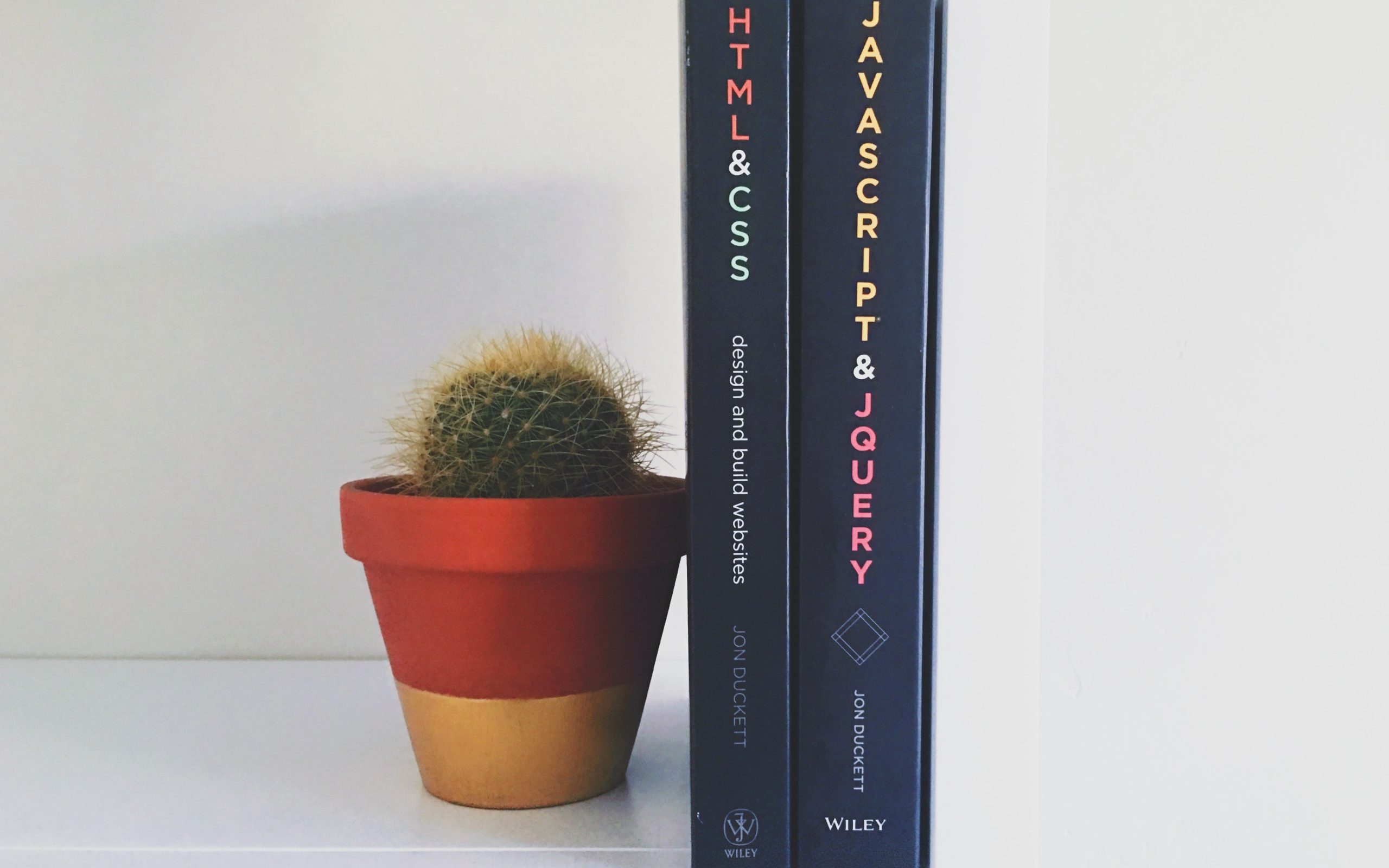




Leave a Reply