Java provides a wide range of I/O classes to help developers work with different data sources and destinations. One of the most common use cases is converting an InputStream to a String. This is particularly useful when working with data streams from a network connection or reading from a file. This article will explore different ways to convert an InputStream to a String in Java.
Understanding InputStream
Before we dive into converting InputStream to a String, let’s take a moment to understand what InputStream is. In Java, an InputStream is an abstract class representing a stream of bytes. It is a superclass of all classes representing an input stream of bytes. An InputStream can be used to read data from various sources, such as a file, a network connection, or a byte array.
Some common methods available in InputStream are:
read(): Reads the next byte of data from the input stream.read(byte[] b): Reads up tob.lengthbytes of data from the input stream into an array of bytes.skip(long n): Skips over and discardsnbytes of data from the input stream.
Converting InputStream to String
Now that we have a basic understanding of InputStream let’s explore the different ways to convert an InputStream to a String.
Using BufferedReader
One of the simplest ways to convert an InputStream to a String is by using a BufferedReader. Here’s an example code snippet:
public static String convertInputStreamToString(InputStream inputStream) throws IOException {
BufferedReader bufferedReader = new BufferedReader(new InputStreamReader(inputStream));
StringBuilder stringBuilder = new StringBuilder();
String line;
while ((line = bufferedReader.readLine()) != null) {
stringBuilder.append(line).append("n");
}
bufferedReader.close();
return stringBuilder.toString();
}
Here, we’re creating a BufferedReader object by passing an InputStreamReader object that wraps the InputStream. We then read the contents of the BufferedReader line by line using. readLine() method, and append each line to a StringBuilder object. Finally, we close the BufferedReader and return the contents of the StringBuilder as a String.
Using Scanner
Another way to convert an InputStream to a String is by using a Scanner object. Here’s an example code snippet:
public static String convertInputStreamToString(InputStream inputStream) {
Scanner scanner = new Scanner(inputStream).useDelimiter("\A");
return scanner.hasNext() ? scanner.next() : "";
}
In this example, we’re creating a Scanner object by passing the InputStream to its constructor. We then use the useDelimiter() method to set the delimiter to \A, which is a regular expression that matches the beginning of the input. This tells the Scanner to read the entire input stream as a single token. Finally, we return the token as a String.
Using ByteArrayOutputStream
Another way to convert an InputStream to a String is by using a ByteArrayOutputStream. Here’s an example code snippet:
public static String convertInputStreamToString(InputStream inputStream) throws IOException {
ByteArrayOutputStream result = new ByteArrayOutputStream();
byte[] buffer = new byte[1024];
int length;
while ((length = inputStream.read(buffer)) != -1) {
result.write(buffer, 0, length);
}
return result.toString("UTF-8");
}
Here, we’re creating a ByteArrayOutputStream object to which we’re writing the contents of the InputStream. Next, we’re reading the InputStream into a buffer of size 1024 bytes until we reach the end of the stream. Finally, we’re returning the contents of the ByteArrayOutputStream as a String, specifying the character encoding as UTF-8.
Conclusion
In conclusion, converting an InputStream to a String is a common operation in Java when working with different data sources and destinations. In this article, we explored three different ways to achieve this; using BufferedReader, Scanner, and ByteArrayOutputStream. The choice of method depends on the specific use case, and developers should choose the method that works best for their needs. With these methods, developers can easily convert InputStreams to Strings and manipulate the data as needed in their Java applications.
Source link




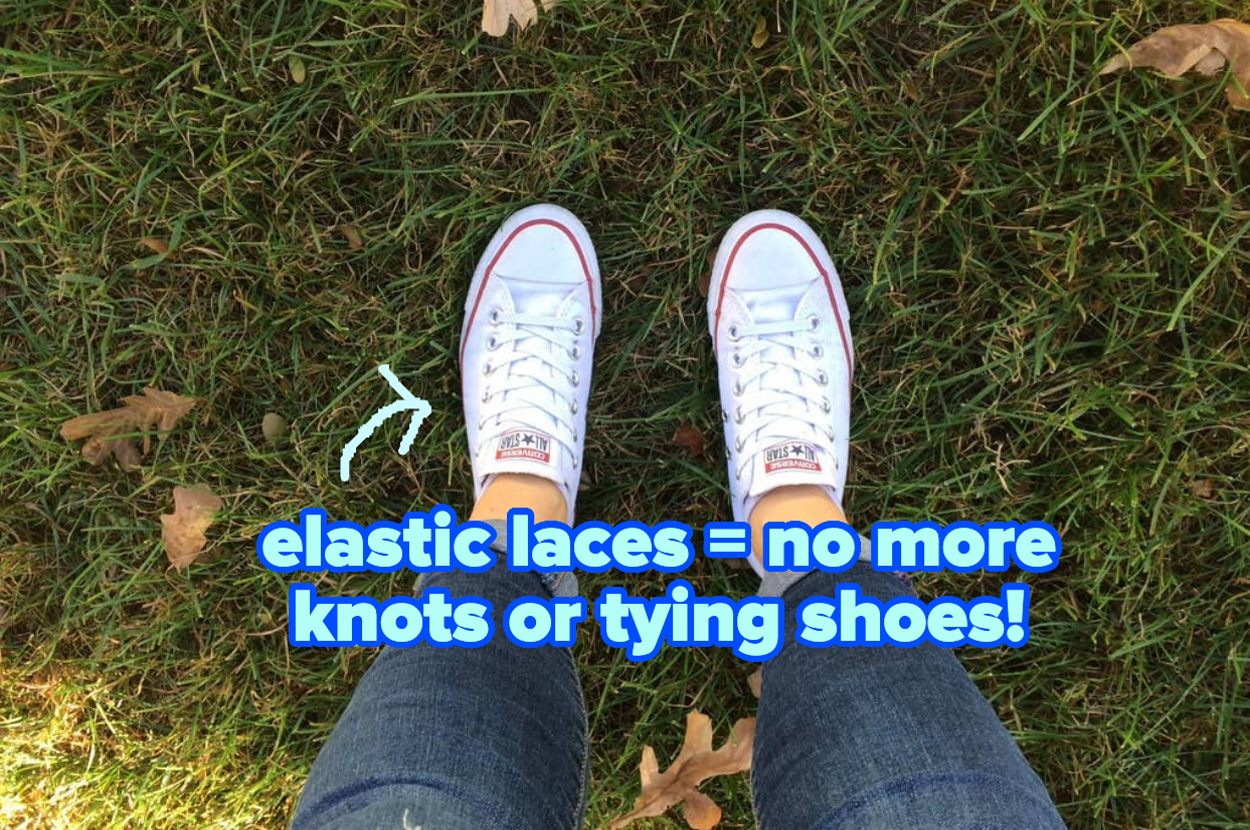



Leave a Reply