Over the last few months, I’ve been heads-down on building the content for
EpicWeb.dev. And I’ve been building it all in the open on
my YouTube channel. If you’ve been watching
my EpicWeb.dev live streams,
you’ll know that I’ve been building the app we’ll use to learn web dev: Rocket
Rental 🚀. With that app, I’ve started with SQLite and I’ve been trying to
decide whether I should move over to Postgres.
When
I released the 2021 update to kentcdodds.com,
I decided to use Postgres on Fly.io because of its support for
multi-regional deploys and both Postgres and Redis clusters with automatic data
replication (I use Redis for caching slow/rate limited third party APIs and
expensive computations). That proved to work out really well. My site is fast
wherever you are in the world. However, there are a few downsides:
- Databases are way outside my wheelhouse (and personal interest).
- Running my app locally requires starting up Postgres/Redis via
docker composewhich is fine, but annoying, especially for contributors. - The infrastructure is complicated and can fail occasionally.
Also, when I built and deployed my site, I think I was the first to build and
deploy a distributed Node.js app with a Postgres cluster on the Fly.io network.
I believe the infra has improved, but I was still running on older versions of
things and reliability was a problem (for both Postgres and Redis). I could
definitely upgrade and improve those reliability concerns, but I had another
idea. My site gets enough regular traffic that these reliability issues led to
me getting a lot of tweets like this:
So I’ve been wanting to address these issues, but because I’m heads-down on
EpicWeb, I didn’t know how I could justify spending time on my personal site.
Whelp, I started the “Rocket Rental” app with SQLite to keep things simple and
I’d really like to keep that if possible. At the same time, it’s important to me
that the app I use to teach web development is realistic. So I was expecting
that eventually I’d move to “a real database” like Postgres. But I’ve been
hearing rumblings about SQLite being pretty dang capable, so I decided to take
advantage of my personal site’s database reliability issues to spend time
investigating SQLite’s feasibility for use in my site.
Several months ago, I met Kurt (Fly.io CEO) at
Remix Conf. We talked about a new project he’s been
very excited about that I’d heard rumblings about called
Litestream. He suggested that for many categories of
applications, SQLite can provide an even better user experience than Postgres
along with a simplified developer experience. Whenever I hear “better UX and
DX,” I’m interested.
Litestream was
originally created to
improve reliability of SQLite in edge cases (specifically, disaster recovery),
but the way this was done also lends itself well to the idea of distributed
SQLite deployments.
Turns out by the time Kurt and I had our conversation, he’d already hired
Ben Johnson (the author of Litestream) to
work at Fly. Ben wrote
an awesome article
explaining what Litestream is. I recommend you give it a read if you’re
unconvinced that SQLite is production-ready. He’ll convince you it is.
Litestream has had “read-replicas” as a desired future feature for over a year.
Ben joined Fly to work on that and has now released
LiteFS. Architecturally, LiteFS works
similarly to Postgres clusters. One LiteFS node is the “primary” and other nodes
automatically replicate data writes. LiteFS acts as a proxy to your SQLite
database (you connect to LiteFS instead of the underlying database) and then
LiteFS effectively replays data updates to all read replicas. And this reply
happens behind the scenes normally within 200ms (on par with distributed
Postgres clusters).
LiteFS allows us to get distributed SQLite. As a reminder, the benefit of
distributed databases is that the data for your app can be geographically close
to the users of your app leading to hundreds of milliseconds performance boost
(per request) for many users.
Additionally, SQLite data access is much faster than Postgres which is “fast
enough” normally, but actually means
SQLite suffers much less from N+1 queries
(which should be avoided, but this is nice).
So with LiteFS, our users get a faster app because we get faster data access
that’s distributed all over the world. And on top of that, it’s simpler thanks
to the fact we don’t have to manage a database server.
So, with that, I realized that it’s possible for me to migrate to SQLite on my
site without giving up the distributed nature of my app. Luckily for me, LiteFS
is still in beta at Fly, so the migration went off without a hitch of course (jk
jk, I felt the beta nature of things pretty hard 😅).
My existing app has the following Postgres data model:
datasource db {
provider = "postgresql"
url = env("POSTGRES_DATABASE_URL")
}
generator client {
provider = "prisma-client-js"
}
enum Role {
ADMIN
MEMBER
}
enum Team {
BLUE
RED
YELLOW
}
model User {
id String @id @default(uuid())
createdAt DateTime @default(now())
updatedAt DateTime @updatedAt
email String @unique(map: "User.email_unique")
firstName String
discordId String?
convertKitId String?
role Role @default(MEMBER)
team Team
calls Call[]
sessions Session[]
postReads PostRead[]
}
model Session {
id String @id @default(uuid())
createdAt DateTime @default(now())
user User @relation(fields: [userId], references: [id], onDelete: Cascade)
userId String
expirationDate DateTime
}
model Call {
id String @id @default(uuid())
createdAt DateTime @default(now())
updatedAt DateTime @updatedAt
title String
description String
keywords String
user User @relation(fields: [userId], references: [id], onDelete: Cascade)
userId String
base64 String
}
model PostRead {
id String @id @default(uuid())
createdAt DateTime @default(now())
user User? @relation(fields: [userId], references: [id], onDelete: Cascade)
userId String?
clientId String?
postSlug String
}By far, the largest table in my database is the PostRead table with nearly a
half million rows. This actually blows my mind because that measures
actual reads of my blog posts, not just page loads. Anyway, there are several
thousand user and session rows and very few call rows (though those hold a lot
of data).
The amount of data is important because the first thing I needed to think about
was how to migrate the data. There are various established practices for doing
this. I’m not a database guy, so I’m not well versed in them, but I considered
one approach: Run both databases at the same time and write to both of them,
writes go to both while still reading from the old one, then switch to reading
from the new one and take down the old one… That sounded… annoyingly
difficult. And unnecessary for my situation. But I did explore it for a while.
It’s probably what you’d want to do to ensure you had absolutely 0 data loss in
the time it takes to move users to the new version of the app.
In my case, I was ok with a tiny bit of data loss. All that would be lost would
be the data collected and changed in the Postgres database after I copied
everything over to SQLite. I planned on doing the switch over as a DNS switch
immediately after copying over the database so hopefully that would be a pretty
short time.
We’ll talk more about how I actually migrated the data itself later.
With that established, I needed to migrate my application from Postgres to
SQLite. Luckily, because I use Prisma, this was pretty simple! Here’s the diff
to the schema file:
datasource db {
provider = "postgresql"
provider = "sqlite"
url = env("DATABASE_URL")
}
...
enum Role {
ADMIN
MEMBER
}
enum Team {
BLUE
RED
YELLOW
}
model User {
id String @id @default(uuid())
createdAt DateTime @default(now())
updatedAt DateTime @updatedAt
email String @unique(map: "User.email_unique")
firstName String
discordId String?
convertKitId String?
role Role @default(MEMBER)
team Team
role String @default("MEMBER")
team String
calls Call[]
sessions Session[]
postReads PostRead[]
}
...
I had to turn enum types into strings due to SQLite’s lack of support for enums.
Other than that, all I had to do was switch from postgresql to sqlite in the
provider and everything else just worked for the schema.
Of course, this impacted my application a bit due to my reliance on those enums.
I know prisma is working on a feature called “extensions” that would probably
allow me to hook into prisma to do runtime checks to turn those columns into
enums (effectively) so I wouldn’t have to update any app code, but I’d rather
not use that experimental feature just yet. So instead, I wrote a few handy
types and utility functions:
type Team = 'RED' | 'BLUE' | 'YELLOW'
type Role = 'ADMIN' | 'MEMBER'
type OptionalTeam = Team | 'UNKNOWN'
const teams: Array<Team> = ['RED', 'BLUE', 'YELLOW']
const roles: Array<Role> = ['ADMIN', 'MEMBER']
const isTeam = (team?: string): team is Team => teams.includes(team as Team)
const isRole = (role?: string): role is Role => roles.includes(role as Role)
const getTeam = (team?: string): Team | null => (isTeam(team) ? team : null)
const getOptionalTeam = (team?: string): OptionalTeam =>
isTeam(team) ? team : 'UNKNOWN'
With that, I just followed TypeScript squiggly lines to fix a few places that
were busted (huzzah for TypeScript).
Database connections
The next thing that added complexity to my setup is updating how the database
connects. To understand why this is so complicated, you need to understand a bit
of the constraints there are with multi-region databases.
In my Postgres app, my primary region was Dallas (dfw). Let’s say you’re in
Amsterdam (ams) and you want to update your first name in your KCD profile.
When that POST request comes in, I automatically send a special kind of
response with a header: fly-replay: dfw. Fly will intercept that response
before sending it to you and “replay” that request to the node app running in
Dallas.
It does this because the read replicas in all regions other than the primary
region are unable to accept write requests.
Doing this is simple enough because I’m using express so I just have a simple
middleware to do this for me. Unfortunately I do need to make data writes on
non-POST requests. For example, I like to update your SESSION if you make a
request within 6 weeks of your session’s expiration so you don’t have to
re-authenticate if you’re a regular reader of the post. In that case, I have two
options:
- Write to the primary region directly (even though you’re not in the primary
region) - Send a
fly-replayresponse so it can be handled by the primary region
At the time I was working on my site originally, option 2 was very difficult. So
I went with option 1. So every region created two Prisma clients: One called
prismaRead (which connected to the local region db) and the other called
prismaWrite (which connected to the primary region db). This worked just fine.
Unfortunately, with this migration to SQLite, option 1 is no longer possible.
SQLite literally only runs locally on the machine and can’t be connected to from
the outside world. So now I have new options:
- Create special endpoints in my application so
amscan calldfwto perform
these specific writes. - Send a
fly-replayresponse so it can be handled by the primary region
I started with option 1 and I almost finished with it. It wasn’t really complex
or anything, but it sure was annoying. Then I remembered that when I was writing
my site originally, we didn’t have the throw Response feature in Remix. In
Remix, at any point in your action or loader, you can throw a Response
object and Remix will catch that and send the response. This made option 2
much easier. Had we been able to do this before, I would have gone with this
option originally!
So, I made a util for interacting with fly, which was later expanded into an
official library: litefs-js:
With that, I could simply add ensurePrimary() in the few situations I needed
to do a write on a GET request:
// if there's less than ~six months left, extend the session
const twoWeeks = 1000 * 60 * 60 * 24 * 30 * 6
if (Date.now() + twoWeeks > session.expirationDate.getTime()) {
await ensurePrimary()
const newExpirationDate = new Date(Date.now() + sessionExpirationTime)
await prisma.session.update({
data: {expirationDate: newExpirationDate},
where: {id: sessionId},
})
}
There really aren’t many situations where a mutation on a GET makes sense so
this works great. All the user experiences is a slightly longer response time
in these rare scenarios.
With that in place, I was able to remove all the prismaWrite and prismaRead
and just have a single prisma client. Ultimately this simplified things for me
quite a bit.
To take things further, the fly team is currently working on making it so
LiteFS will handle this all for me. They’ll effectively allow writes to
non-primary DBs. So hopefully in the near-ish future I can remove all this from
my codebase. This will be a significant improvement. There’s a trade-off here
that I’ll need to evaluate (I think it basically means that all writes are slow,
even those to the primary region). Trade-offs everywhere!
Redis
Another thing I’ve been wanting to do is get rid of Redis. Remix uses SQLite to
cache its documentation pages and I realized I could do the same thing with my
blog posts and third party APIs I cached. This would significantly simplify my
architecture further by reducing the number of services my app depends on (Redis
had definitely caused outages on my site as well).
When I built my site, I created an abstraction for turning a function into a
“cachified” version of itself called… wait for it… cachified.
Hannes Diercks asked whether he could extract my
code for that and package it up as a library. I said yes and
here it is. So I decided to take this
opportunity to delete my own implementation and use Hannes’ improved library.
At first, I planned on just adding a Cache table to my SQLite database as part
of my prisma schema. But then I realized that I would run into issues with not
being able to write to the cache in non-primary regions. Replaying requests to
do this would kind of defeat the purpose of the cache (which is to make things
faster), so I decided to use a separate SQLite database for the cache. Thanks to
better-sqlite3 (which is COMPLETELY
SYNCHRONOUS!), this was pretty simple.
For the most part, moving from my own cachified to Hannes’ version went very
well. There were just a few different (better) option names and I needed to
write a SQLite adapter:
export const cache: CachifiedCache = {
name: 'SQLite cache',
get(key) {
const result = cacheDb
.prepare('SELECT value, metadata FROM cache WHERE key = ?')
.get(key)
if (!result) return null
return {
metadata: JSON.parse(result.metadata),
value: JSON.parse(result.value),
}
},
set(key, {value, metadata}) {
cacheDb
.prepare(
'INSERT OR REPLACE INTO cache (key, value, metadata) VALUES (@key, @value, @metadata)',
)
.run({
key,
value: JSON.stringify(value),
metadata: JSON.stringify(metadata),
})
},
async delete(key) {
cacheDb.prepare('DELETE FROM cache WHERE key = ?').run(key)
},
}
Now I can ditch another service and simplify my architecture even further! One
drawback to this, however is that I don’t get auto-replication like I did when
using Redis (fly managed that for me). So each region has to manage its own
cache which is not a huge deal, but it’s something to keep in mind. Maybe one
day when LiteFS supports writing to all regions, I’ll move this into LiteFS as
well.
The double-thick wall
Unfortunately, I hit a bit of a wall once I finished this part of the migration.
MDX pages wouldn’t display. Anything that used MDX wouldn’t work at all. This
meant not only blog posts or mdx pages, but also any page that has blog post
recommendations (so most pages). It took me quite some time debugging this to
figure out that MDX compilation was causing me trouble because there were
actually two problems and one of them only happened when deployed to my staging
environment 😱
The first issue was I happened to be using the same cache key for two functions
🙈 For various reasons I don’t want to get into, they actually do end up storing
the same data. The reason this migration to the new cachified package broke
this is because the cachified library does a good job of making sure you only
get a fresh value for a particular key once and all other requests for it wait
on that first one. So I ended up getting into a situation where Function A would
trigger getting a fresh value which called Function B which asked for that same
key in the cache so it hung forever.
If that’s confusing, it’s because it was. Don’t worry, it’s not important that
you understand the problem. Just know this. When dealing with a cache, make sure
to not share a cache key between two different places that can create the cached
value.
The second issue was extremely frustrating because I couldn’t reproduce it
locally. This meant I had to deploy my site to make and view changes. I couldn’t
use my preferred debugging tools (I could only use console.log and watch the
logs). I made use of patch-package to add logs
to libraries I was using. I added a crazy number of logs to
@remix-run/server-runtime only to determine that it was working perfectly.
I added a resource route to the app so I could run only the offending code (to
reduce logs and just because this is typically a good practice during debugging
to scope down the search area). I eventually found that the issue lay in MDX
compilation again. I added logs to mdx-bundler and found that execution
stopped when starting to actually compile the MDX with esbuild.
Finally I realized it was a very specific blog post that caused the hold up. It
was my “Migrating to Jest” blog post. I realized I
needed to figure out what part of that post was causing issues. So I updated my
GitHub fetching code so it could fetch from the correct branch (so I could make
content changes in the dev branch and not main where people would be
confused about my experiments in production). With that in place, I chopped up
the post into 10 sections. Each had a part of the post.
I hit the special resource route for each of those sections. I found it was in
the last section. I further split that into 6 more sections and found the
problem was a specific tweet. The tweet at the end of the post where I said:
“PayPal is hiring!” which also linked to a PayPal job listings page that is no
longer working. My custom twitter embed remark plugin performs a GET request
to links within tweets so I can display metadata like the
title/description/image for the page. Unfortunately because the page wasn’t
working (it just hangs forever), it caused compilation to hang forever which
caused most pages on my site to hang forever as well.
Phew! What a pain! So I added a timeout for compilation and I removed the tweet
from the post. There’s probably more I could do to improve the resilience of
this code as well 😅
Deploying LiteFS
With that bug worked out, my site was humming along just fine in a single
region. So I was ready to figure out how to setup LiteFS to get multi-region
working.
Because LiteFS is still in beta, documentation is still relatively sparse. Even
worse, somehow I missed all but the example documentation page. So I was
stumbling around in the dark quite a bit. Finally I figured out which files I
needed and where. I got help from Ben directly in a Zoom call during one of my
streams. I did bump into a number of issues that went back as feedback to the
Fly team. Ben was quite responsive and helpful. I finally did get it working
though.
One thing I love about LiteFS is that it doesn’t infect my app code all over the
place. The only thing I need to worry about is that read replicas are read-only
(for now), so I have to do the fly-replay stuff. Really looking forward to
when I won’t have to even do that and it really will just be a bit of
configuration that doesn’t impact my app code one bit.
I had my app working in a staging environment for a while. Once I felt like that
was working well in multiple regions I decided to start the migration. So I put
together a little list of things I needed to do:
- Open up logs on everything
- Double-check volumes in
kcd(denis primary) - Double-check memory allocation in
kcd(use 2GB during migration, can drop
to 1GB later) - Double-check env vars in
kcd - Merge to
main– trigger a deploy - Prepare DNS switch (don’t run it)
- SSH into the server and run
npx /app/prisma-postgres/migrate.ts - Quick Manual Quality check
- Run DNS switch
- Pray
- Add new regions
(fly vol create --size 3 -a kcd --region {ams,maa,syd,gru,hkg}) and scale
(fly scale count -a kcd 6) - Make sure writes in non-primary regions are working
- Delete prisma postgres stuff (the migrate script and stuff in the dockerfile)
- Enable workflow quality control (turn back on ESLint, TypeScript, Testing,
etc.)
Everything went great. As I write this, I’m running the migration script. Turns
out, with almost half a million records, using a naïve approach to migration
takes quite some time. It would probably be much faster if I were smarter with
databases, but here’s what my script did:
import {PrismaClient as SqliteClient} from '@prisma/client'
// eslint-disable-next-line import/no-extraneous-dependencies
import {PrismaClient as PostgresClient} from '@prisma/client-postgres'
// TIP: do not do this if you have lots of data...
async function main() {
const pg = new PostgresClient({
datasources: {db: {url: process.env.POSTGRES_DATABASE_URL}},
})
const sq = new SqliteClient({
datasources: {db: {url: process.env.DATABASE_URL}},
})
await pg.$connect()
await sq.$connect()
console.log('connected 🔌')
await upsertUsers()
await upsertSessions()
await upsertPostReads()
await upsertCalls()
console.log('✅ all finished')
await pg.$disconnect()
await sq.$disconnect()
async function upsertUsers() {
console.time('users 👥')
const users = await pg.user.findMany()
console.log(`Found ${users.length} users. Upserting them into SQLite ⤴️`)
for (const user of users) {
// eslint-disable-next-line no-await-in-loop
await sq.user.upsert({where: {id: user.id}, update: user, create: user})
}
console.timeEnd('users 👥')
}
async function upsertSessions() {
console.time('sessions 📊')
const sessions = await pg.session.findMany()
console.log(
`Found ${sessions.length} sessions. Upserting them into SQLite ⤴️`,
)
for (const session of sessions) {
// eslint-disable-next-line no-await-in-loop
await sq.session.upsert({
where: {id: session.id},
update: session,
create: session,
})
}
console.timeEnd('sessions 📊')
}
async function upsertPostReads() {
console.time('postReads 📖')
const postReads = await pg.postRead.findMany()
console.log(
`Found ${postReads.length} post reads. Upserting them into SQLite ⤴️`,
)
for (let index = 0; index < postReads.length; index++) {
if (index % 100 === 0) {
console.log(`Upserting ${index}`)
}
const postRead = postReads[index]
if (!postRead) {
console.log('HUH??? No post read??', index)
continue
}
// eslint-disable-next-line no-await-in-loop
await sq.postRead
.upsert({
where: {id: postRead.id},
update: postRead,
create: postRead,
})
.catch(err => {
console.error('error', err, postRead)
})
}
console.timeEnd('postReads 📖')
}
async function upsertCalls() {
console.time('calls 📞')
const calls = await pg.call.findMany()
console.log(`Found ${calls.length} calls. Upserting them into SQLite ⤴️`)
for (const call of calls) {
// eslint-disable-next-line no-await-in-loop
await sq.call.upsert({where: {id: call.id}, update: call, create: call})
}
console.timeEnd('calls 📞')
}
}
main().catch(e => {
console.error(e)
process.exit(1)
})
There’s more interesting stuff that happened here. If you’re interested in
watching the migration, then tune in
here.
The whole thing took about an hour and fifteen minutes to run the migration
script. But once that was finished, everything else went off pretty much without
issue.
“Went off pretty much without issue” that is… Until I realized I had a hard
core memory leak… Read more about that in
Fixing a Memory Leak in a Production Node.js App.
Only time will tell whether this was a good idea or not. I’m pretty confident
that it will be. Just moving from three services to one is quite nice. Local
development is simpler thanks to just using SQLite as well.
And I’m hopeful that the site will be noticeably faster. I may add real numbers
to this section of the post once the new site gets some more traffic.
After I fixed the memory leak I decided to try deploying to multiple regions. I
did and it’s fantastic. Now, if you’re outside the US, you’ll get a much faster
kentcdodds.com because my app and data are side-by-side in a region as close to
you as possible. That’s just brilliant.





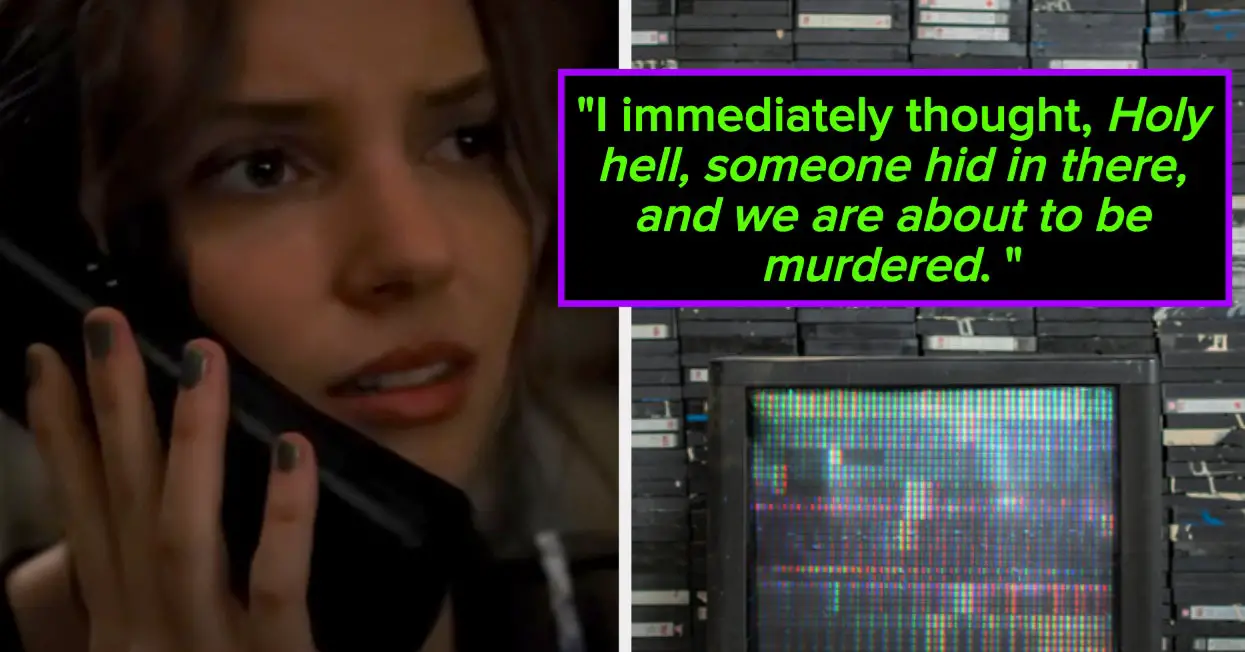

Leave a Reply